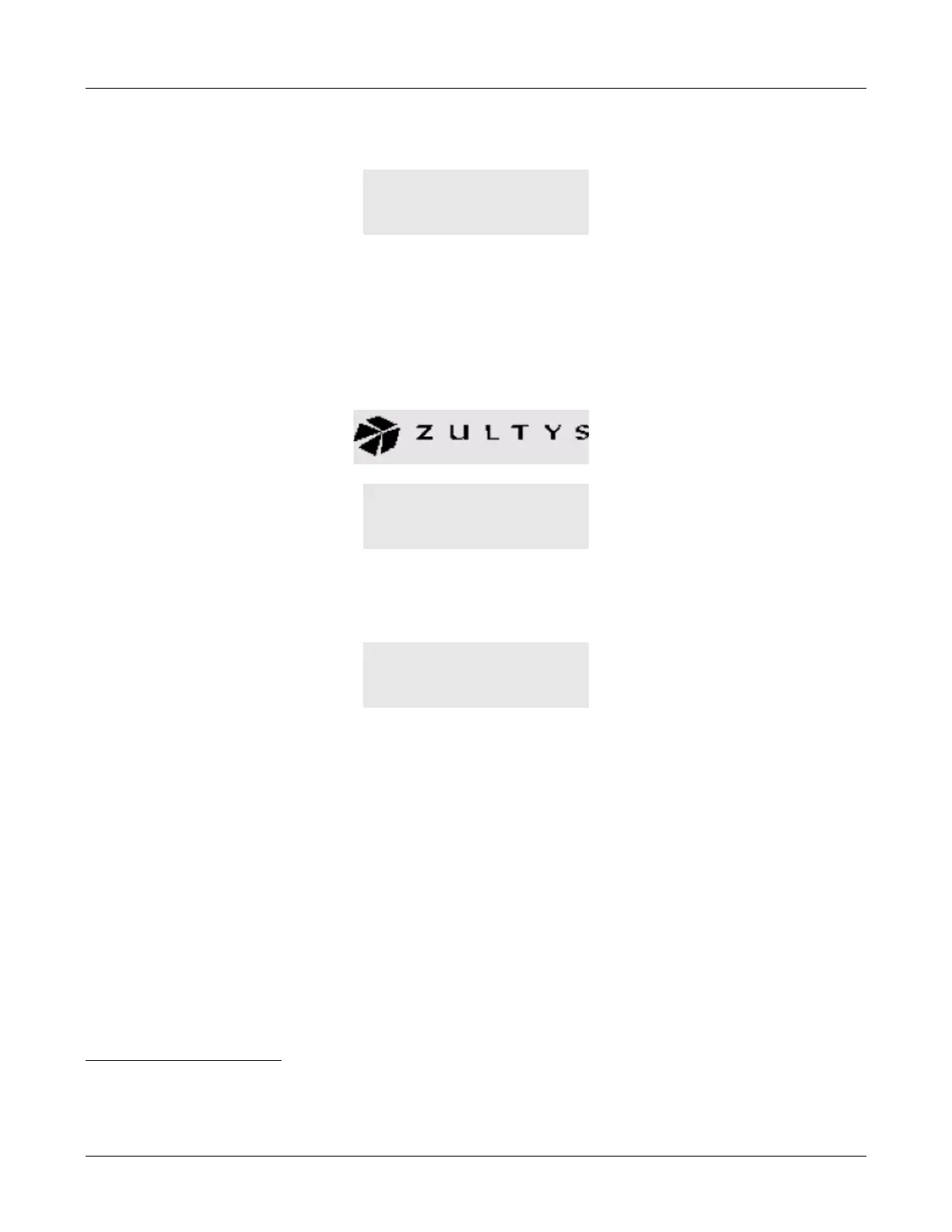3. Installation
17
The LCD then shows:
The phone holds these indications on the display for about 13 seconds while it initializes the
Linux operating system.
3.2.3 Copyright
Once the operating system is loaded, the phone starts flashing the LEDs again and displays the
Zultys logo, followed by copyright information:
The phone holds each display for about one second while the phone continues to initialize.
1
If
your system allows your phone to designate an operational location, the phone displays a menu
to select your location. Press the OK button to select a location.
If you do not run the quick tests or self tests, the phone continues with the boot up procedure as
described in section 3.2.5 on page 19.
3.2.4 Running a Quick Test
You can run quick tests of the hardware of the phone immediately after power on. You can access
a more comprehensive set of self tests at any time when the phone is operating normally by using
the menu as described in section 8.6 on page 119.
1. To access a quick self test by pressing and holding the Fn key during the boot process while
the phone displays the Zultys logo.
Once the software starts the self test, it immediately activates the LEDs. The software lights
each LED repeatedly through the following patterns:
• flashes red and off four times
• flashes green and off four times
Starting
ZIP 2x2 Phone
© 2004 Zultys
Technologies
1. The phone does not display the software version number during power on. If you want to know this, use the menu to
access the manufacturing information, as described in section 8.3.3 on page 87.
Select Location
Sunnyvale: Vaqu
Washington DC