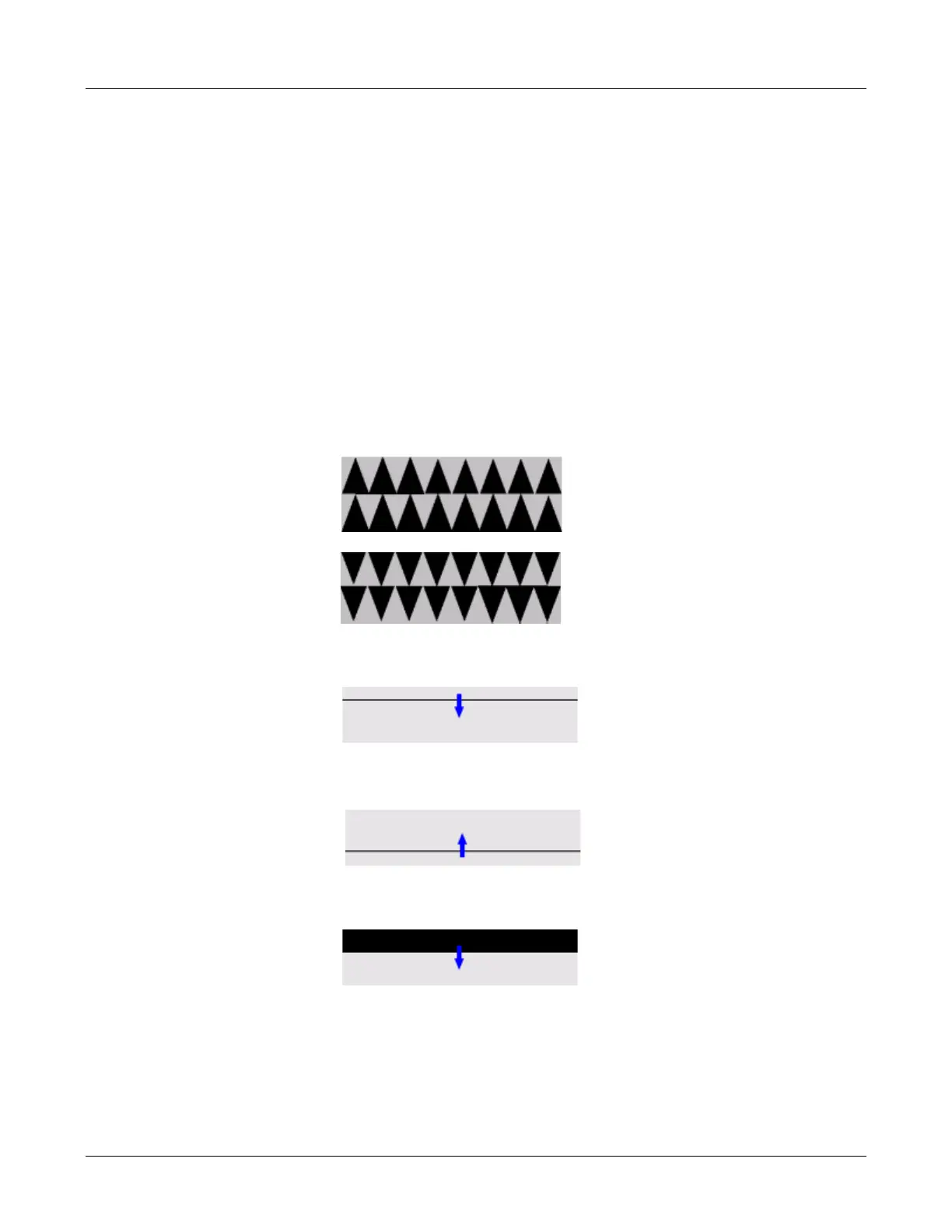124
ZIP2x2 User’s Manual
The phone immediately lights the Call 1 LED in the following order: red, green, orange, and
off. Each time you press any button except Menu, Esc, or OK, the next LED to the right of
the previous LED displays red, green, orange, and off. After the DND/Fwd LED is lit, Call 1
is the next LED that displays its colors.
2. The test continues until you press Menu, Esc, or OK. If you press OK or Esc, the phone
displays the Self Test menu shown in section 8.6.1 on page 119.
If you press Menu, the phone exits the menu system.
8.6.6 LCD
The LCD test verifies the proper function of the LCD by turning each pixel of the display on and
off and varying the intensity of each pixel. To perform the LCD test:
1. Select Menu | Self Test | LCD.
The LCD alternates the following two patterns four times:
The phone shows a horizontal line that moves from top to bottom:
The phone shows a horizontal line that moves from bottom to top:
The phone shows a horizontal filled area that moves from top to bottom: