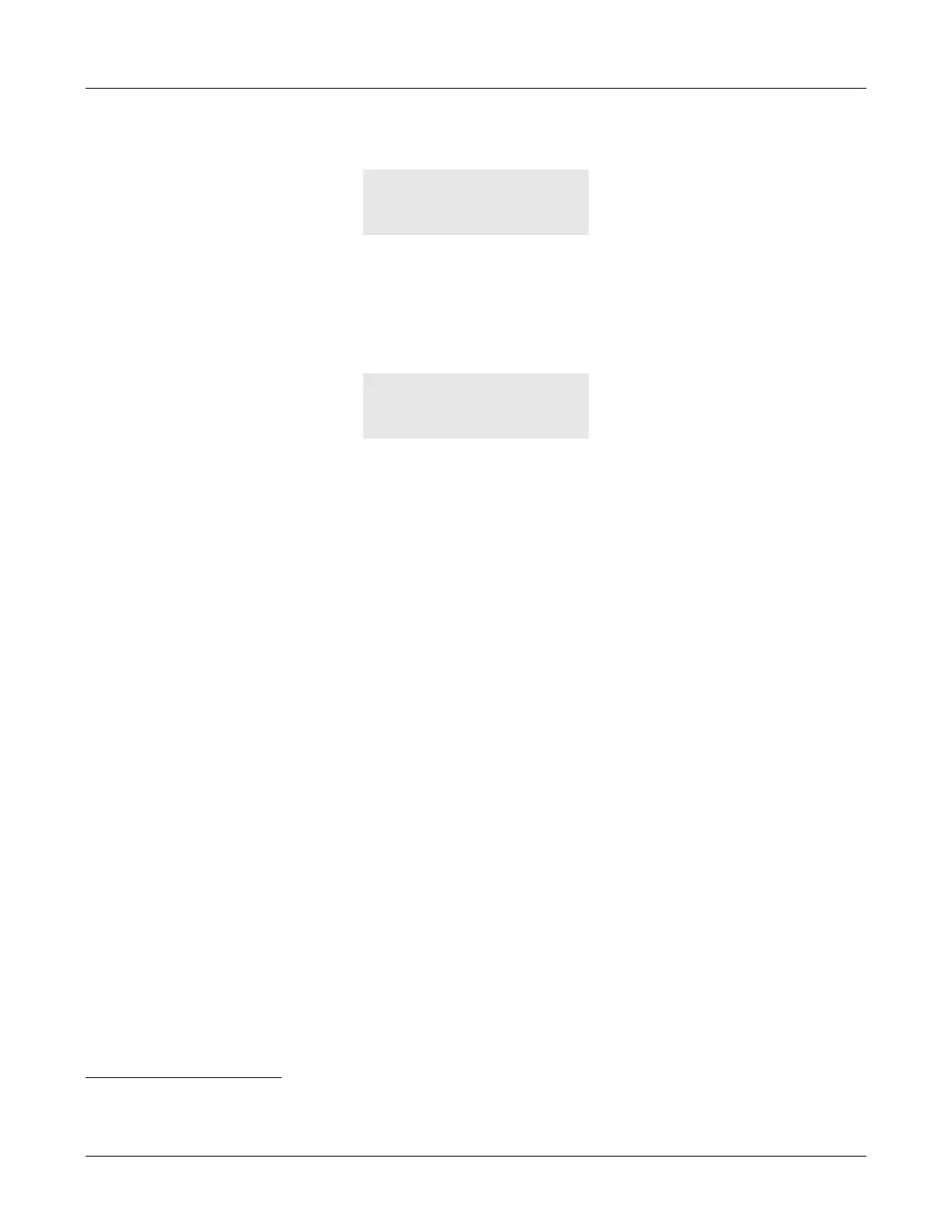5. Interacting with the Phone
41
For example:
You can program the greeting message and the format in which the date and time are shown.
1
5.4.2 Incoming Call
When your phone receives a call, the phone displays:
The phone shows:
• the call appearance number (1 or 2 instead of ‘x’)
• the name of the intended recipient of the call (on the first line)
• the name or phone number of the caller if available (on the second and third lines)
5.4.3 Menu
5.4.3.1 Introduction
This section describes how to access and exit the menu. Chapter 8, starting on page 79
summarizes the menu structure and describes all commands accessible through the menu.
5.4.3.2 Accessing and Exiting
You access the configuration by pressing the Menu button. You can access the menu only when
the phone is on hook and is idle.
To exit the menu, press the Menu button again or any call appearance button. If you do not press
any keys or buttons for 60 seconds, the phone automatically exits the Menu mode.
5.4.3.3 Navigating
When you are accessing the menu, use the OK and Esc buttons and the volume bar at the bottom
of the keypad as the Up and Down keys to navigate through the menu.
Sales support
02/16/2005 08:08
1. See section 8.4.2 on page 89 and section 8.4.7 on page 99 for details.
x: To <your_name>
<caller’s name
or number>