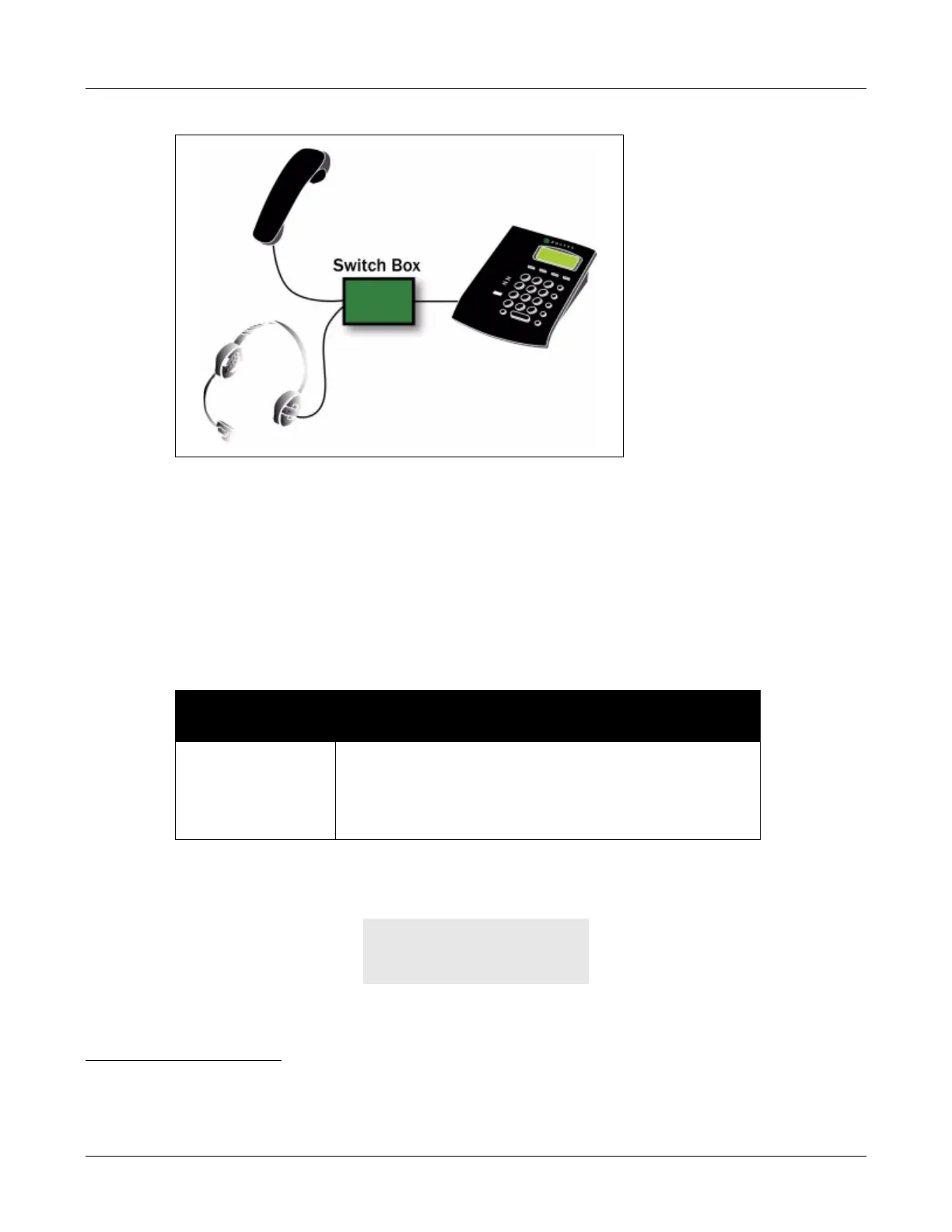16
ZIP2x2 User’s Manual
server contains configuration files that fully provision your phone and contains addresses for
network elements used by the phone, so that the phone can register with the SIP server. The exact
sequence for start up is described in chapter 4, starting on page 25.
3.2.2 Initial Indications
While the phone is starting, it flashes the button LEDs red. It flashes each LED on for 250 ms and
off for 750 ms. The phone flashes the LED on Call 1, then the LED on Call 2, and so on, to give the
appearance of the color walking from left to right. This is summarized in figure 3-6.
After the LEDs finish flashing, the LCD shows:
1. When the phone is shipped from the factory, DHCP is enabled. To fix the IP address in the phone, see section 8.5.2 on
page 105.
Figure 3-5 Connecting a Headset to the Phone Using an External Switch Box
Button LEDs
Call 1 Call 2 Msg|Encrypt DND|Fwd
First quarter second On – – –
Second quarter second – On – –
Third quarter second – – On –
Fourth quarter second – – – On
Figure 3-6 LEDs During Power On
Initializing