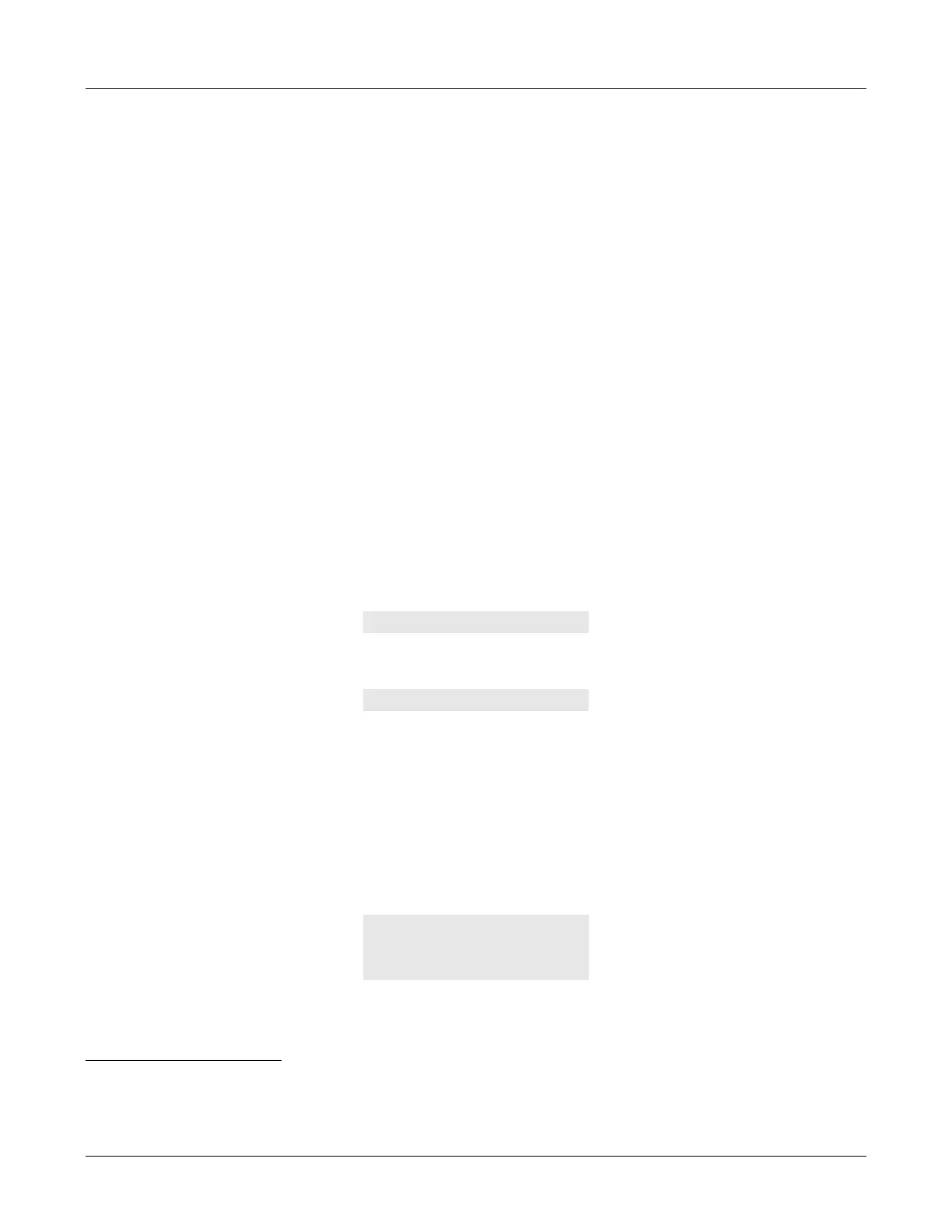6. Using the Phone
51
6.2.5.7 Editing the Address
Use the Up and Down keys as described in section 6.2.6 on page 51.
6.2.5.8 Sending the Address
To send the address (and initiate the call), lift the handset, press the speaker key, or press a call
button. If you did one of these prior to entering the address, press the # key twice or wait for the
dial timeout expiry.
1
6.2.5.9 LEDs
The LEDs operate as they do when you enter a numeric phone number.
6.2.6 Editing a Number
You can edit a number or SIP address that you have entered by using the Up and Down keys.
When you press the Up key, the cursor moves forward through the digits. If the cursor was at the
last digit, the phone places the cursor at the first digit.
When you press the Down key, the phone deletes the character to the left of the cursor.
2
If you
press the Down key when the cursor is at the first character, the phone moves the cursor to the
position after the last character (and it therefore does not delete any character).
For example, suppose you want to dial the number 12345, but instead you enter:
You can press the Down key twice to remove the 45:
Then enter 345.
You can also press the Up key three times so that the cursor is at the 4 and then enter 3 to insert
the digit before the 4.
6.2.7 Dialling an Invalid Destination
When you initiate the call, the phone performs a simple check on the number or address that you
entered. If this is invalid, the phone displays:
1. See Section 8.4.6.1 on page 99 for information on the dial timeout setting.
2. This is equivalent to the backspace action on a computer keyboard.
1245
12
1. Network busy
408?32