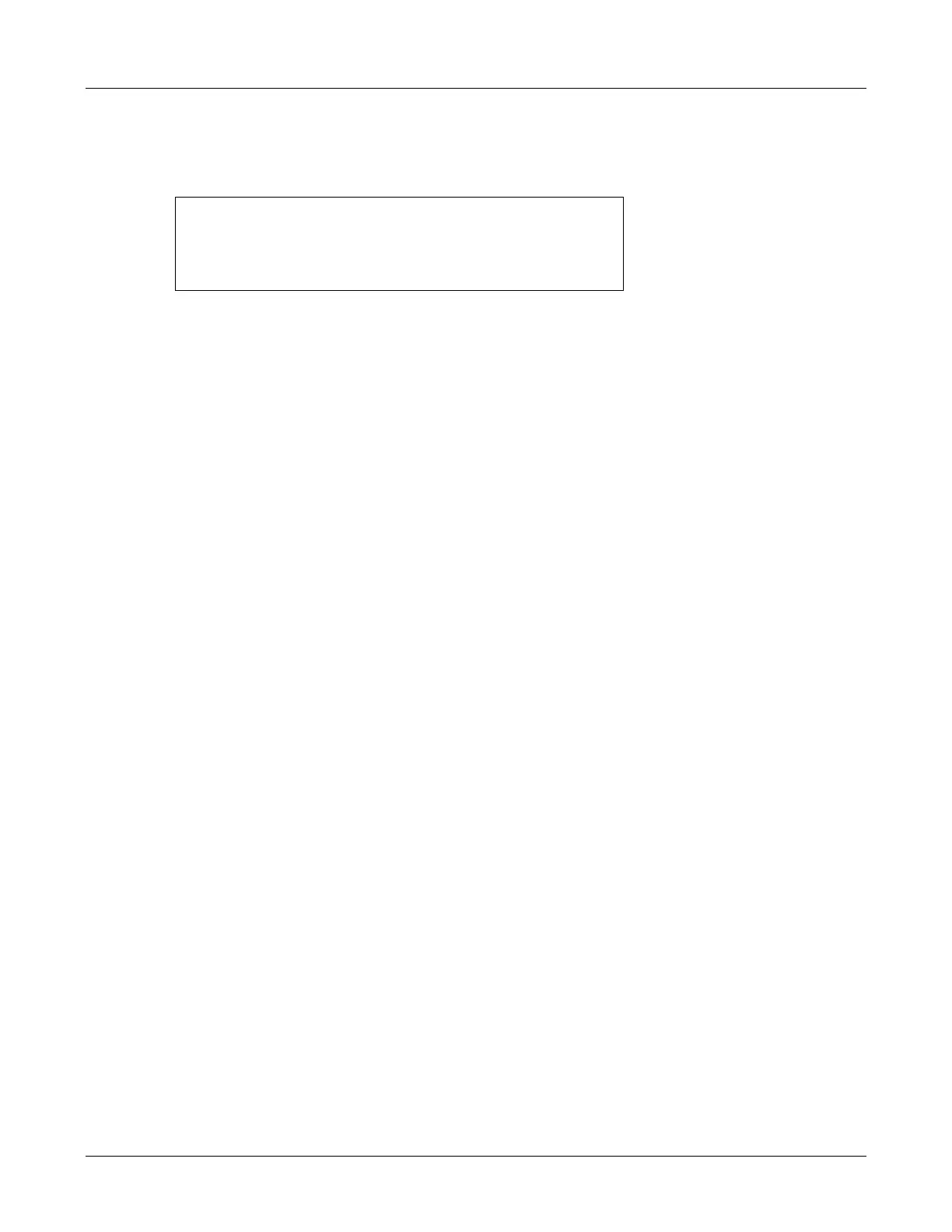30
ZIP2x2 User’s Manual
Fixed IP Address Assignment. This option fixes the phone’s IP address and subnet mask and the
IP address of the default gateway and all of the various network servers that the phone will
access. Figure 4-4 displays the configuration commands that specify this option.
4.3.1.2 Configuration File Usage Options
Download Configuration Files. This option downloads the common and specific configuration
files from the TFTP server and stores the values specified by the commands in the files into the
memory of the phone. To download configuration files, you must either enable DHCP mode and
specify dynamic TFTP address assignment, or specify fixed TFTP assignment and assign a valid
IP address to the TFTP address parameter.
Do Not Access Configuration Files. This option does not download any configuration files from
the TFTP. The phone uses its memory contents to configure itself upon startup. To perform this
option, specify fixed TFTP assignment (see section 8.5.2.8 on page 107) and assign an empty value
to the TFTP address parameter (see section 8.5.2.9 on page 108).
4.3.2 Boot Process Description
The following steps provision the ZIP phone:
1. The phone obtains its IP address and the address of the TFTP server. These addresses are
obtained in one of the following ways:
• dynamic assignment by accessing the DHCP server
• static assignment from the configuration file
• maintains address assignment as configured in the phone’s internal memory
2. The phone accesses the TFTP server to locate the common configuration file. If the TFTP
address parameter does not specify an address to the TFTP server, the phone does not access
the common configuration file.
3. If the phone downloaded the common configuration file, it reads the file and accesses the
specific configuration file from the directory pointed at by the common configuration file.
4. The phone reads its specific configuration file.
5. The phone stores the data retrieved from the configuration files in its internal memory.
6. The phone uses the parameter settings in its internal memory to configure itself to operate
properly in the network.
[NET_CONFIG]
use_dhcp=no
tftp_addr_fixed=yes
tftp_server_addr=10.1.32.224
Figure 4-4 Configuration File Instructions: Static IP and TFTP Assignment