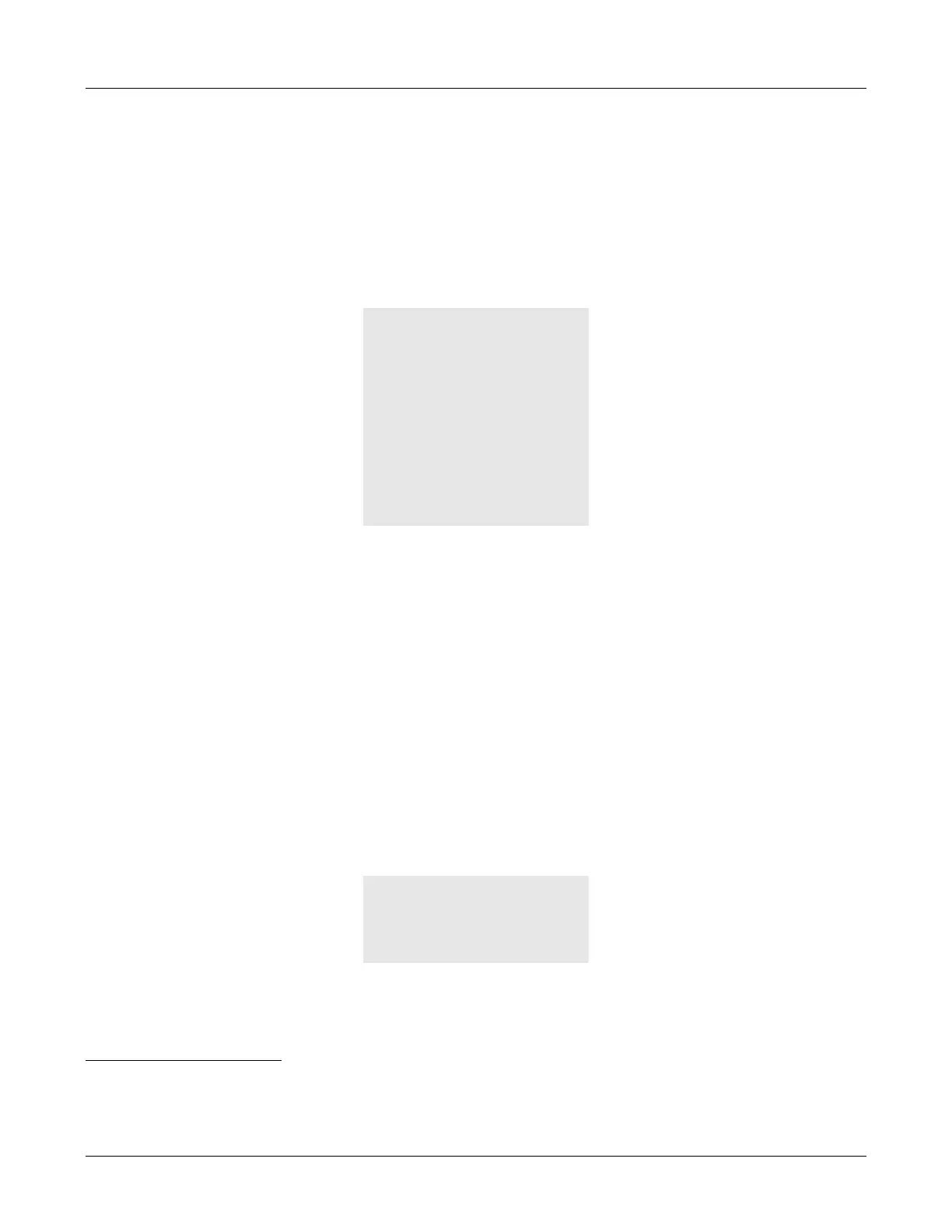8. The Menu
109
8.5.3 SIP Settings
When you select Menu | Pswd Settings | SIP Settings, the display shows the parameters needed
by the phone to communicate with the SIP proxy and registrar servers.
1
Each of these parameters is locked and you cannot change any of them unless you have
previously entered the password. If you have entered the password, you can modify any of the
parameters.
The SIP Settings panel displays:
This example shows ten rows, though in practice the display can show only three rows at once.
Use the Up and Down keys to scroll through the various settings. Press the OK button to select a
parameter.
Type the new value using the keypad. Most parameters require an IP address. To enter the period
(full stop), use the * key. You can enter some parameters by entering an FQDN. To enter this,
follow the procedure described in section 6.2.5 on page 49.
Press the OK button (to save changes) or the Esc button (to discard changes) to exit the screen.
8.5.3.1 Outbound Proxy Server
This menu accesses the configuration information for the server that handles call control for the
phone, including the IP address, port and password.
To access this panel, select Menu | Pswd Settings | SIP Settings | Outbound Proxy. This example
shows four rows, though in practice the display can show only three rows at once. Use the Up
and Down keys to scroll through the various settings. Press the OK button to select a parameter.
1. SIP phones sessions are conducted by exchanging a series of SIP messages with the SIP server. The ZIP phone will not
respond to any SIP message that has a damaged contact field.
PSettings | SIP
}Outbound proxy
Backup proxy
Registrar
RTP start port
Receive port
Transport
Invite retrans
Non invite retr
SIP validation
Outbound proxy
}Address
Port
Password