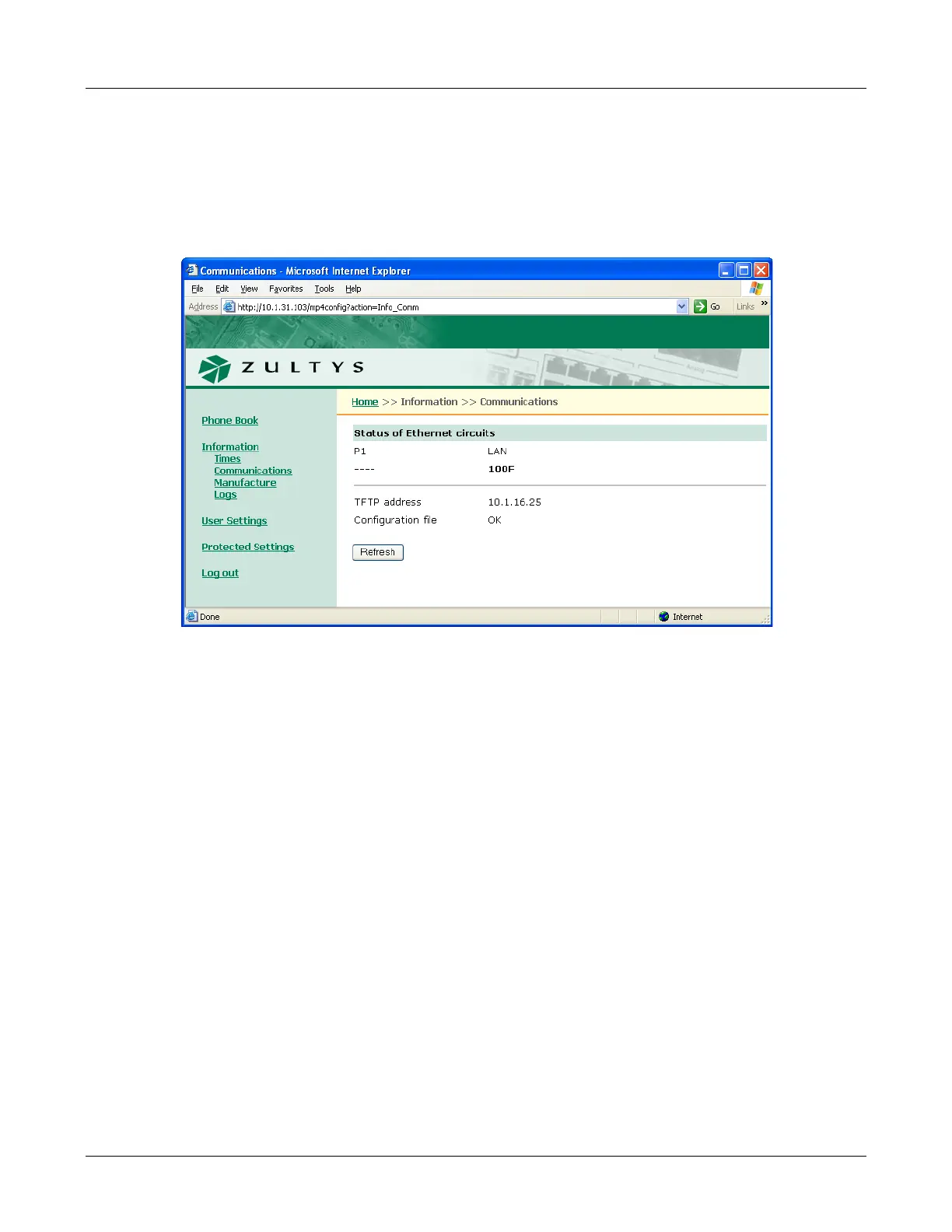162
ZIP2x2 User’s Manual
E.4.2 Communications Panel
The Communications panel, shown in figure E-7, displays circuit and configuration file status
along with the address of the TFTP server that stores the configuration files.
To access the Communications panel, select Information | Communications from the interface
menu. To update panel contents, press the Refresh button.
Status of Ethernet Circuits. This data is updated in real time; the display may change as the phone
receives data packets.
• PC signifies the switched port on the ZIP2x2. The ZIP2x1 does not display a PC
parameter.
• LAN signifies the port that you connect to the switch.
• –––– signifies there is no connection.
• 10 signifies a 10 Mb/s connection.
• 100 signifies a 100 Mb/s connection.
• H signifies half duplex.
• F signifies full duplex.
TFTP Address. This parameter displays the TFTP address., as obtained from the DHCP server or
manually configured.
Configuration File. This parameter displays the status of the configuration file on the TFTP server.
Figure E-7 Information – Communications panel