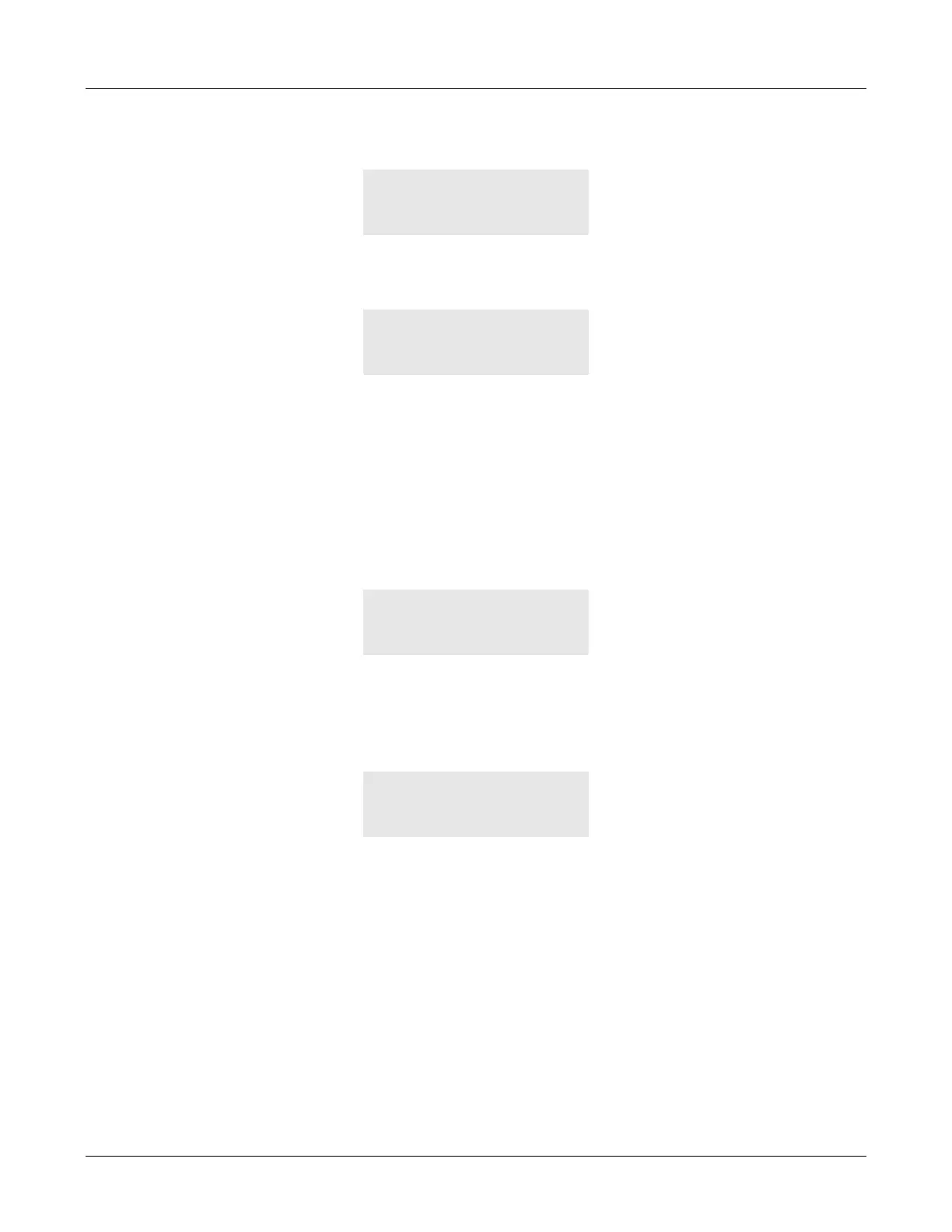3. Installation
19
6. After you press all 24 buttons in proper order, the phone displays a completion message:
If you do not press a button during a 10 second period, the phone displays a timeout
message:
In either case, the phone resumes the power up sequence 10 seconds after displaying one of
these messages.
3.2.5 Communicating with the Network
3.2.5.1 Phone Not Connected
If the phone is not connected on its LAN circuit, the phone displays:
3.2.5.2 Connecting to a DHCP Server
If the phone is configured for dynamic IP addressing, it attempts to locate a DHCP server. The
phone displays:
Depending on your network, this can take from two to 30 seconds. The phone displays a progress
bar on the second row and the time it has been trying in the lower right corner of the display, in
minutes, and seconds. Every 20 seconds, the phone clears the progress bar then starts adding
characters again.
The phone continues to try to find the DHCP server indefinitely.
Completed
Keypad test time
d out
ZIP 2x2 Phone
Not connected
Looking for DHCP
••••••
00:08