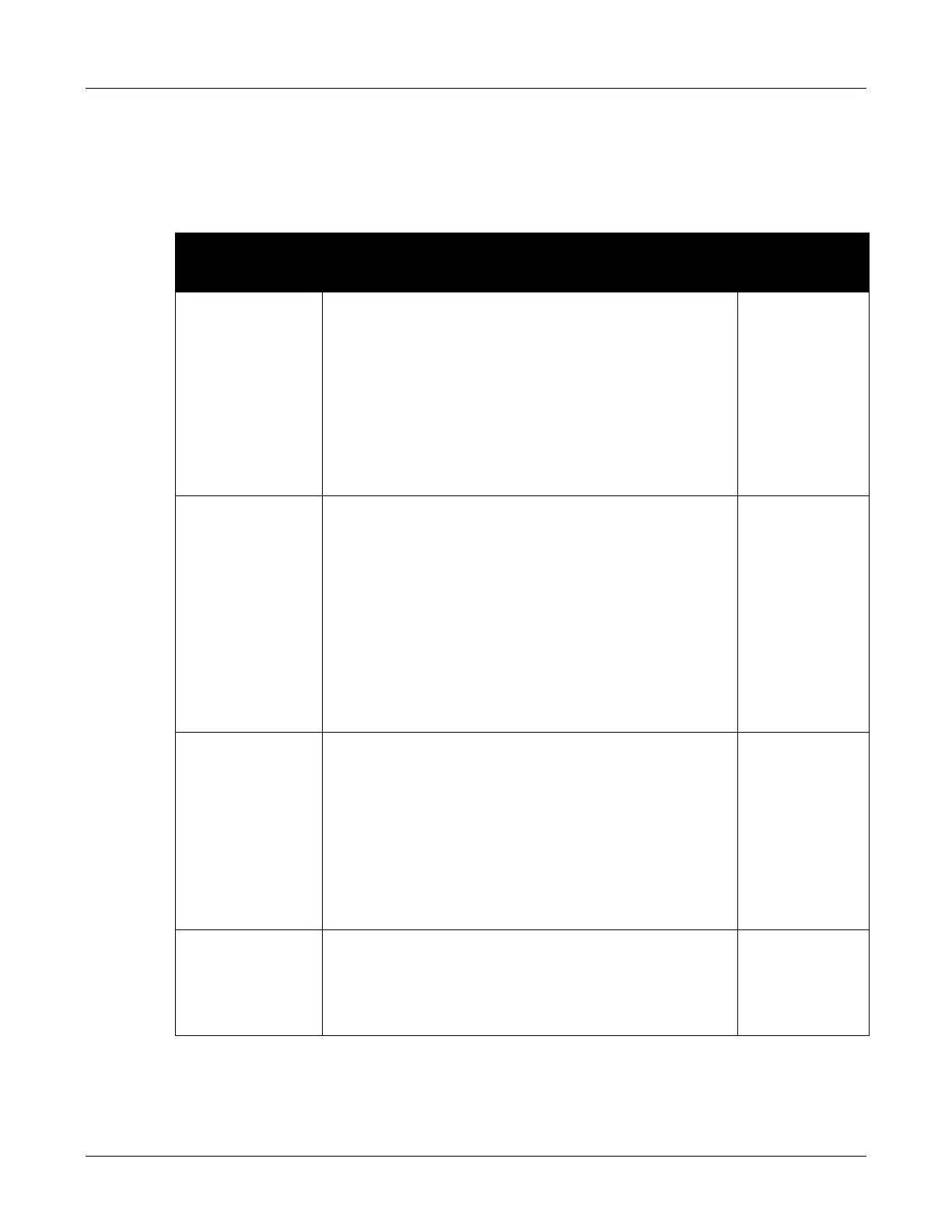C. Configuration Files
143
C.4.3 General Information
General information parameters configure miscellaneous phone settings. All general information
parameters are optional.
Figure C-7 lists the General Information configuration parameters.
Parameter Description
Description of
equivalent menu
command
clear_settings Determines the frequency that settings are cleared when the
phone is powered on. Valid settings are 0, 1, and 2:
0 - phone never clears the user settings. Each time the phone
powers on, it retains the user settings previously entered.
1 - phone clears the user settings only on the next power on.
Configuration file provides user settings the next time the
phone is powered on, then sets this parameter to 0.
2- phone clears the user settings each time it powers on.
Configuration file provides user settings after each clearing.
Default value is 2.
section 8.4.3 on
page 90
country Specifies the call progress tones used by the phone, as defined
by country variation. Valid settings include Afghanistan, Algeria,
Argentina, Australia, Austria, Bahrain, Belarus, Belgium, Brazil,
Bulgaria, Canada, Chile, China, Cyprus, Czech Republic,
Denmark, Egypt, Estonia, Finland, France, Germany, Greece,
Hong Kong, Hungary, India, Indonesia, Iran, Iraq, Ireland,
Israel, Italy, Japan, Jordan, Korea, Kuwait, Latvia, Lebanon,
Libya, Lithuania, Luxembourg, Mexico, Morocco, Netherlands,
New Zealand, Norway, Oman, Philippines, Poland, Qatar,
Romania, Russia, Saudi Arabia, Singapore, Slovakia, Slovenia,
Spain, Sweden, Switzerland, Syria, Thailand, Tunisia, Turkey,
UAE, UK, USA, Ukraine, and Yemen.
Default value is USA.
section 8.4.7.1 on
page 100
date_fmt Specifies the format for the LCD date display. Valid entry is a
text string that uses the date format tags listed below; section
C.4.3.2 lists the valid format tag combinations.
Format tags include:
%c - data and time format defined for country parameter setting
%d - day of month as decimal number (01-31)
%m - month as decimal number (01-12)
%Y - year with century, as decimal number
Default %d/%d/%Y yields the following:
02/15/2005
section 8.4.7.5 on
page 102
date_time_order Specifies the display order of the date and time on the LCD.
Valid settings are 0 and 1:
0 - time is displayed first
1 - date is displayed first
Default value is 1.
section 8.4.7.3 on
page 101
Figure C-7 General Information Parameters