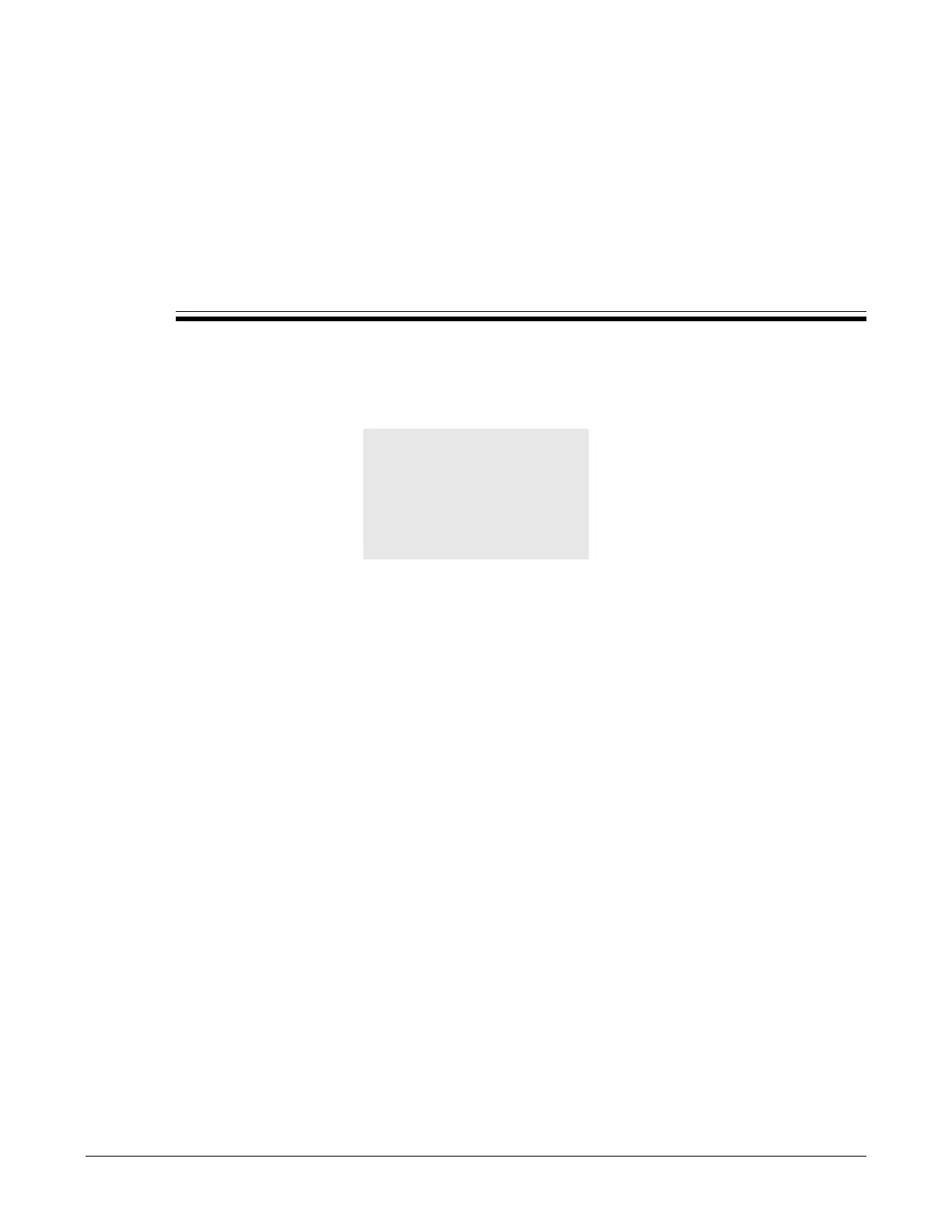79
Chapter 8
The Menu
8.1 Introduction
When you press the Menu button, the phone displays:
This example shows six rows, though in practice the display can show only three rows at once. As
you press the Up and Down keys, the display scrolls through the list of choices. The selections are:
Phone Book. Store and recall numbers that you want to dial. See section 8.2.
Information. View data about the phone, the way it is connected, and the calls you have made.
See section 8.3 on page 85.
User Settings. Customize the phone to suit your needs. See section 8.4 on page 88.
Pswd Settings. Adjust the communications settings so that the phone works within your
network. See section 8.5 on page 103.
Self Test. Test the functionality of your phone and its connections to your network. See section 8.6
on page 119.
Details on navigating through the menu are described in section 5.4.3 on page 41. See Appendix
A, starting on page 127, for a complete summary of the menu structure. Most commands that are
accessible through the Menu are also available through the Web Interface Configuration Utility.
See Appendix E, starting on page 157 for a description of the Web Interface.
8.2 Phone Book
You can store 100 contacts in the phone book at memory locations referred to as 00 to 99. Location
00 is reserved for accessing the voice mail as described in section 8.5.5 on page 115. The
administrator configures address 00. You need a password to change that number.
Menu
}Phone book
Information
User Settings
Pswd Settings
Self Test