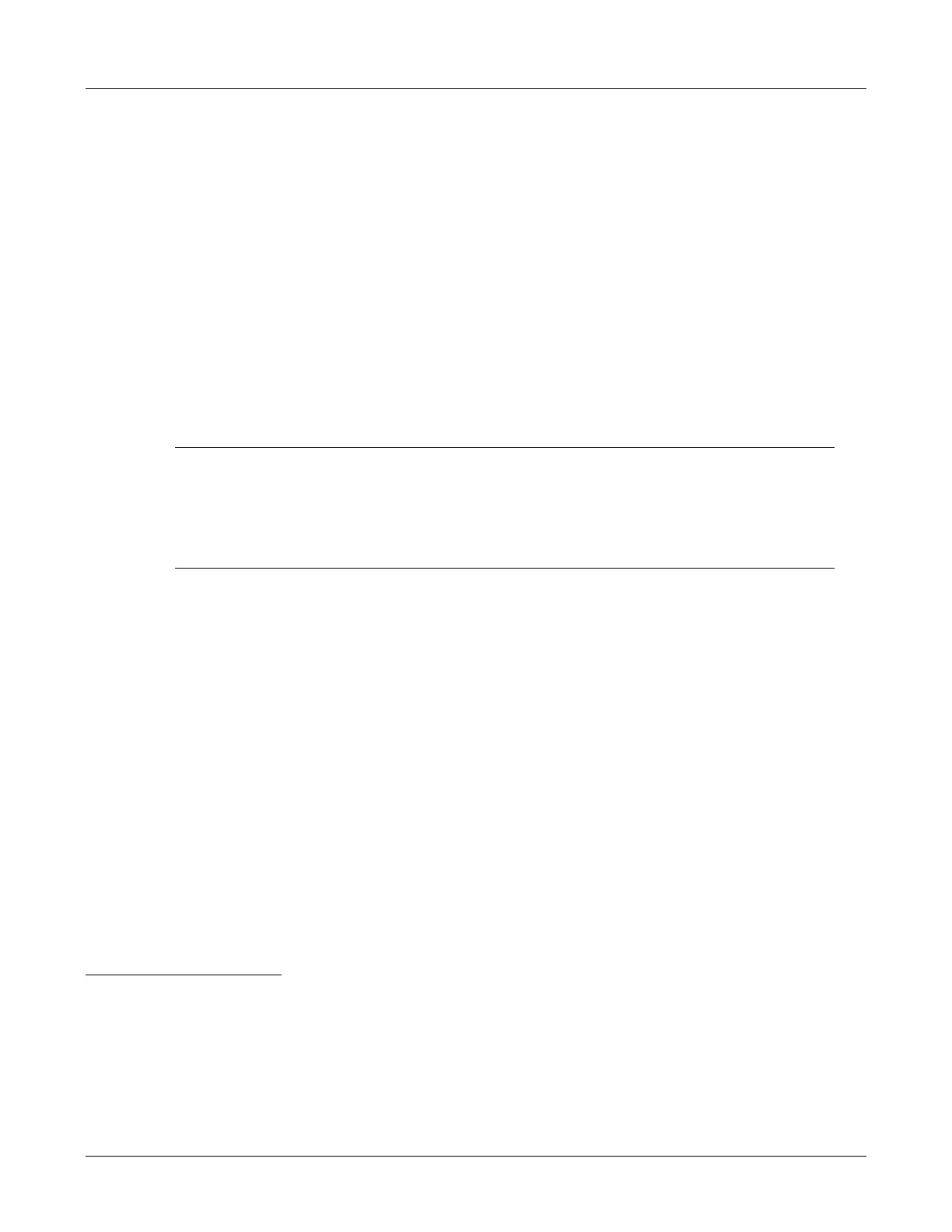46
ZIP2x2 User’s Manual
6.1.5 Disconnecting the Handset
The phone cannot detect whether a handset is connected or not. Therefore if you connect or
disconnect a handset during a call, the phone does not change its state.
6.2 Making a Call
To make a call, you normally want the phone to be in the idle state (see section 5.4.1 on page 40).
You can obtain dial tone before you dial or you can make a call without hearing a dial tone.
1
The following sections describe how to dial a number. You can also make a call by dialling a SIP
address as described in section 6.2.5 on page 49.
You can make a call by dialling from the list of recent calls as described in section 6.7.1 on page 64.
You can directly call from one ZIP phone to another without the aid of a call control system, as
described in section 6.2.8 on page 52
Important This type of phone is different from phones that have been in common use for
the past 100 years. On those older phones, as you press a button to dial a digit,
the phone transmits the digit to the telephone exchange. The ZIP phone sends all
the digits as a complete message and you therefore need to inform the phone
when you have entered all the digits. The phone then assembles the complete
message and sends it to the SIP server.
6.2.1 Dialling a Number After You Get Dial Tone
To access dial tone and dial a number:
1. Do one of the following:
a. Take the phone off hook.
2
• If both call appearances are in use, nothing happens.
• If a call appearance is available, the phone selects the lowest numbered call appearance
that is free. The phone flashes the LED on that call appearance button green for 250 ms
and off for 750 ms.
3
This indicates the call appearance has been reserved but is not yet
in use.
• The phone provides dial tone to the handset or speaker as appropriate.
4
b. Press one of the call appearance buttons that has its LED turned off.
• The phone reserves the call appearance and indicates this by flashing the LED on that
call appearance button green for 250 ms and off for 750 ms.
1. It is not necessary to receive a dial tone. If the phone is connected to the switch, you can make a call. This is similar to
the way you use a PC. If it is connected to the network, you can access the network – you do not require any audible
feedback prior to accessing the network.
2. See section 6.1.2 on page 45 for a definition of off hook.
3. A summary of the meanings of the LEDs for the call appearance buttons is given in Appendix B on page 131.
4. The tone that you hear is generated by the phone. You select that to match the tone commonly in use in your country.
Section 8.4.7 on page 99 describes how you select the country where you live.