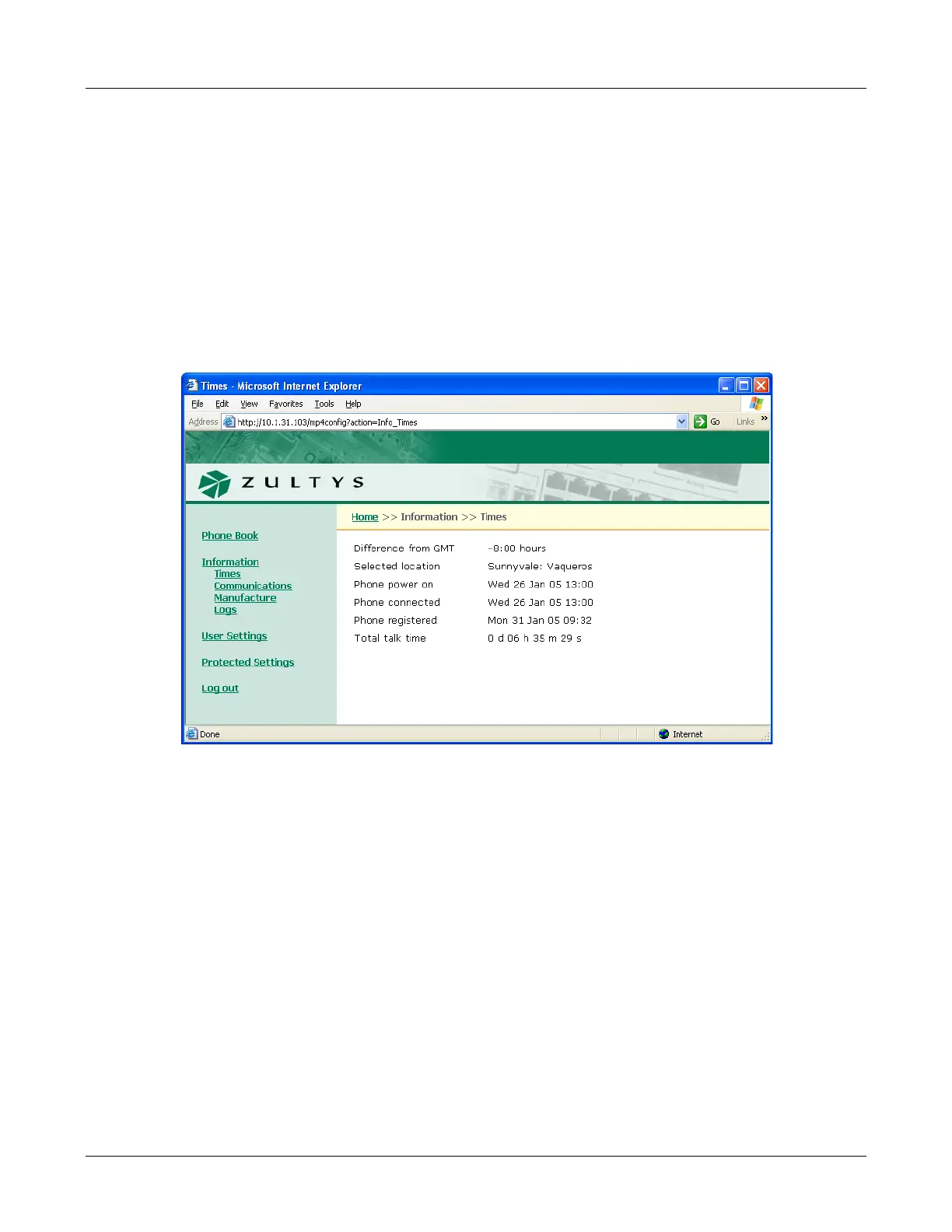E. Web Interface Configuration Utility
161
E.4 Information
The Information menu displays circuit status, operational, and manufacturing information about
the phone. You cannot change any parameter settings directly from Information menu panels.
Section 8.3 on page 85 describes the menu commands that accesses this information directly from
the phone.
E.4.1 Times Panel
The Times panel, as shown in figure E-6, indicates the time that the phone was initially powered
on and the total activity time of the phone. To access the Times panel, select Information | Times
from the interface menu.
Difference from GMT. This is the value that was either set through the menu (section 8.3.1 on page
85) or was obtained from the configuration file.
Selected Location. This parameter specifies the geographic location of the phone. The setting of
this parameter may affect the way that the phone is managed by the system.
Phone Power On. This indicates the time when the phone was turned on.
Phone Connected. This indicates the time when the phone was connected to the network.
Phone Registered. This indicates the time when the phone last registered with the SIP server. The
phone registers periodically, typically each hour.
Total Talk Time. This is the summation of time spent on calls that originated from and were
received by the phone. The time is reset each time the phone is power cycled.
Figure E-6 Information – Times panel
