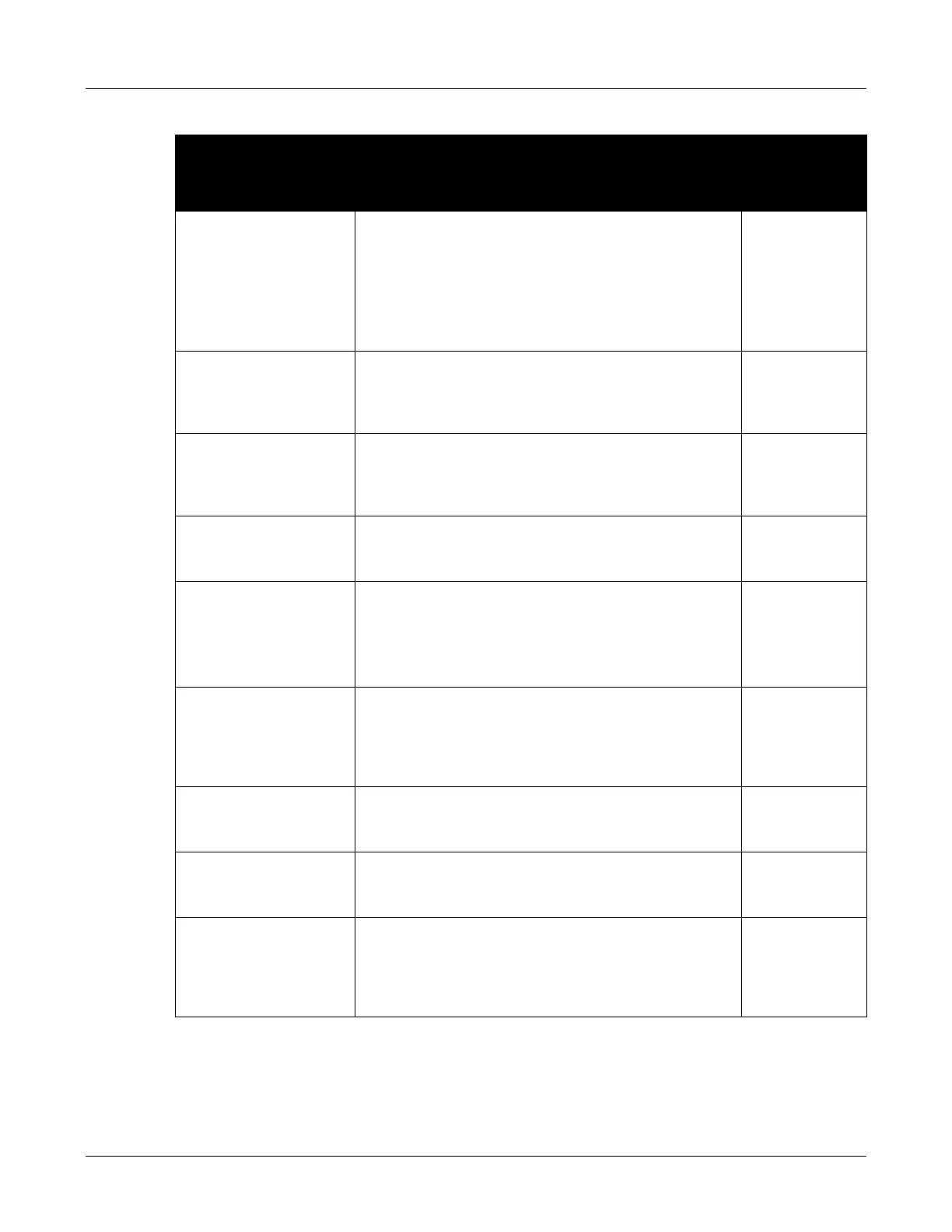140
ZIP2x2 User’s Manual
fwd_condition Selects the initial call forwarding mode. Valid settings range
from 0 to 3, as follows:
0 - no calls are forwarded
1 - all calls are forwarded
2 - all unanswered calls are forwarded
3 - calls are forwarded when the phone is busy
Default value is 0.
section 7.2 on
page 71
phone_sip_port Specifies the UDP port number that the phone uses to send
and receive SIP messages. Valid settings range from 1025 to
65535.
Default value is 5060.
section 8.5.3.5 on
page 112
proxy_addr Specifies the IP address of the SIP proxy server that the
phone will use. Parameter value is 32 bit IP address in
dotted decimal notation.
Default value is NULL string.
section 8.5.3.1 on
page 109
proxy_port Port of the SIP proxy that is used by the phone. Valid
settings range from 1025 to 65535.
Default value is 5060.
section 8.5.3.1 on
page 109
register_w_backup_proxy When enabled, phone registers with backup proxy at
startup. Valid settings are ‘yes’ and ‘no’:
‘yes’ - enables option
‘no’ - disables option
Default value is ‘no’.
section 8.5.3.2 on
page 110
register_w_proxy When enabled, the phone registers with the registrar server
if specified; otherwise, phone registers with proxy server.
Phone does not register with either server when option is
disabled.
register_w_proxy must be set to yes.
section 8.5.3.3 on
page 111
registrar_addr SIP registrar server address. When this value is set, phone
attempts to register with this server instead of proxy.
Default value is proxy address value.
section 8.5.3.3 on
page 111
registrar_port SIP Registrar server port. Valid settings range from 1025 to
65535.
Default value is 5060.
section 8.5.3.3 on
page 111
registration_expires Specifies time period, in seconds, after which a
REGISTRATION expires. This value is inserted into the
Expires header field. Valid settings include all positive
numbers. Recommended value is 3600.
Default value is 3600.
none
Parameter Description
Description of
equivalent
menu or button
command
Figure C-5 SIP Configuration Parameters (Continued)