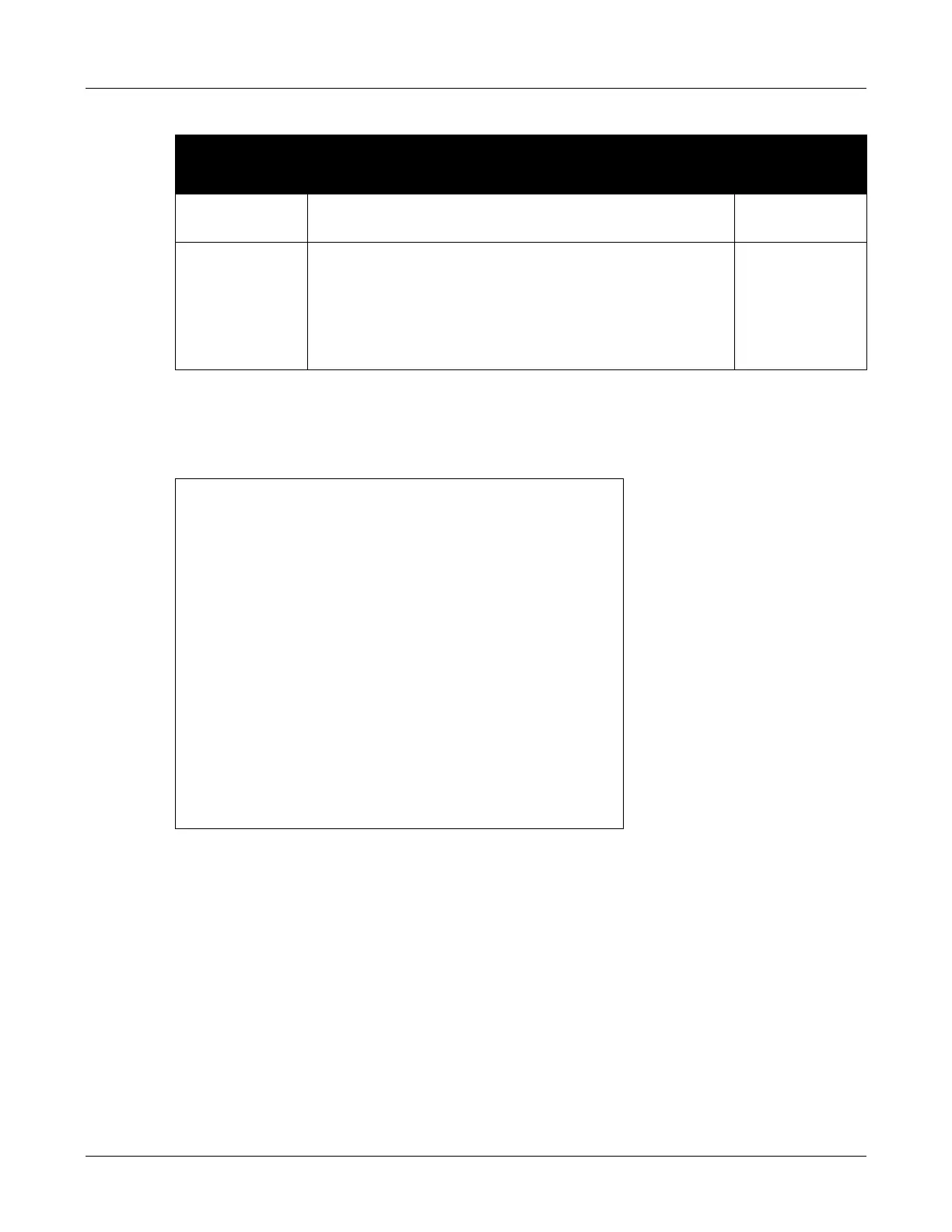152
ZIP2x2 User’s Manual
C.4.6.2 Sample Configuration File
Figure C-16 displays the VLAN settings section from a sample configuration file for a ZIP2x2.
vlan_id_a Specifies the VLAN ID for VLAN A. Values range from 1 to 4095.
Default value is 1.
section 8.5.4 on
page 113
vlan_id_b
vlan_id_c
vlan_id_d
vlan_id_e
vlan_id_f
vlan_id_g
valn_id_h
Each variable specifies the VLAN ID for the respective VLAN.
Valid settings are -1 and the range from 1 to 4095.
–1 The specified VLAN is not used.
1 to 4095 VLAN ID for the specified VLAN.
Default value is –1 for each VLAN setting.
section 8.5.4 on
page 113
[VLAN_CONFIG]
mode=1
vlan_id_a=1
circuits_a=UUU
vlan_id_b=-1
circuits_b=EEE
vlan_id_c=-1
circuits_c=EEE
vlan_id_d=-1
circuits_d=EEE
vlan_id_e=-1
circuits_e=EEE
vlan_id_f=-1
circuits_f=EEE
vlan_id_g=-1
circuits_g=EEE
vlan_id_h=-1
circuits_h=EEE
cos_setting=5
Figure C-16 Sample Configuration File – VLAN Configuration Settings
Parameter Description
Description of
equivalent menu
command
Figure C-15 VLAN Configuration Parameters (Continued)