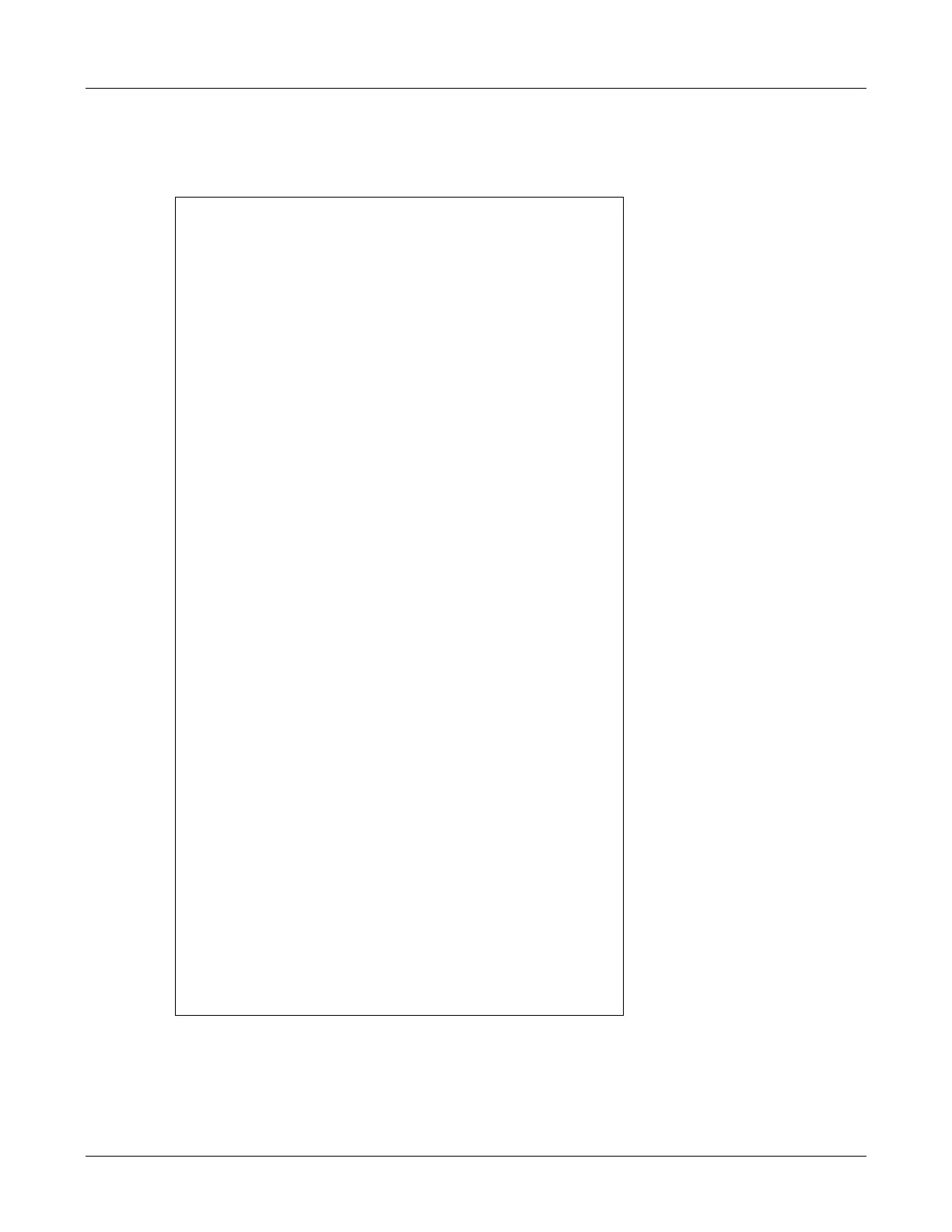4. Provisioning the Phone
27
square brackets “[ ]”). The contents of the file are not case sensitive; you can enter parameter
names in upper or lower case. Comment lines are denoted with a leading semi-colon (;) and have
no effect on the operation of the phone.
[HW_CONFIG]
lcd_contrast=8
ring_volume=5
speaker_volume=5
handset_volume=5
[NET_CONFIG]
use_dhcp=yes
ip_addr=
subnet_mask=
default_gateway=
primary_dns=
secondary_dns=
;host_name is DNS lookup for this phone
host_name=
domain=zultys.com
ntp_server_addr=
tftp_server_addr=
tftp_cfg_dir=./ZIP2x2
[SIP_CONFIG]
phone_sip_port=5060
rtp_start_port=33000
;The Device ID is the user portion of the SIP URI
device_id=West
;The Display Name is sent in SIP messages
display_name=Zultys ZIP2x2
register_w_proxy=yes
proxy_addr=10.1.32.224
proxy_port=5060
voice_mail_uri=258
registration_expires=3600
session_expires=3600
[AUDIO_INFO]
ext_ring_tone=0
ext_cust_ring=
int_ring_tone=0
int_cust_ring=
ring_tone2=0
cust_ring2=
key_click=0
codec=0
distinctive_ring=yes
sound_url=
Figure 4-1 Format for Configuration File
