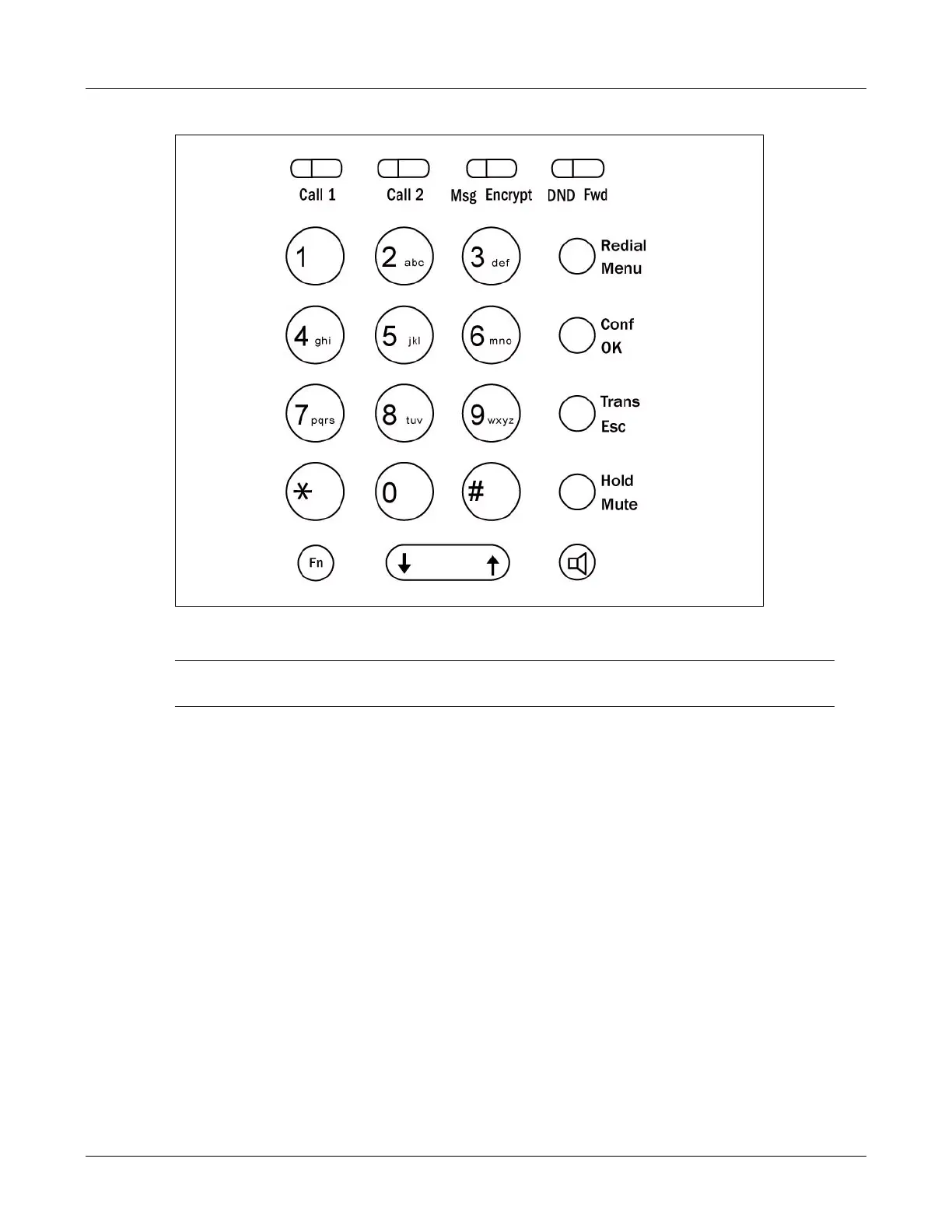38
ZIP2x2 User’s Manual
Important Do not press the Fn key and another button or key simultaneously. The phone
can read only a single button or key being pressed at a time.
The Fn key is green and the label on the card that shows the alternative function of the button is
also green. If you cannot distinguish between these colors, the alternative use is written to the
right of the standard use.
For example, to mute a call, press Fn then the button marked Hold and Mute. To resume the two
way conversation, repeat this sequence. In subsequent sections of this document, the text does
not describe this sequence. That is, the text states, for example:
“To mute a call, press Mute”
This saves writing:
“To mute a call, press Fn then Hold | Mute”
5.2.1.3 Volume Keys
The volume keys are identified by the double arrows on the wide button. You press the up arrow
to increase the volume and the down arrow to decrease the volume. These keys are also used as
Up and Down keys when the phone is in a configuration mode.
Figure 5-1 Keys and Buttons on Keypad