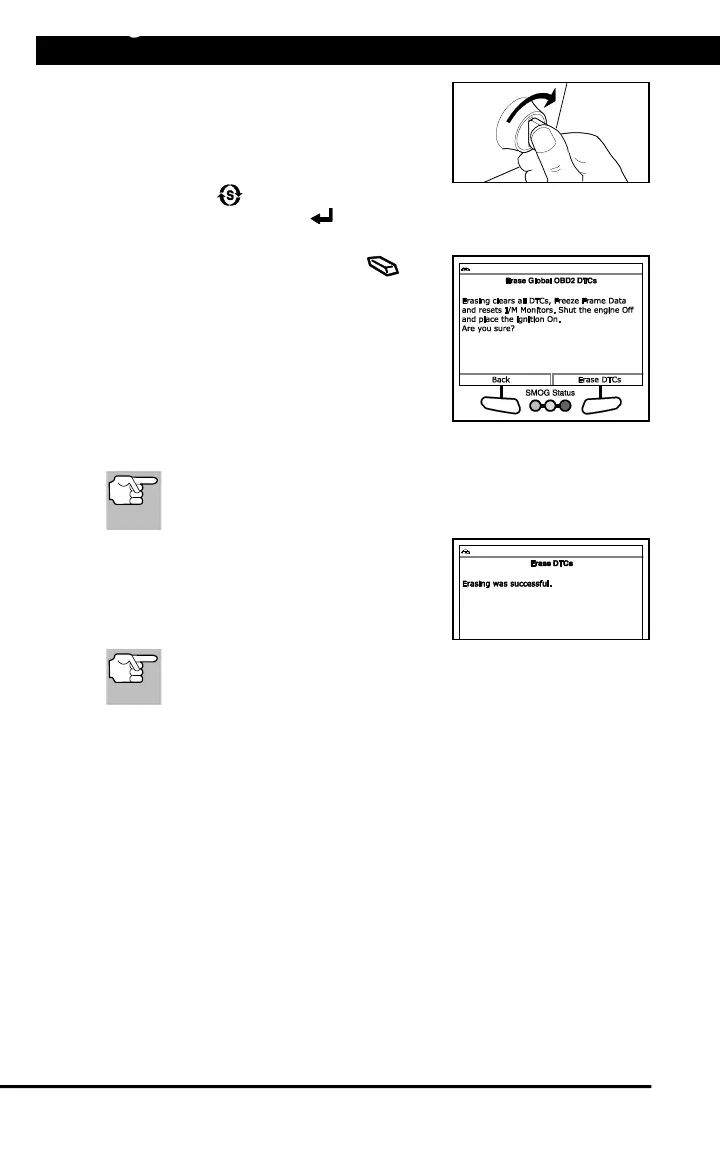ERASING DIAGNOSTIC TROUBLE CODES (DTCs)
20 For technical questions, please call 1-888-866-5797.
n To erase OBD2 DTCs: Wait until
the codes are displayed, then
proceed to step 3.
n To erase enhanced, ABS, SRS or
Network DTCs: Press SYSTEM
MENU to display the System Menu. Select the desired option,
then press ENTER . Perform the appropriate Code Retrieval
procedure and then proceed to step 3.
3. Press and release ERASE . A
confirmation message shows.
n If you are sure you want to proceed,
choose Erase DTCs to continue.
n If you do not want to proceed,
choose Back to cancel the erase
procedure.
4. If you chose to erase DTCs, a “One moment please…” message
displays while the erase function is in progress.
If the vehicle’s engine is running, an advisory message shows. Turn
the engine OFF, then turn the ignition back to ON. DO NOT start
the engine. Choose Erase DTCs to continue.
n If the erase was successful, a
confirmation message shows. The
Scan Tool automatically relinks to
the vehicle’s computer after 3
seconds.
If the erase was not successful and ECU error code $22 is
present, an advisory message displays. Start the engine and
maintain vehicle speed at 0. Choose Erase DTCs to try again.
n If the erase was not successful, an advisory message shows
indicating the erase request was sent to the vehicle’s computer.
The Scan Tool automatically relinks to the vehicle’s computer
after 3 seconds.
