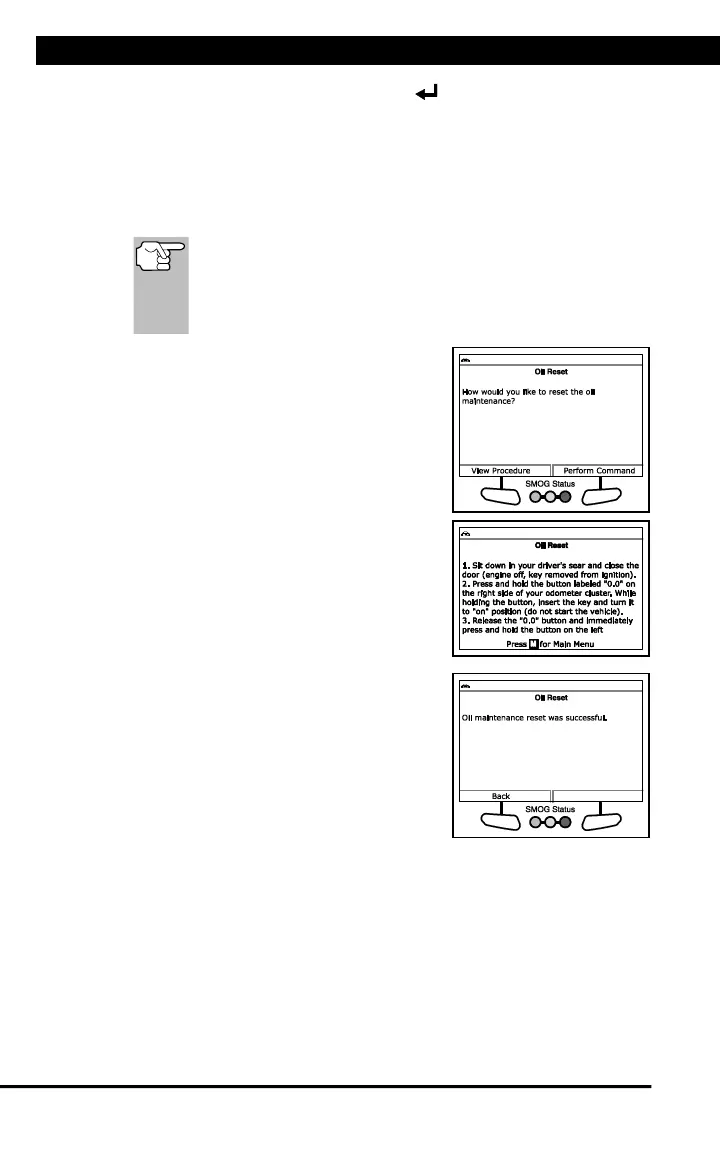BATTERY/ALTERNATOR MONITOR
82 For technical questions, please call 1-888-866-5797.
2. Select Oil Reset, then press ENTER .
n The Oil Reset screen displays.
n If the vehicle under test is equipped with a navigation system, choose
Yes to continue.
n If the vehicle under test is not equipped with a navigation system,
choose No to continue.
If the Scan Tool cannot reset the Oil Maintenance Light, an
“instructional” dialog displays, showing the manual
procedures for resetting the indicator light. When finished
viewing the instructions, press the M button to return to the
Main Menu.
3. The Select Reset Method screen
displays.
4. To perform the oil reset by procedure,
choose View Procedure.
n An “instructional” dialog displays,
showing the manual procedures for
resetting the indicator light. When
finished viewing the instructions,
press the M button to return to the
Main Menu.
5. To perform oil reset by command,
choose Perform Command.
n A “status” message displays while oil
reset is in progress.
6. When the reset process has competed,
a confirmation message displays.
Choose Back to return to the Main
Menu.
n If the oil reset was not successful, an
advisory message displays.
n To perform the oil reset by
procedure, choose View
Procedure. An “instructional”
message displays, showing the
manual procedures for resetting the indicator light.
n If you do not wish to perform the oil reset by procedure, choose
Exit to return to the Main Menu.
