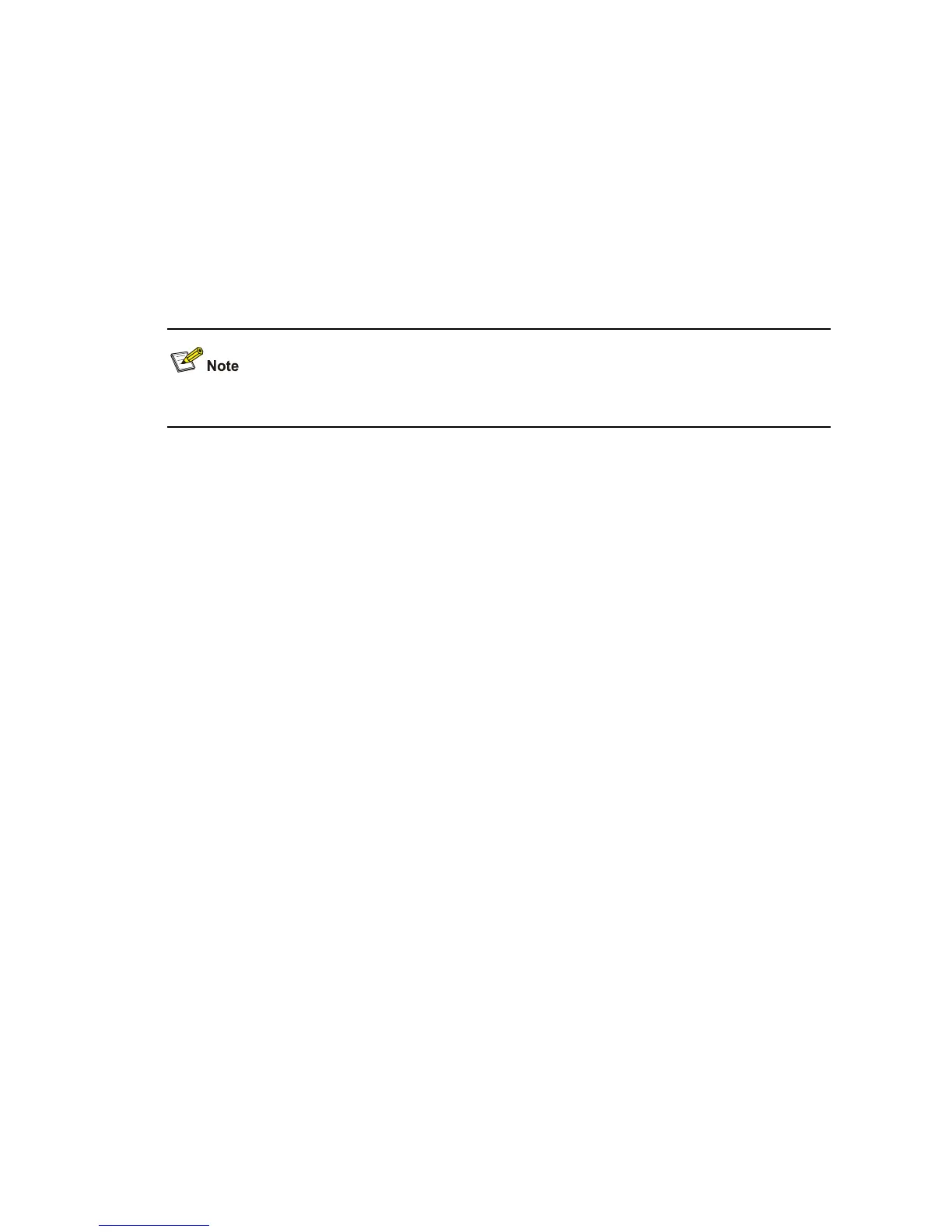1-19
Parameters
keyname: Name of the public key to be configured , a string of 1 to 64 characters.
Description
Use the rsa peer-public-key command to enter public key view.
Use the undo rsa peer-public-key command to remove the setting.
After using this command, you can use the public-key-code begin command to configure the peer
public key. This public key configuration method requires that you obtain the peer public key in
hexadecimal format in advance.
Currently, the switch supports only public keys of 512 to 2048 bits.
Related commands: public-key-code begin, public-key-code end.
Examples
# Enter Switch002 public key view.
<Sysname> system-view
System View: return to User View with Ctrl+Z.
[Sysname] rsa peer-public-key Switch002
RSA public key view: return to System View with "peer-public-key end".
[Sysname-rsa-public-key]
rsa peer-public-key import sshkey
Syntax
rsa peer-public-key keyname import sshkey filename
undo rsa peer-public-key keyname
View
System view
Parameters
keyname: Name of the public key to be configured, a string of 1 to 64 characters.
filename: Name of a public key file, a string of 1 to 142 characters. For file naming rules, refer to File
System Management Command.
Description
Use the rsa peer-public-key import sshkey command to import a peer public key from the public key
file.
Use the undo rsa peer-public-key command to remove the setting.
