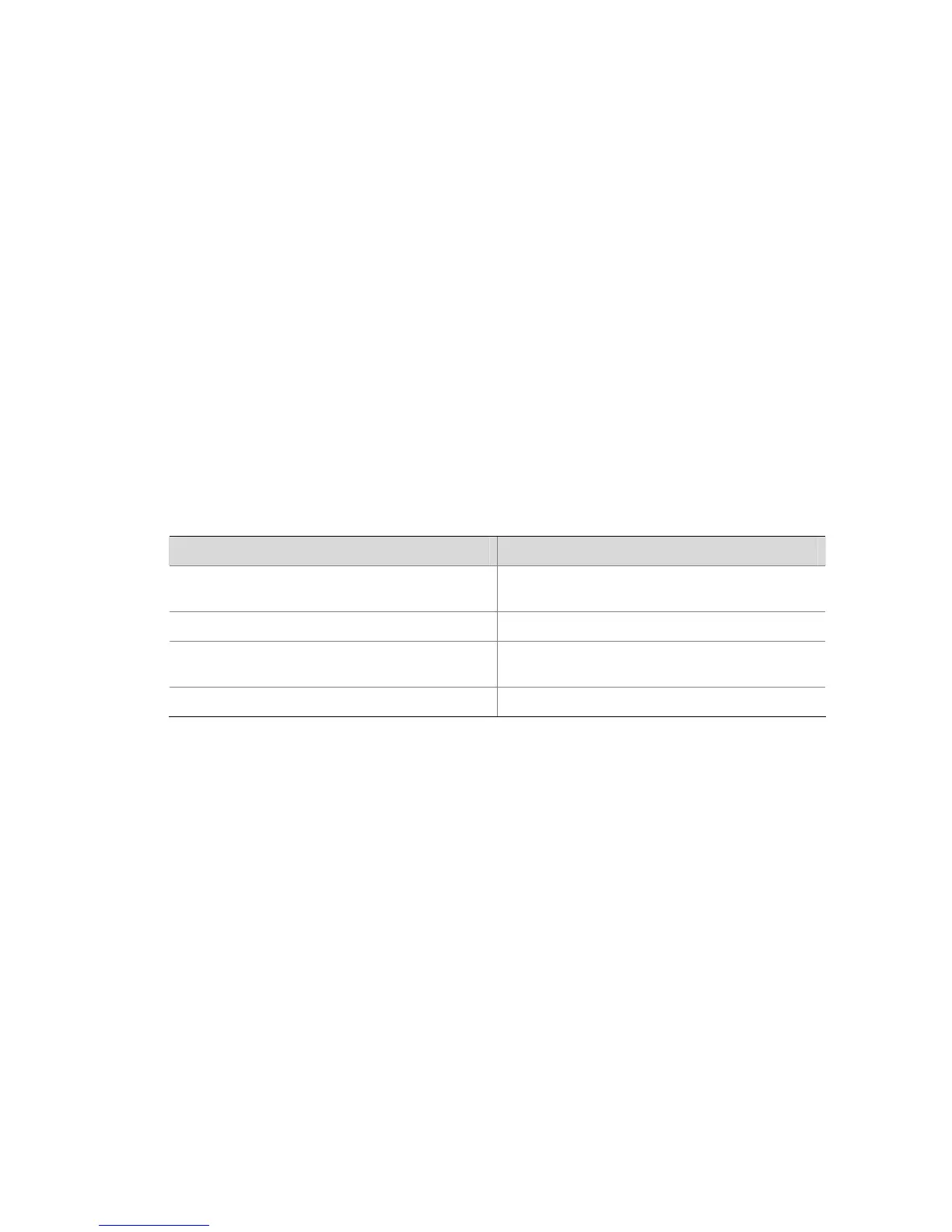1-11
View
Any view
Parameters
None
Description
Use the display loopback-detection command to display the loopback detection status on the port. If
loopback detection is enabled, this information will also be displayed: time interval for loopback
detection and the loopback ports.
Examples
# Display the loopback detection status on the port.
<Sysname> display loopback-detection
Port Ethernet1/0/1 loopback-detection is running
system Loopback-detection is running
Detection interval time is 30 seconds
There is no port existing loopback link
Table 1-5 Description on the fields of the display loopback-detection command
Field Description
Port Ethernet1/0/1 loopback-detection is running
Loopback detection is enabled on the Ethernet
1/0/1.
system Loopback-detection is running Loopback detection is enabled globally.
Detection interval time is 30 seconds
Time interval for loopback detection is 30
seconds.
There is no port existing loopback link No loopback port exists.
display port combo
Syntax
display port combo
View
Any view
Parameters
None
Description
Use the display port combo command to display the Combo ports of a device and the corresponding
optical ports and electrical ports.
Examples
# Display the Combo ports of the device and the corresponding optical ports and electrical ports.
