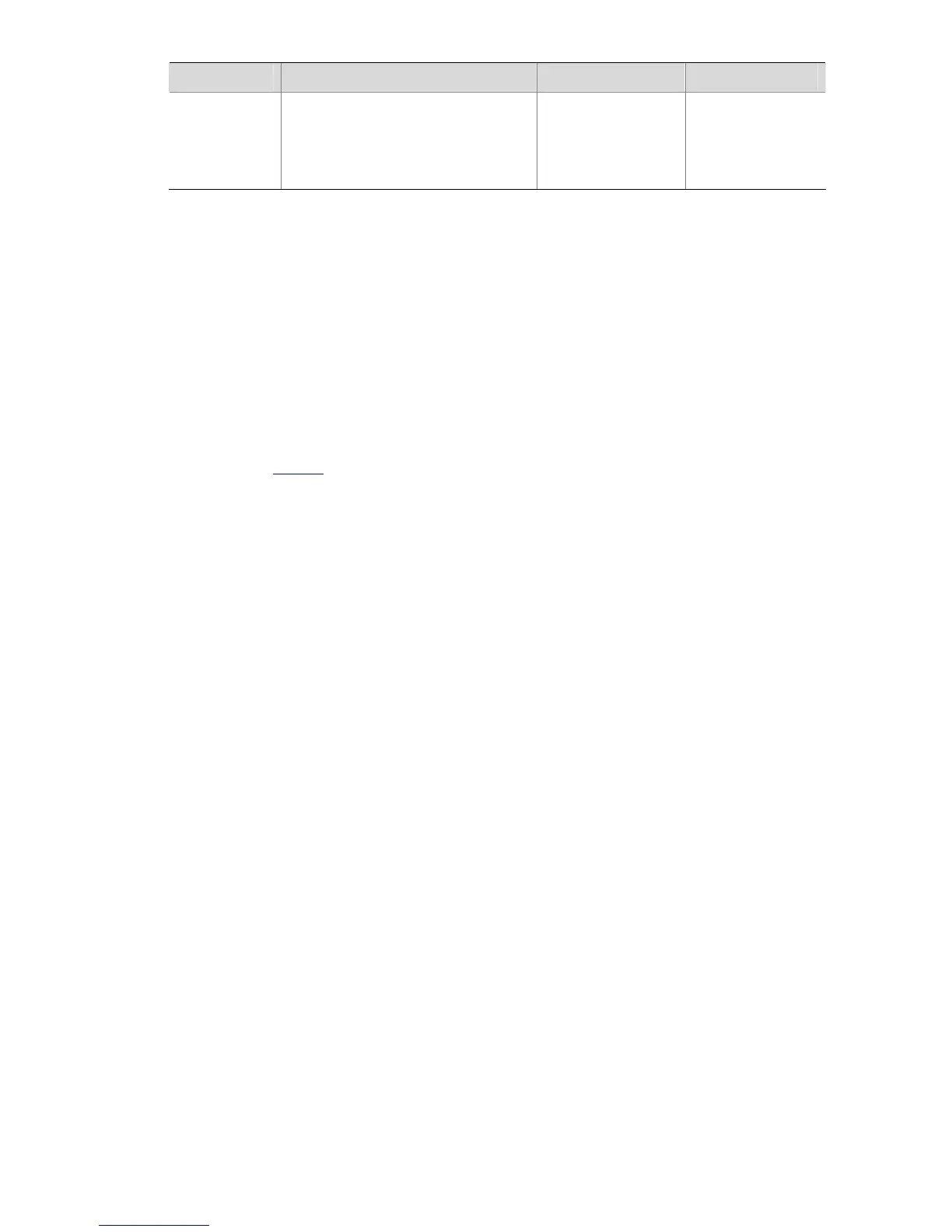1-29
Link speed Operating mode (half-/full-duplex) 802.1D-1998 IEEE 802.1t
10 Gbps
Full-duplex
Aggregated link 2 ports
Aggregated link 3 ports
Aggregated link 4 ports
2
1
1
1
200,000
1,000
666
500
Normally, when a port operates in full-duplex mode, the corresponding path cost is slightly less than that
when the port operates in half-duplex mode.
When the path cost of an aggregated link is calculated, the 802.1D-1998 standard does not take the
number of the ports on the aggregated link into account, whereas the 802.1T standard does. The
following formula is used to calculate the path cost of an aggregated link:
Path cost = 200,000,000 / link speed,
In this formula, the link speed is the sum of the speeds of the unblocked ports on the aggregated link,
which is measured in 100 Kbps.
You can use the stp cost command to manually configure the path cost of a port in a specified MSTI.
For details, see
stp cost.
Examples
# Configure to use the IEEE 802.1D-1998 standard to calculate the default path costs of ports.
<Sysname> system-view
System View: return to User View with Ctrl+Z.
[Sysname] stp pathcost-standard dot1d-1998
stp point-to-point
Syntax
z Ethernet port view:
stp point-to-point { force-true | force-false | auto }
undo stp point-to-point
z System view:
stp interface interface-list point-to-point { force-true | force-false | auto }
undo stp interface interface-list point-to-point
View
System view, Ethernet port view
Parameters
force-true: Specifies that the link connected to the current Ethernet port is a point-to-point link.
force-false: Specifies that the link connected to the current Ethernet port is not a point-to-point link.
auto: Specifies to automatically determine whether or not the link connected to the current Ethernet port
is a point-to-point link.
