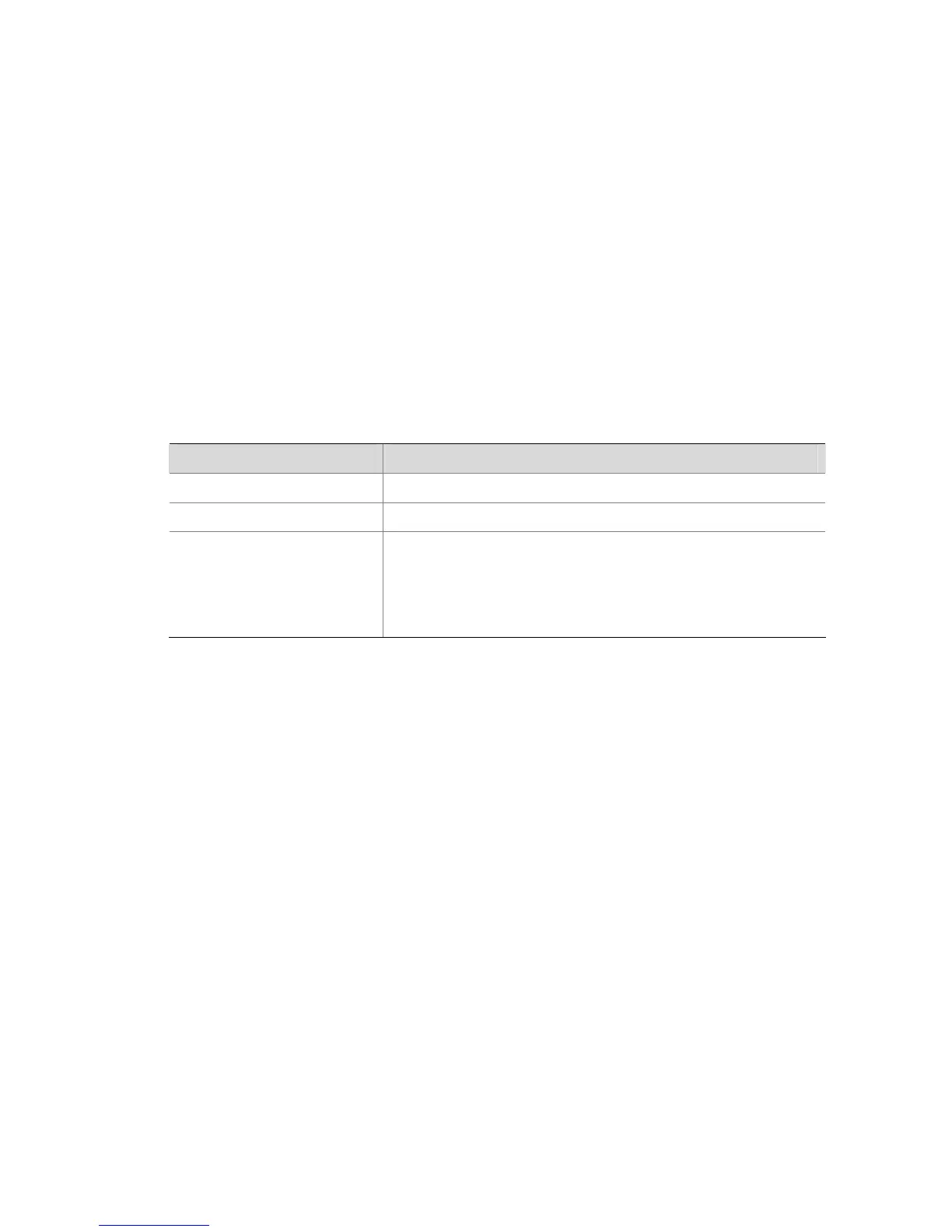1-7
Parameters
None
Description
Use the display stp abnormalport command to display the ports that are blocked by STP guard
functions.
Examples
# Display the ports that are blocked by STP guard functions.
<Sysname> display stp abnormalport
MSTID Port Block Reason
--------- -------------------- -------------
0 Ethernet1/0/20 Root-Protection
1 Ethernet1/0/21 Loop-Protection
Table 1-4 Description on the fields of the display stp abnormalport command
Field Description
MSTID MSTI ID in the MST region
Port Port that has been blocked
Block Reason
The function blocking the port:
z Root-Protected: root guard function
z Loop-Protected: loop guard function
z Formatcompatibility-Protected: MSTP BPDU format
incompatibility protection function
display stp portdown
Syntax
display stp portdown
View
Any view
Parameters
None
Description
Use the display stp portdown command to display the ports that are shut down by STP guard
functions.
Examples
# Display the ports that are shut down by STP guard functions.
<Sysname> display stp portdown
Port Down Reason
--------------------- ------------
