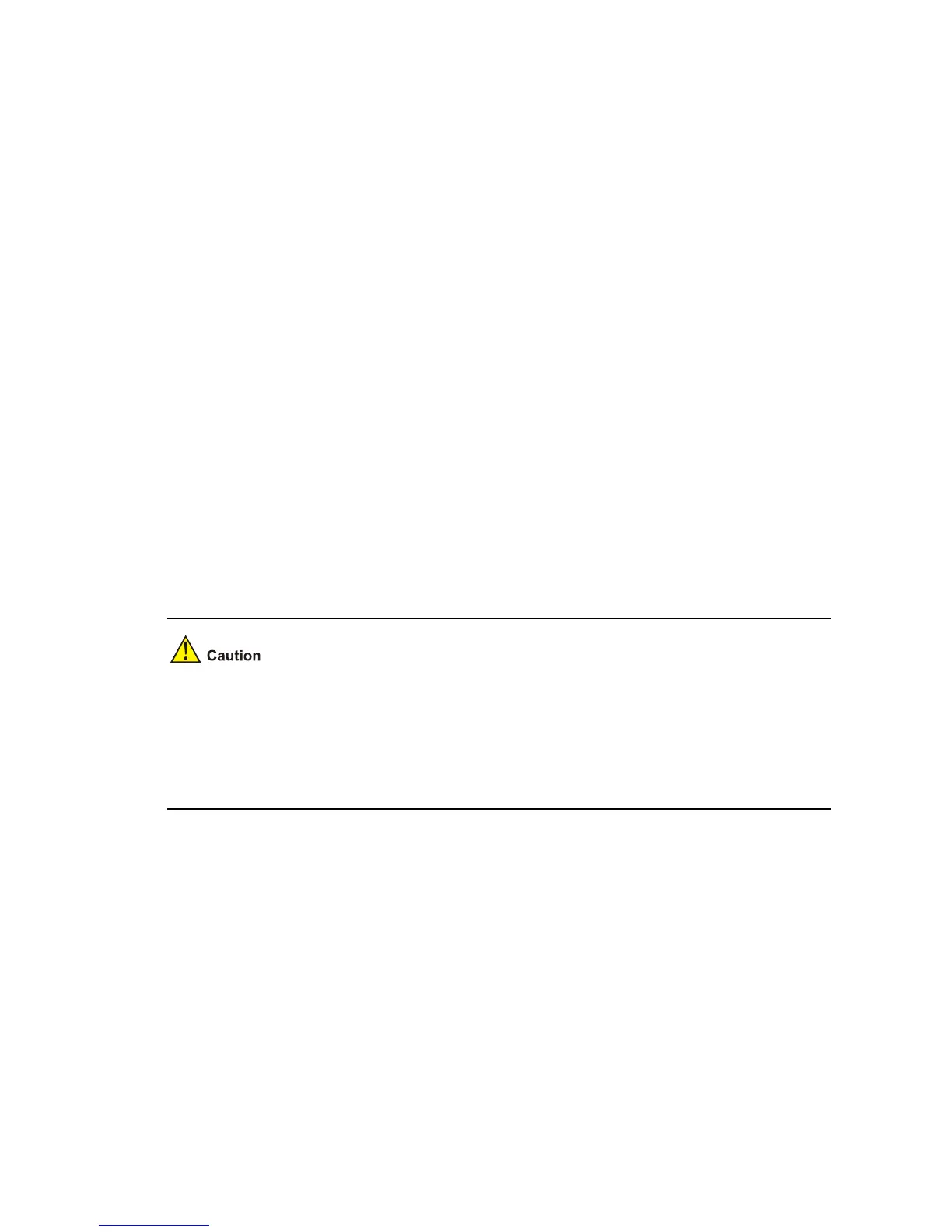1-12
public-key local export rsa
Syntax
public-key local export rsa { openssh | ssh1 | ssh2 } [ filename ]
View
System view
Parameters
rsa: Specifies the host public key of the current switch’s RSA key pair.
openssh: Specifies the format of the exported public key as OpenSSH.
ssh1: Specifies the format of the exported public key as SSH1.
ssh2: Specifies the format of the exported public key as SSH2.
filename: Name of the file for saving the host public key, a string of 1 to 142 characters. For file naming
rules, refer to File System Management Command.
Description
Use the public-key local export rsa command to export the current switch’s RSA key pair to a
specified file.
If you specify a filename, the command exports the host public key to the specified file and saves the file;
otherwise, the command displays the host public key on the screen.
z SSH1, SSH2, and OpenSSH are three public key formats. You can choose one as required. For
example, if you want to export the RSA host public key to a file in the SSH1 format, use the
public-key local export rsa ssh1 filename command.
z The host public key displayed on the screen is in a format that is not transformed and cannot be
used as the public key data for public key configuration.
Related commands: public-key local create, rsa local-key-pair create.
Examples
# Generate RSA key pair.
<Sysname> system-view
[Sysname] public-key local create rsa
The range of public key size is (512 ~ 2048).
NOTES: If the key modulus is greater than 512,
It will take a few minutes.
Input the bits in the modulus[default = 1024]:
Generating keys...
...............................................++++++
......++++++
