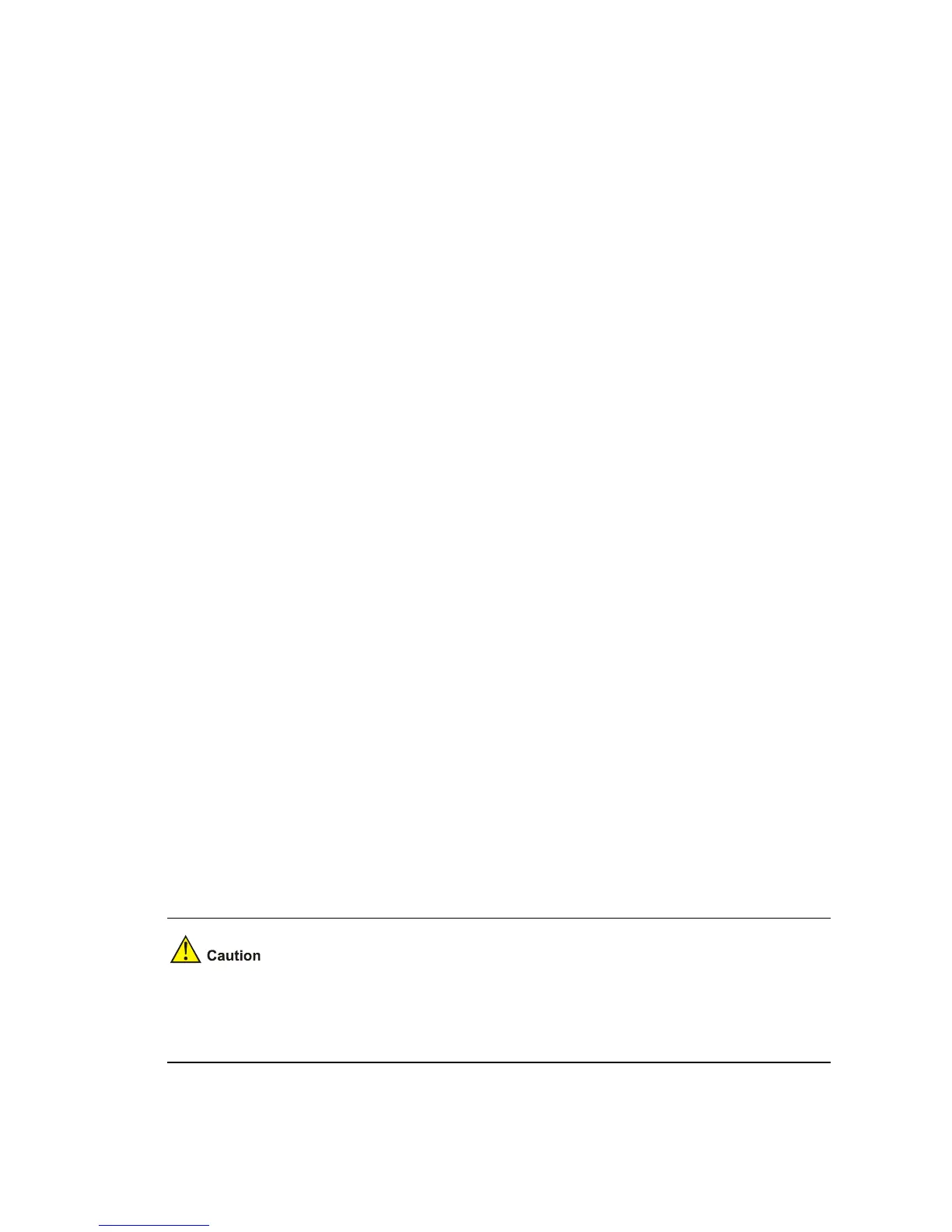1-4
VLAN Type: static
Route Interface: not configured
Description: VLAN 0006
Name: VLAN 0006
Tagged Ports:
Ethernet1/0/5
Untagged Ports:
Ethernet1/0/6
The output indicates that Ethernet 1/0/5 and Ethernet 1/0/6 are in the voice VLAN.
voice vlan
Syntax
voice vlan vlan-id enable
undo voice vlan enable
View
System view
Parameters
vlan-id: Specifies the ID of the VLAN to be enabled with the voice VLAN function, in the range of 2 to
4094. Note that the VLAN must already exist.
Description
Use the voice vlan command to configure the specified VLAN as the voice VLAN, that is, enable voice
VLAN globally.
Use the undo voice vlan enable command to remove the voice VLAN configuration from the specified
VLAN.
By default, voice VLAN is disabled globally.
After a VLAN is configured as the voice VLAN, the switch will modify QoS priorities for the traffic in the
VLAN to improve its transmission preference, guaranteeing that the voice data can be transmitted
preferentially.
To make the voice VLAN function take effect on a port, you must enable the function both globally and
on the port with the voice vlan enable command.
z If you want to delete a VLAN with voice VLAN function enabled, you must disable the voice VLAN
function first.
z The voice VLAN function can be enabled for only one VLAN at one time.
Related commands: display voice vlan status.
