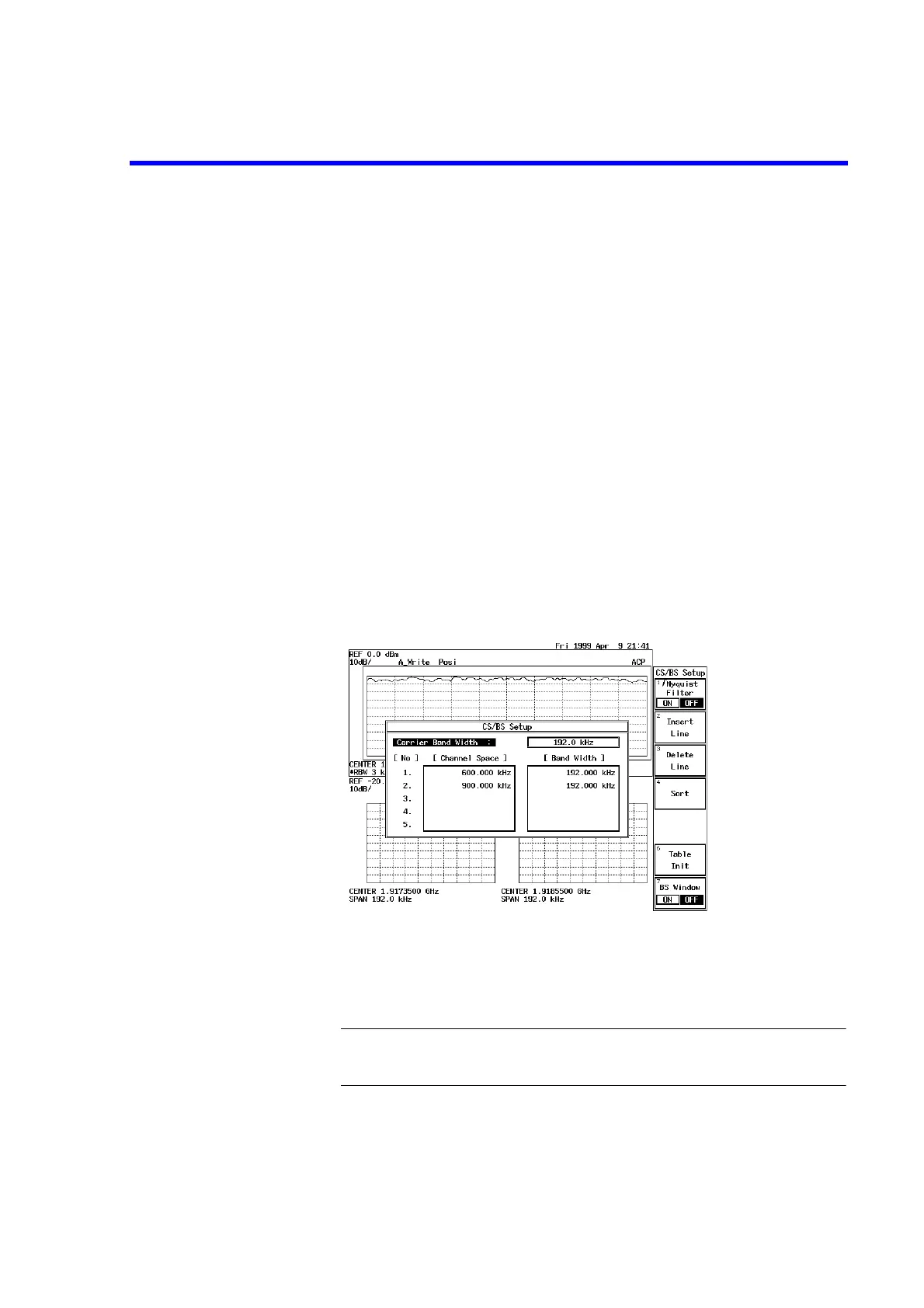R3132 Series Spectrum Analyzer Operation Manual
2.3.3 Measuring Adjacent Channel Leakage Power (ACP)
2-69
15. Press CS/BS Setup.
The dialog box for setting the channel spacing and specified bandwidth is dis-
played.
16. Press 1, 9, 2 and kHz.
Carrier Band Width is now set to 192 kHz. The cursor is moved to the 1st chan-
nel’s Channel Space.
17. Press 6, 0, 0 and kHz.
The channel spacing for channel 1 is set to 600 kHz. The cursor is moved to the
1st channel’s Band Width.
18. Press 1, 9, 2 and kHz.
The specified bandwidth for channel 1 is set to 192 kHz. The cursor is moved to
the 2nd channel’s Channel Space.
19. Press 9, 0, 0 and kHz.
The channel spacing for the channel 2 is set to 900 kHz. The cursor is moved to
the 2nd channel’s Band Width.
20. Press 1, 9, 2 and kHz.
The specified bandwidth for channel 2 is set to 192 kHz.
Figure 2-64 CS/BS Setup dialog box
21. Press RETURN.
This closes the CS/BS Setup dialog box.
NOTE: This operation will not function correctly when the specified bandwidth is
inappropriate or not set.