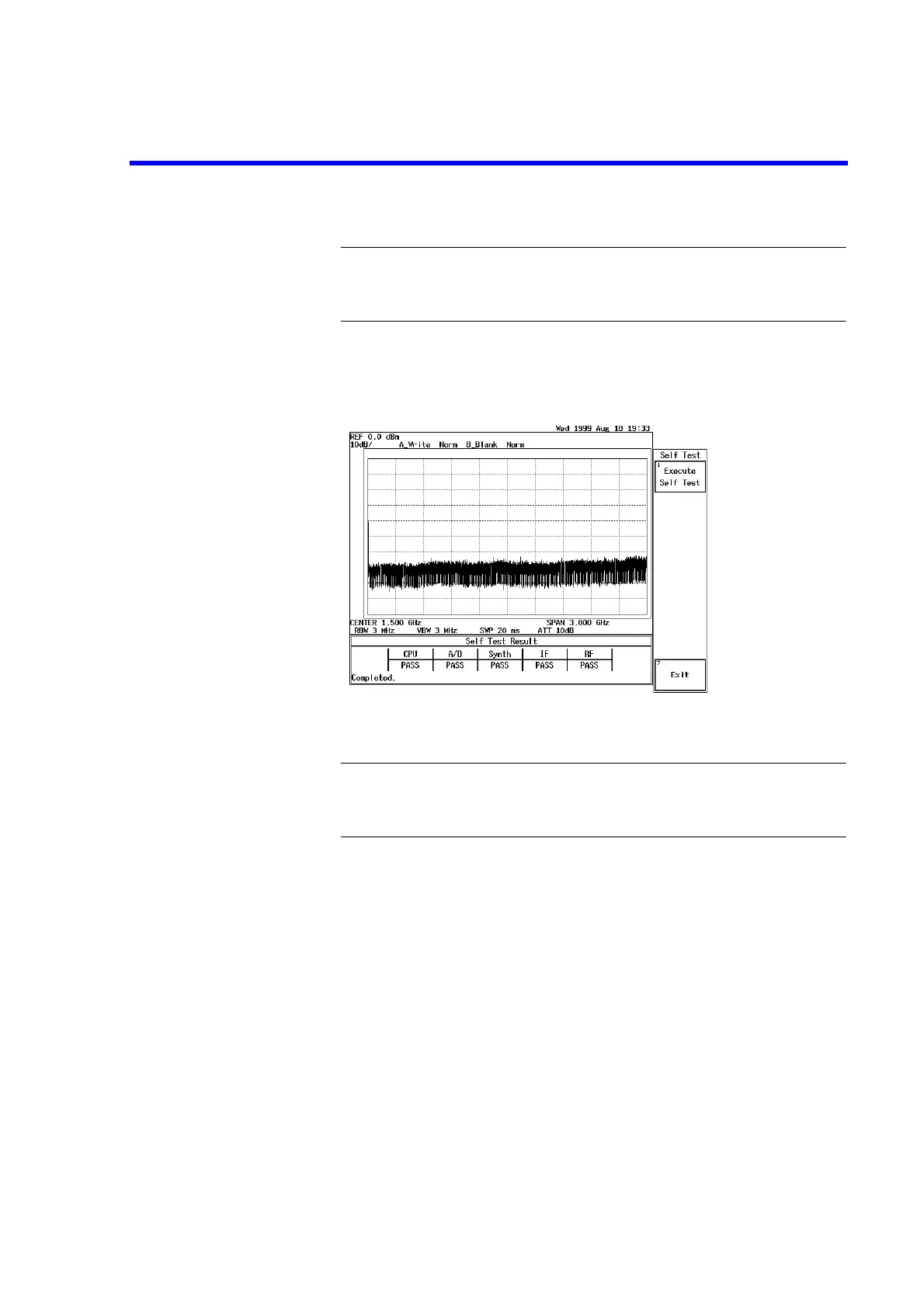R3132 Series Spectrum Analyzer Operation Manual
1.5 System Checkout
1-12
NOTE: Pressing SHIFT and 0 turns the Self Test mode on. In this mode, only the
SHIFT, PRESET and COPY keys, and the currently displayed soft menu can
be used. All other panel keys are disabled.
8. Press Execute Self Test.
The five test items are executed in order and then the test results are displayed as
shown below.
Figure 1-7 Screen Shown after Executing Self Test
CAUTION: If the Self Test detects any errors, do not attempt to use the spectrum
analyzer any further. Contact an ADVANTEST service representative
as soon as possible.
9. Press Exit.
This exits the Self Test mode.
This completes the system checkout.