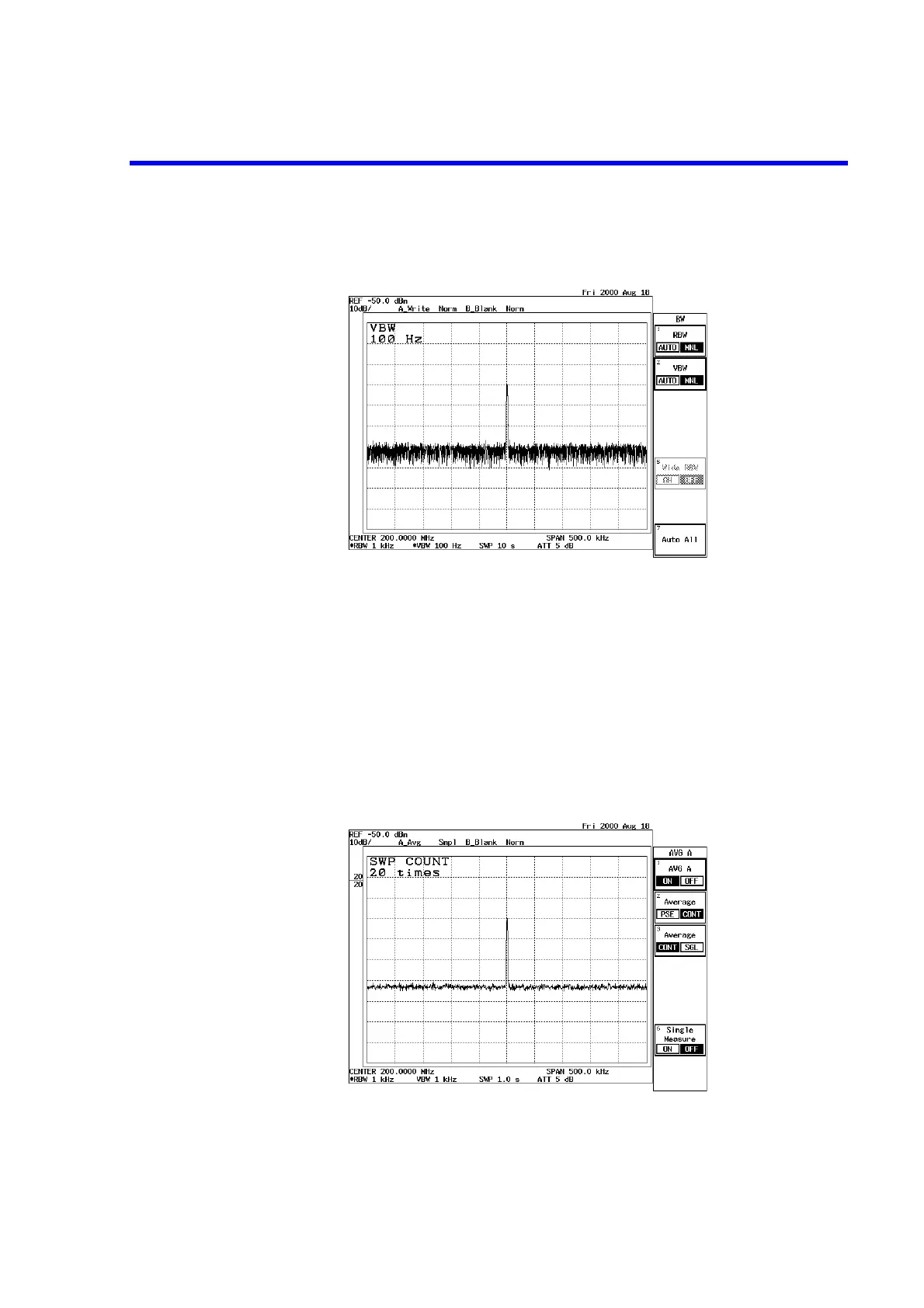R3132 Series Spectrum Analyzer Operation Manual
2.2.9 Measuring low level signals
2-40
9. Press VBW AUTO/MNL(MNL), 1, 0, 0 and Hz.
VBW is set to MNL, and a video resolution bandwidth of 100 Hz is entered. As
a result, the noise width has been reduced.
Figure 2-30 Screen Display after Changing the VBW
10. Press BW and VBW AUTO/MNL(AUTO).
The VBW function is switched to the AUTO mode.
Performing the averaging function
This function can improve the S/N ratio faster than the VBW method shown above.
This function makes it possible to quantify random components and measure signals
buried in the noise.
11. Press TRACE, 1/2_more and AVG A.
AVG A (with a default setting of 20) has reduced the noise level considerably.
Figure 2-31 The Trace after Averaging