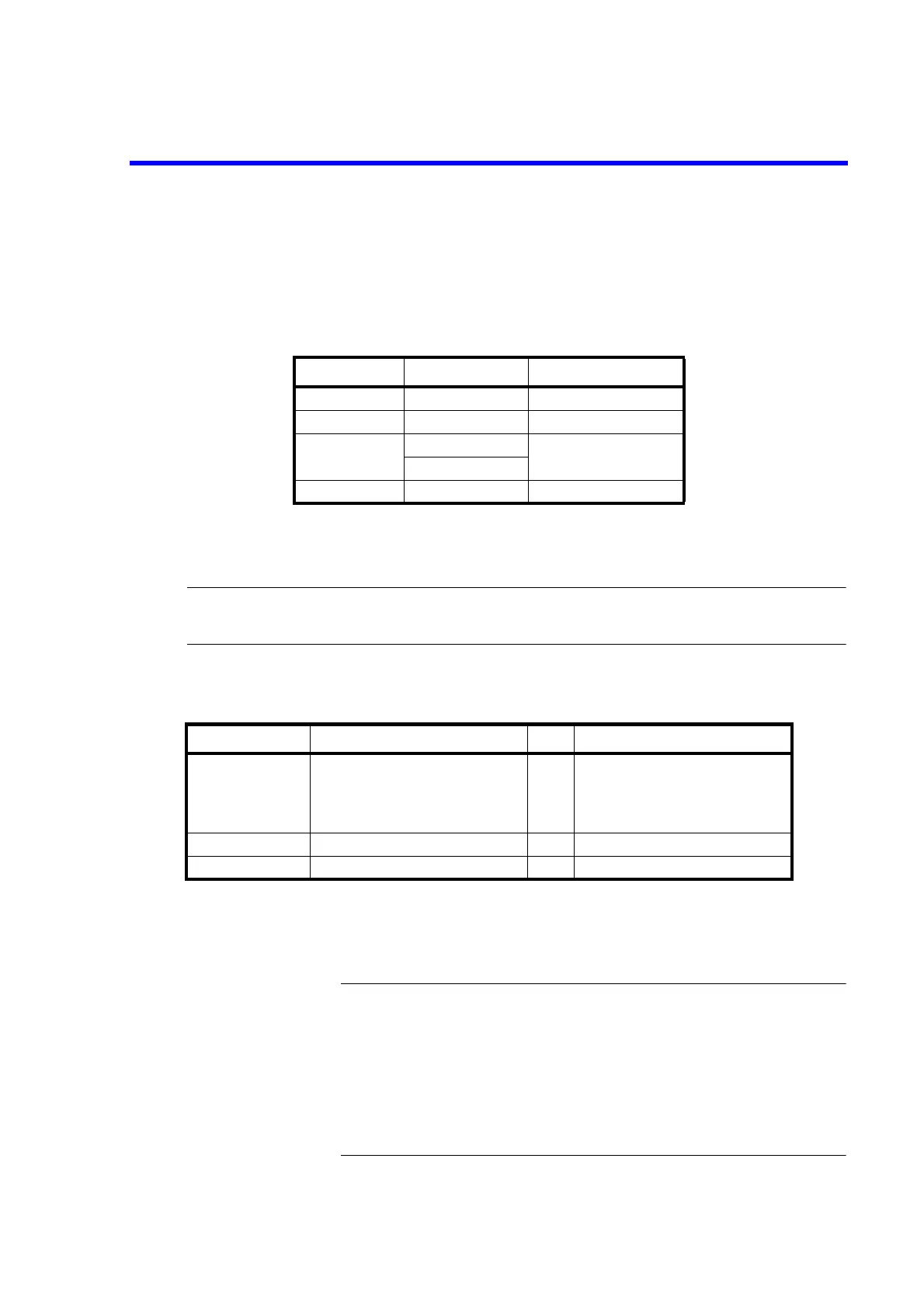R3132 Series Spectrum Analyzer Operation Manual
2.2.15 External Mixer (OPT16 thru OPT19)
2-52
2.2.15 External Mixer (OPT16 thru OPT19)
The external mixers WHMB-28S (OPT16), WHMB-19S (OPT17), WHMB-15S (OPT18) and WHMB-
10S (OPT19) are used to analyze frequencies together with an R3172/82 and an external waveguide mixer.
The R3172/82 is used to analyze frequencies in one of the input ranges shown below.
Table 2-1 Product Summary
These options are provided with a floppy disk drive. Level correction data can be saved to a floppy so that
it can be loaded automatically before using the spectrum analyzer.
CAUTION To install the mixer option on the R3172, OPT 03 (Local output to an external mixer) must be pro-
vided separately.
The configuration of the options is shown below.
Table 2-2 Configuration of the Options
This section explains how to set up the R3172/82 and waveguide mixer, and how to operate them.
Setup
CAUTION:
1. When connecting the R3172/82 to the waveguide mixer, be sure to connect the
cable to the EXT MIXER connector on the R3172/82, and then the other side of
the cable to the waveguide mixer.
An internal diode in the mixer may be damaged due to piezoelectricity voltage gen-
erated in the cable.
2. The maximum allowable input level to the waveguide mixer is +20 dBm. If the
input level exceeds this value, insert an attenuator into the input.
OPT No. Frequency range External mixer used
OPT16 26.5 to 40 GHz WHMB-28S
OPT17 40 to 60 GHz WHMB-19S
OPT18 50 to 75 GHz WHMB-15S
70 to 80 GHz
OPT19 75 to 110 GHz WHMB-10S
Name Model Qty Remarks
Waveguide mixer For OPT16 WHMB-28S
For OPT17 WHMB-19S
For OPT18 WHMB-15S
For OPT19 WHMB-10S
1
Connection cable 1 SMA cable
Floppy disk 1 Contains level correction values