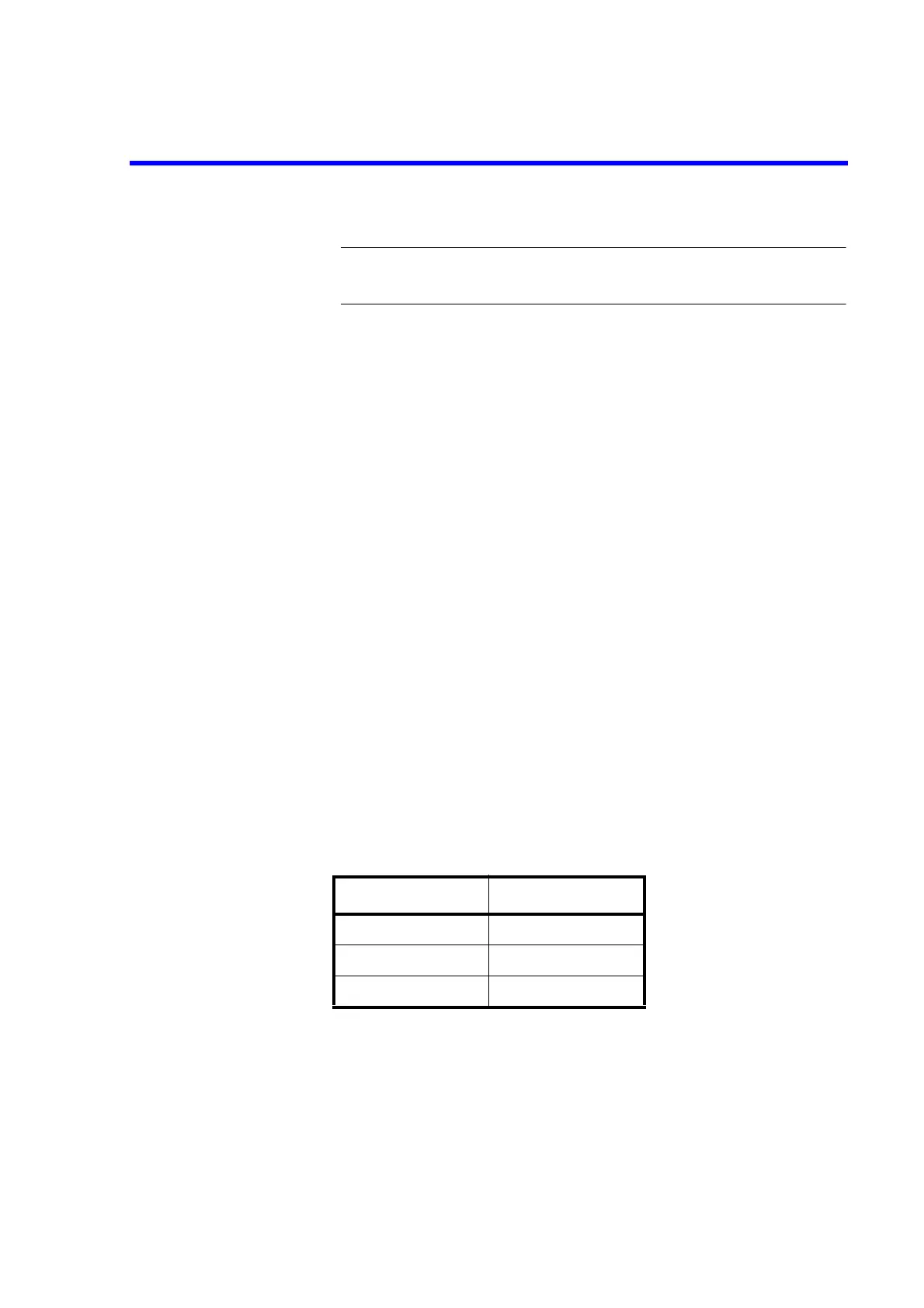R3132 Series Spectrum Analyzer Operation Manual
5.2.6 QP Bandwidth Accuracy
5-24
CAUTION: Use only 75
Ω
ΩΩ
Ω
cables, connectors, or adapters on R3132N, or damage
to the input connector will occur.
Measuring the QP Resolution Bandwidth Accuracy
2. On the R3132 series, after preset, set controls as follows:
Center Frequency: 30 MHz
Reference Level: -15 dBm
dB/div: 2 dB/div
Trace Detector: Sample
3. On the R3132 series, press as follows to set continuous 6 dB down marker mode.
MEAS, XdB Down, 6, GHz(dB), XdB Down, Cont Down ON/OFF(ON)
4. On the R3132 series, set controls as follow:
Frequency Span: 2 MHz
5. On the R3132 series, press as follows to set QP mode.
SHIFT, 1(EMC), Detector Mode, Peak, RBW 1 MHz
6. On the R3132 series, press SINGLE for single sweep.
7. Record the frequency of the X dB down marker reading on the performance ver-
ification record sheet.
8. Repeat steps 4 though 7 for each RBW and frequency span setting listed in Table
5-9.
Table 5-9 RBW and Span for 6 dB Down Width Measurement Setting
RBW Frequency Span
120 kHz 200 kHz
9 kHz 20 kHz
200 Hz (Option 27) 1 kHz