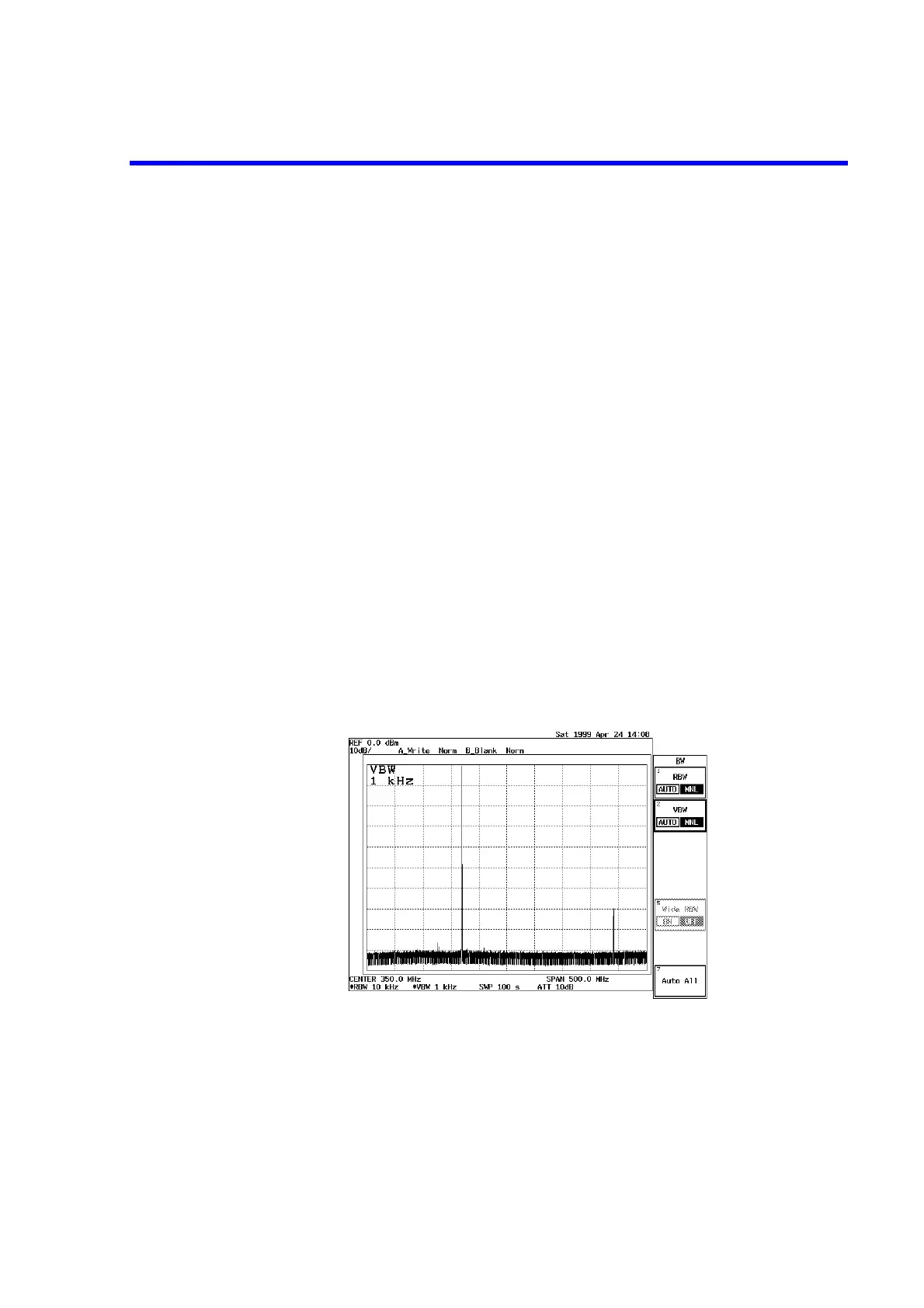R3132 Series Spectrum Analyzer Operation Manual
2.2.11 Harmonic Distortion
2-45
Initialization
This resets the current settings to the factory defaults.
4. Press SHIFT and CONFIG(PRESET).
The default settings have now been reset.
Setting the measurement conditions
This changes the analyzer settings so that the input signal is displayed more clearly.
5. Press FREQ, 3, 5, 0 and MHz.
A center frequency of 350 MHz is set.
6. Press SPAN, 5, 0, 0 and MHz.
A frequency span of 500 MHz is set.
7. Press BW, RBW AUTO/MNL(MNL), 1, 0, kHz, VBW AUTO/MNL(MNL), 1
and kHz.
An RBW of 10 kHz is set, and a VBW of 1 kHz is set.
Verifying harmonic distortion
8. Confirm that harmonic distortion is occurring on the right hand side of the screen.
When the attenuator is set to 10 dB (default setting), and the mixer input is -10
dBm (= 0 dBm - 10 dB), harmonic distortion occurs.
Figure 2-37 Screen Display Showing Harmonic Distortion