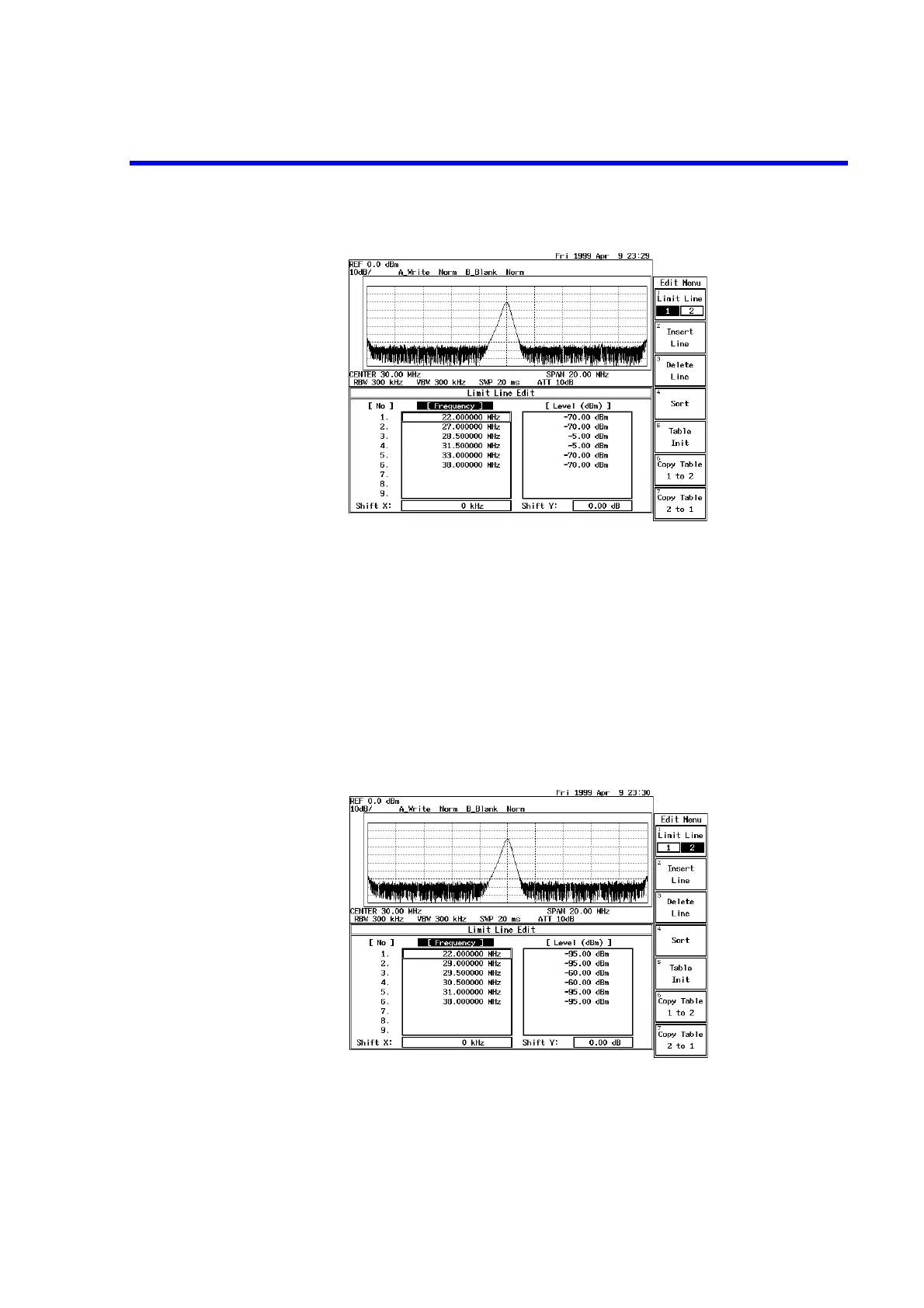R3132 Series Spectrum Analyzer Operation Manual
2.3.6 Pass/Fail Judgments Using the Limit line Function
2-81
10. Continue entering data into Table 2-4, repeating steps 8 and 9.
Figure 2-78 Screen Displayed after Limit Line 1 Data Has Been Entered
11. Press Limit Line 1/2(2).
The editor is changed from the Limit line 1 mode to the Limit line 2 mode.
12. Press 2, 2 and MHz.
A frequency of 22 MHz is set in the frequency entry used for Limit Line 2. The
cursor moves to the level entry.
13. Press 9, 5 and MHz(-dBm).
A level of -95 dBm is set in the first level entry.
14. Continue entering data into Table 2-5, repeating steps 12 and 13.
Figure 2-79 Screen Displayed after Limit Line 2 Data Has Been Entered