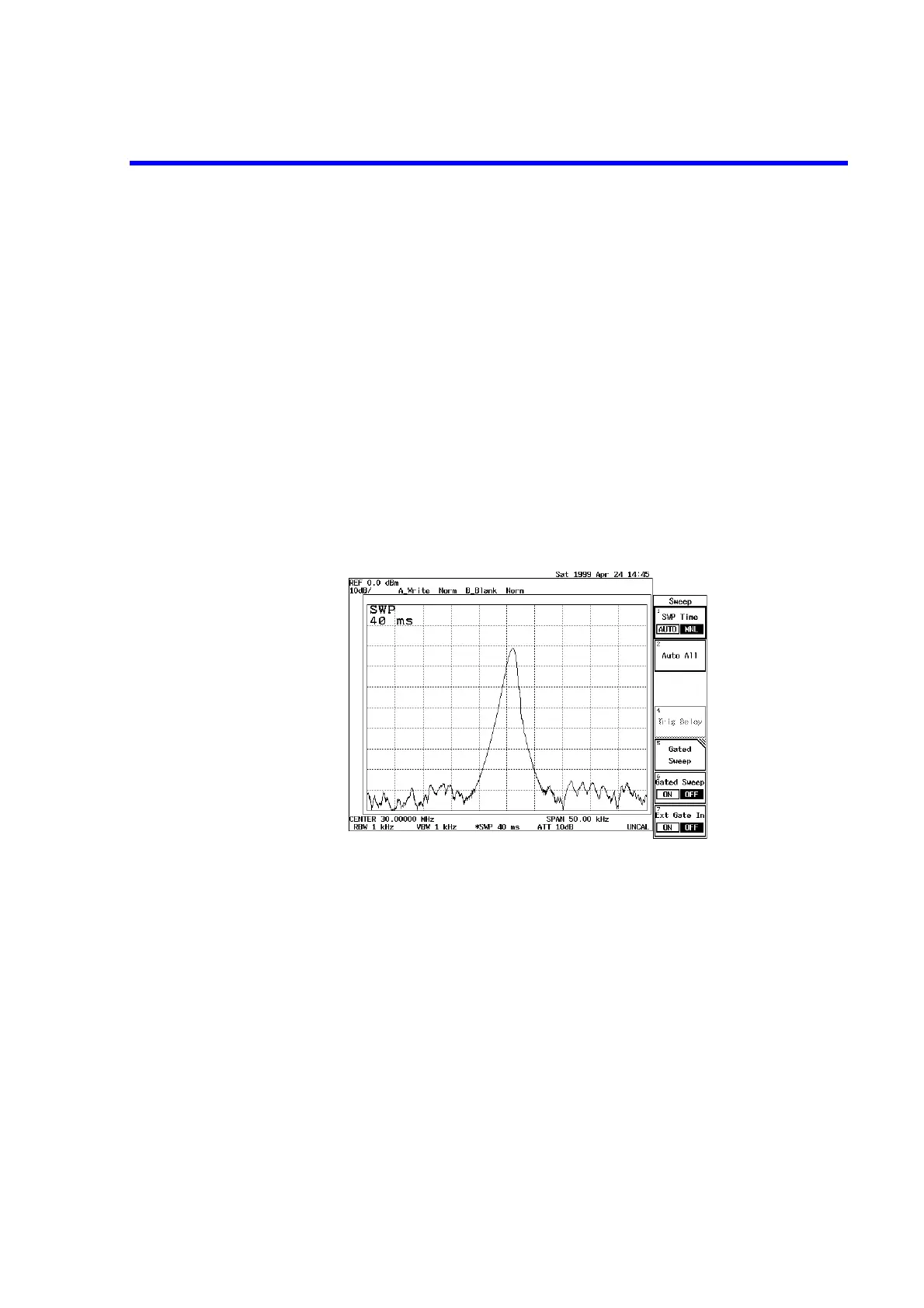R3132 Series Spectrum Analyzer Operation Manual
2.2.7 UNCAL Message
2-34
Input signal connection
Connect the calibration signal used for the measurement.
Setting the measurement conditions
3. Press FREQ, 3, 0 and MHz.
A center frequency of 30 MHz is set.
4. Press SPAN, 5, 0 and kHz.
A frequency span of 50 kHz is set.
The following are automatically set:
RBW = 1 kHz, VBW = 1 kHz, Sweep time = 200 ms.
5. Press SWEEP, SWP Time AUTO/MNL(MNL), 4, 0 and kHz(ms).
Sweep time is set to 40 ms and UNCAL is displayed in the lower right hand on
the screen. A Sweep time of 40 msec is too short.
Figure 2-21 Screen with UNCAL Message
Coping with the UNCAL message
6. Press BW, RBW AUTO/MNL(MNL), 3 and kHz.
Once the RBW is set to 3 kHz, the UNCAL message will disappear because a
sweep time of 40 msec meets the required condition.