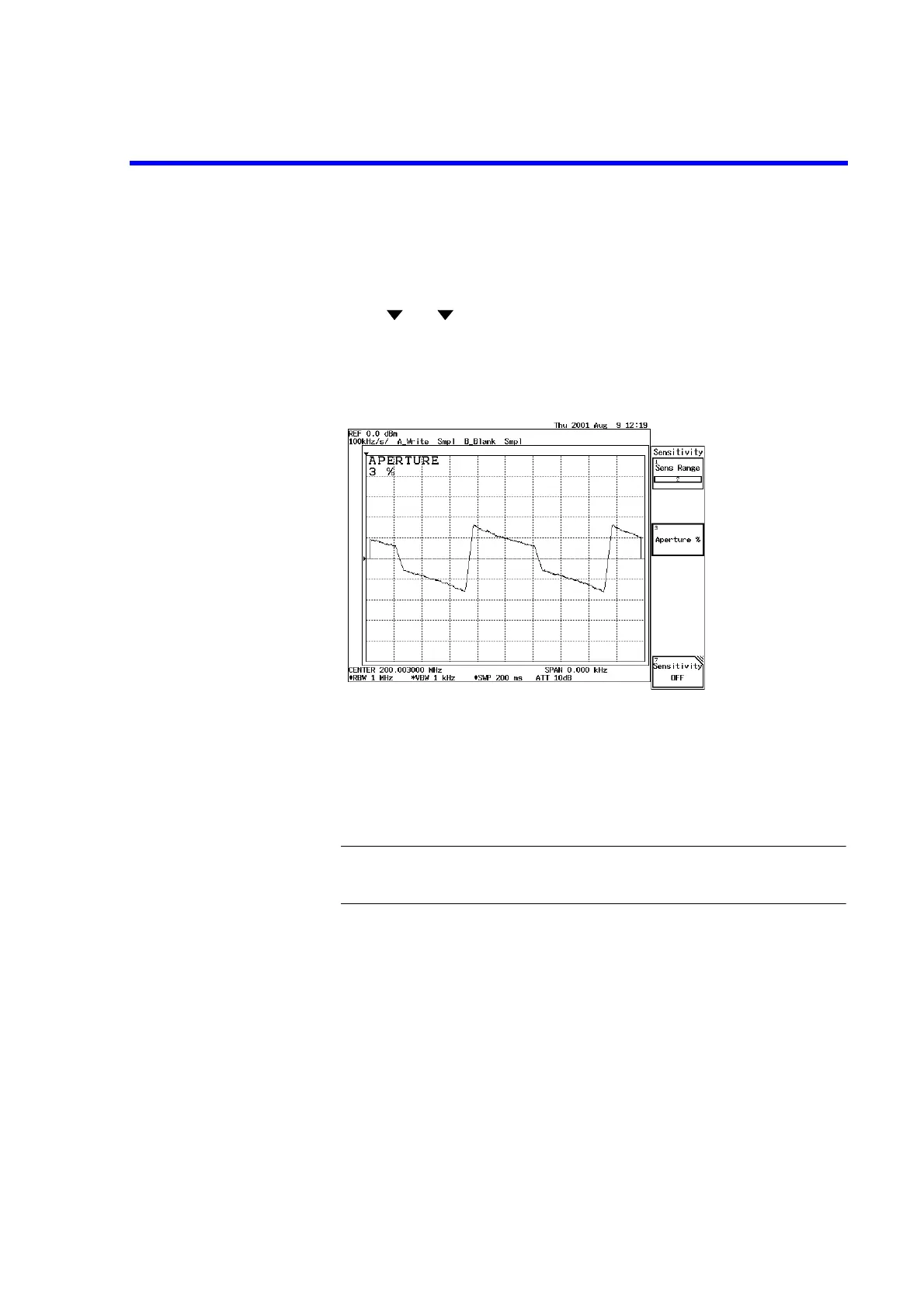R3132 Series Spectrum Analyzer Operation Manual
2.3.10 FM Demodulation Function (OPT73)
2-100
13. Press Sensitivity and Sens Range.
The trace is switched to a waveform obtained by differentiating an FM demodu-
lated waveform.
14. Press and .
The vertical axis is magnified in two positions.
15. Press Aperture %, 3 and Hz.
The differential section along the horizontal axis is set to 3%.
Figure 2-101 Sensitivity Measurement Screen
16. Press DISPLAY, Multi Screen and T/T.
The screen display is switched to Separate Screen Mode. The sensitivity is dis-
played in the upper part of the screen and a normal demodulation is displayed in
the lower part of the screen.
NOTE: Always set the same frequency for the upper and lower screens when the sen-
sitivity is displayed in T/T Mode.