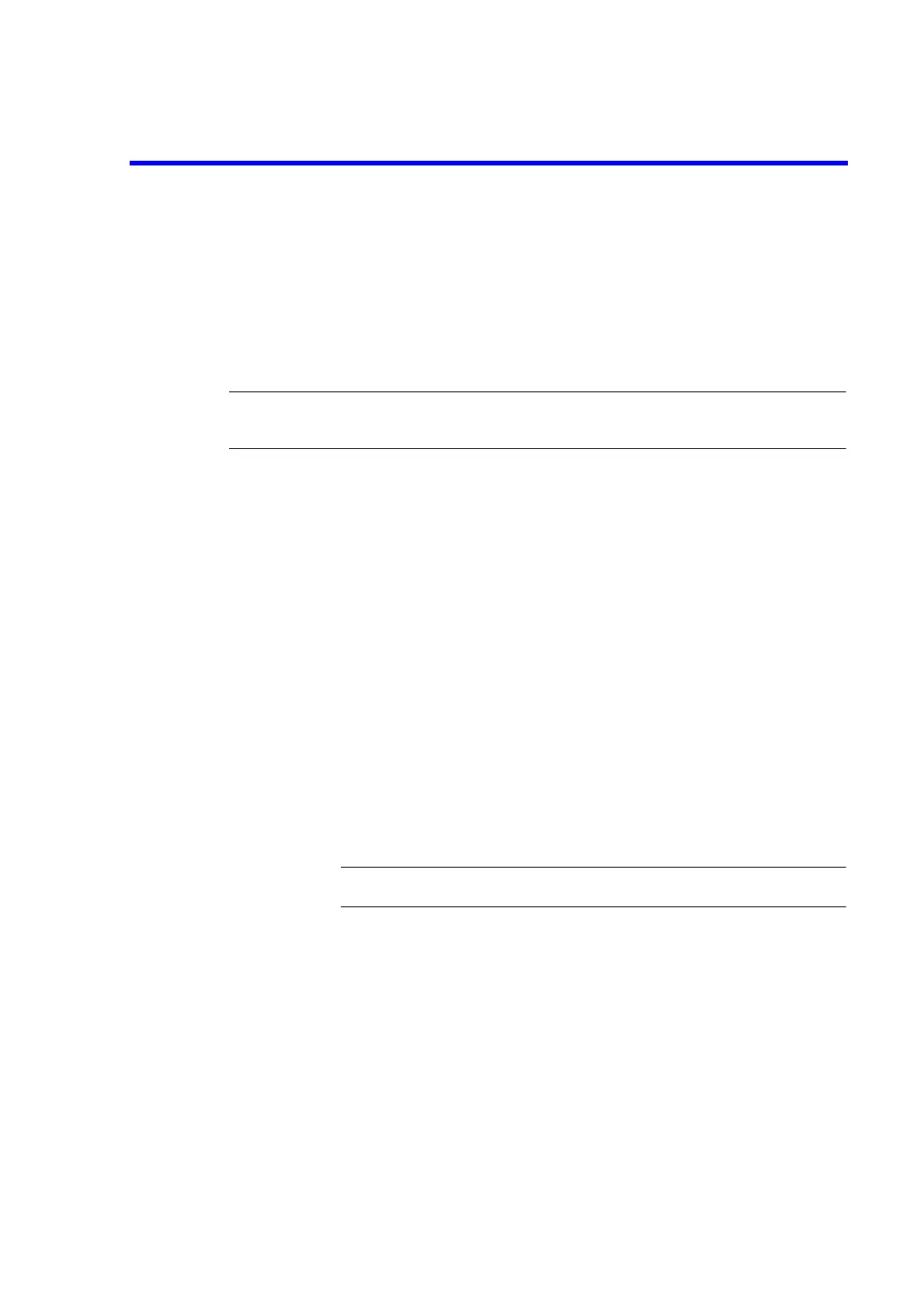R3132 Series Spectrum Analyzer Operation Manual
2.4.2 Saving or Recalling Data
2-107
2.4.2 Saving or Recalling Data
(1) Saving Data
Data which can be saved to internal memory or to a floppy disk includes the following:
• measurement conditions
• Trace data
NOTE: Only the trace data on the screen is saved. For example, if traces A and B are displayed, both of
them are saved.
• Antenna correction data
• Normalize data
• Limit line data
• The level values for trace data
• Channel table data
• Spurious measurement table data
• Loss:Freq table data
To save data, use the following procedure:
1. Press SHIFT and RECALL(SAVE).
The Save menu and the file list are displayed.The file list can be scrolled up or
down one page at a time using the step keys.
2. Press Device RAM/FD.
This selects either RAM (internal memory) or FD (floppy disk) as the file desti-
nation.
NOTE: FD cannot be selected if a floppy disk is not present in the floppy disk drive.