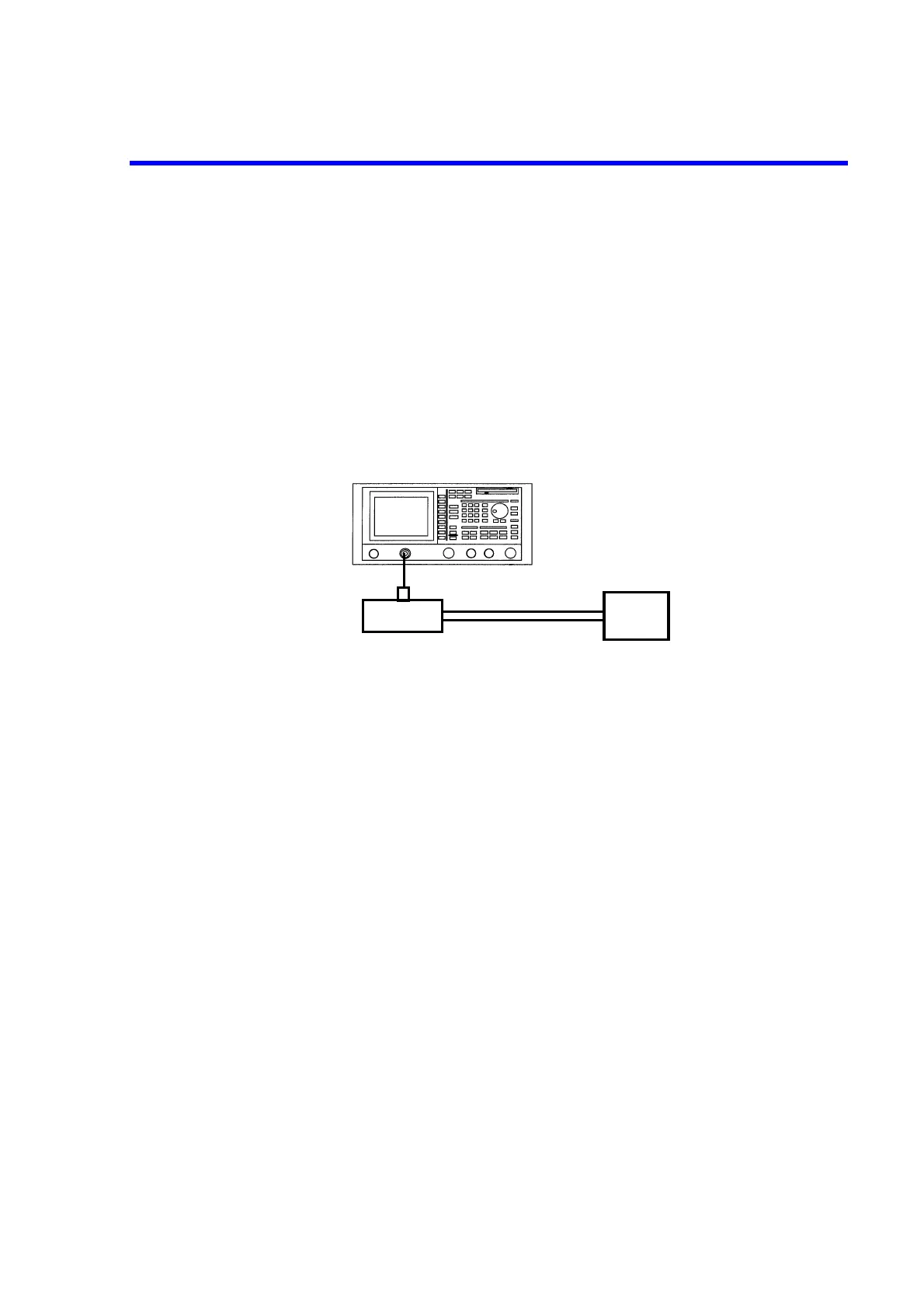R3132 Series Spectrum Analyzer Operation Manual
2.3.9 Measuring Output Levels Using the Software Image Suppression function (OPT16 thru OPT19)
2-94
2.3.9 Measuring Output Levels Using the Software Image Suppression function (OPT16
thru OPT19)
Frequencies and output levels of a VCO unit are measured after unnecessary image signals have been elim-
inated using the Software Image Suppression function.
Measurement conditions: The measurement target is a VCO unit with a frequency of 92 GHz and an output
level of -15 dBm. OPT19 (Frequency range: 75 to 110 GHz) is used as the external mixer.
Setup
1. Set up the instruments as shown in Figure 2-94.
Figure 2-94 Setup for measuring VCO Output Levels
Power on
2. Turn the instrument power on.
Initializing the set conditions
This resets the current settings to the factory defaults.
3. Press SHIFT and CONFIG(PRESET).
The factory defaults are loaded.
Setting the measurement conditions
Load the frequency correction data using the same procedure described in Section
2.2.15, “External Mixer (OPT16 thru OPT19).” After data has been loaded from the
floppy disk, the mixer is automatically set to External Mixer Mode, and the settings
corresponding to the external mixer being used are also set automatically.
In this example, the file name WHMB10 is loaded.
External Mixer Mode is turned on, and a frequency range of 75 to 110 GHz is dis-
played on the screen because a frequency band of 9 has been set.
R3182 Spectrum analyzer
External mixer (OPT19)
Waveguide
Unit under test
(92 GHz VCO)