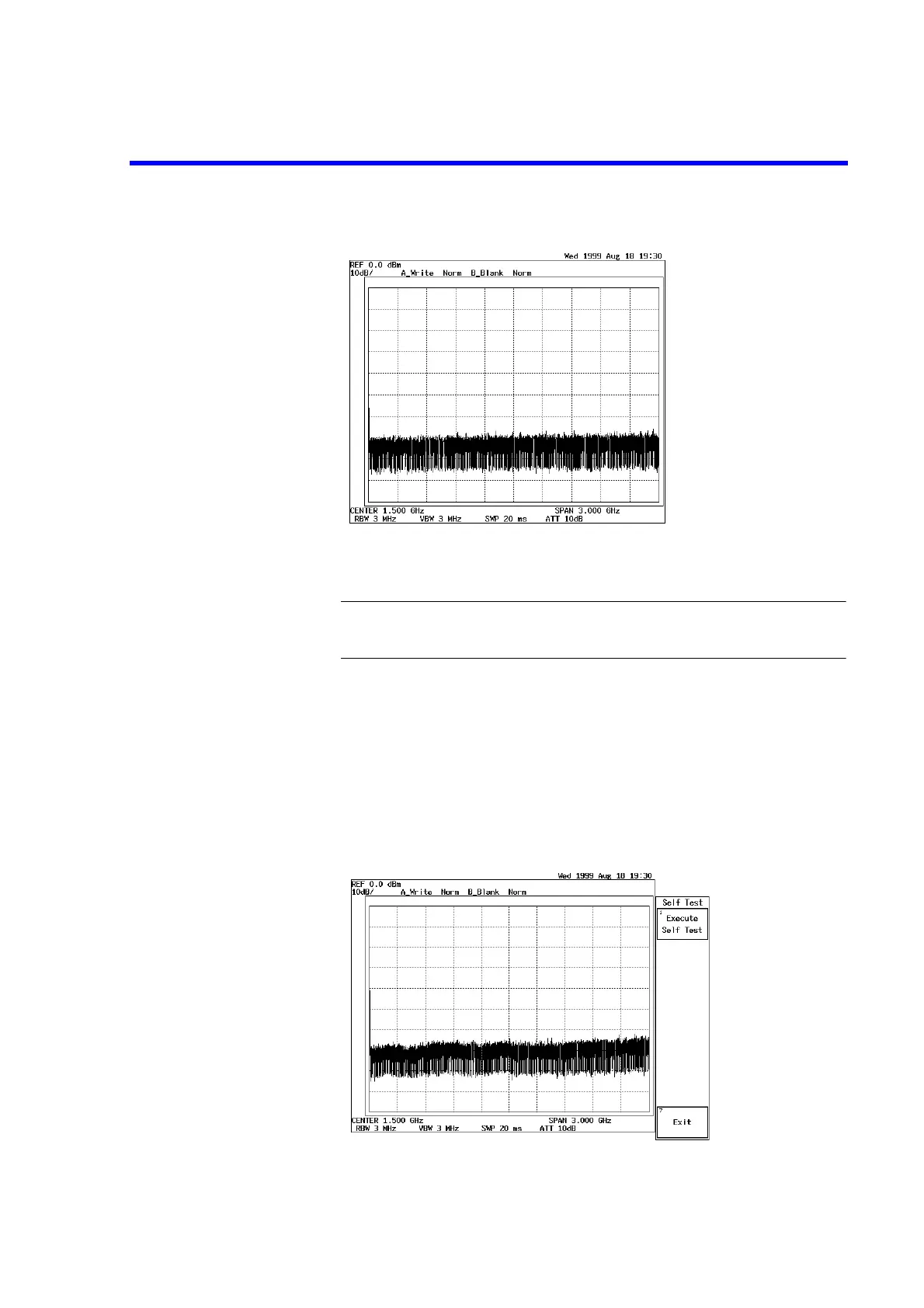R3132 Series Spectrum Analyzer Operation Manual
1.5 System Checkout
1-11
Figure 1-5 Screen Display after Self Tests have Completed
CAUTION: Allow 30 minutes for the R3132 Series to warm up before proceeding
the next step.
5. Press
SHIFT
.
The SHIFT lamp lights.
6. Press
CONFIG(PRESET)
.
The factory defaults are reset.
The startup screen is displayed as shown in Figure 1-5.
7. Press
SHIFT
and
0
.
The Self Test menu is displayed.
Figure 1-6 Self Test Screen