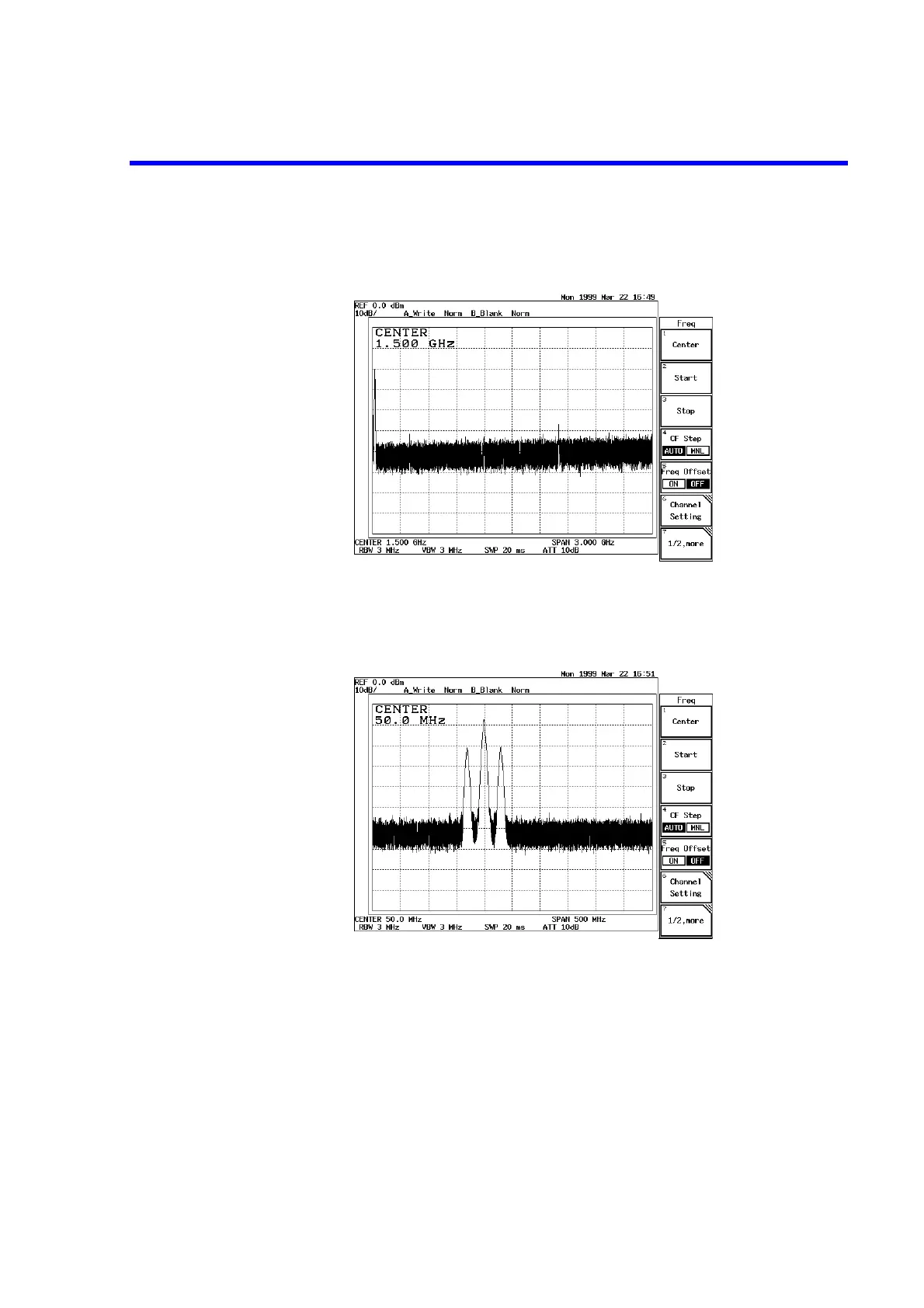R3132 Series Spectrum Analyzer Operation Manual
2.2.2 Displaying Spectrums and Operating the Markers
2-21
9. Press FREQ.
The current center frequency is displayed in the active area, and the Freq menu
used to select the frequency type appears on the right.
Figure 2-7 Active Area Display
10. Press 5, 0 and MHz.
A center frequency of 50 MHz is set.
Figure 2-8 Setting the Center Frequency
11. Press SPAN.
The current frequency span is displayed in the active area, and the Span menu
used for setting the frequency span appears on the right.
12. Press 8, 0 and MHz.
A frequency span of 80 MHz is set.
13. Press LEVEL.
The current reference level is displayed in the active area, and the Level menu
used for setting the level appears on the right.