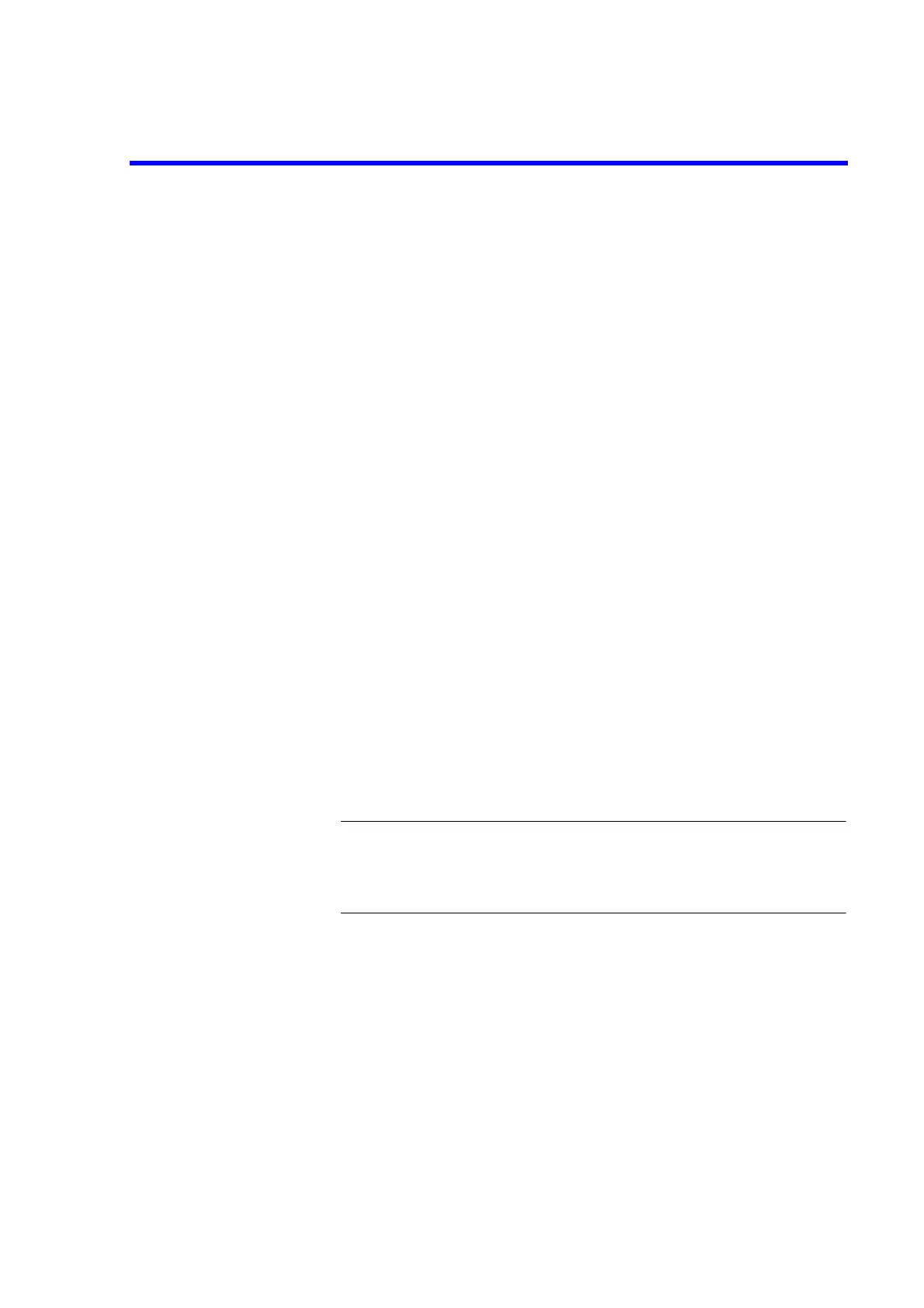R3132 Series Spectrum Analyzer Operation Manual
5.2.13 Image, Multiple and Out-of-Band Responses
5-49
9. On the signal generator, adjust output level so that power meter reading is 0 dBm
± 0.1 dB.
10. On the R3162/72/82, press SINGLE for single sweep.
11. On the R3162/72/82, after single sweep has completed, press PK SRCH to cap-
ture signal peak.
12. On the R3162/72/82, press as follows to set fixed marker to on.
MKR, 1/2_more, Fixed MKR ON/OFF(ON)
13. On the R3162/72/82, press REPEAT for continuous sweep.
14. On the signal generator, set control as follow:
Frequency: 1957.2 MHz
15. On the power meter, set the correction frequency to 1.95 GHz.
16. On the signal generator, adjust output level so that power meter reading is 0 dBm
± 0.1 dB.
17. On the R3162/72/82, press SINGLE for single sweep.
18. On the R3162/72/82, after single sweep has completed, press PK SRCH to cap-
ture signal peak.
19. Record the delta marker reading on the performance verification record sheet.
20. Repeat steps 7 through 19 for each frequency listed in Table 5-17.
NOTE: In step 8, if the center frequency is more than 3.3 GHz, press as follows to
tune preselector after center frequency setting.
REPEAT, PK SRCH, FREQ, 1/2_more, Presel, Auto Tune
Wait till auto tuning has completed.