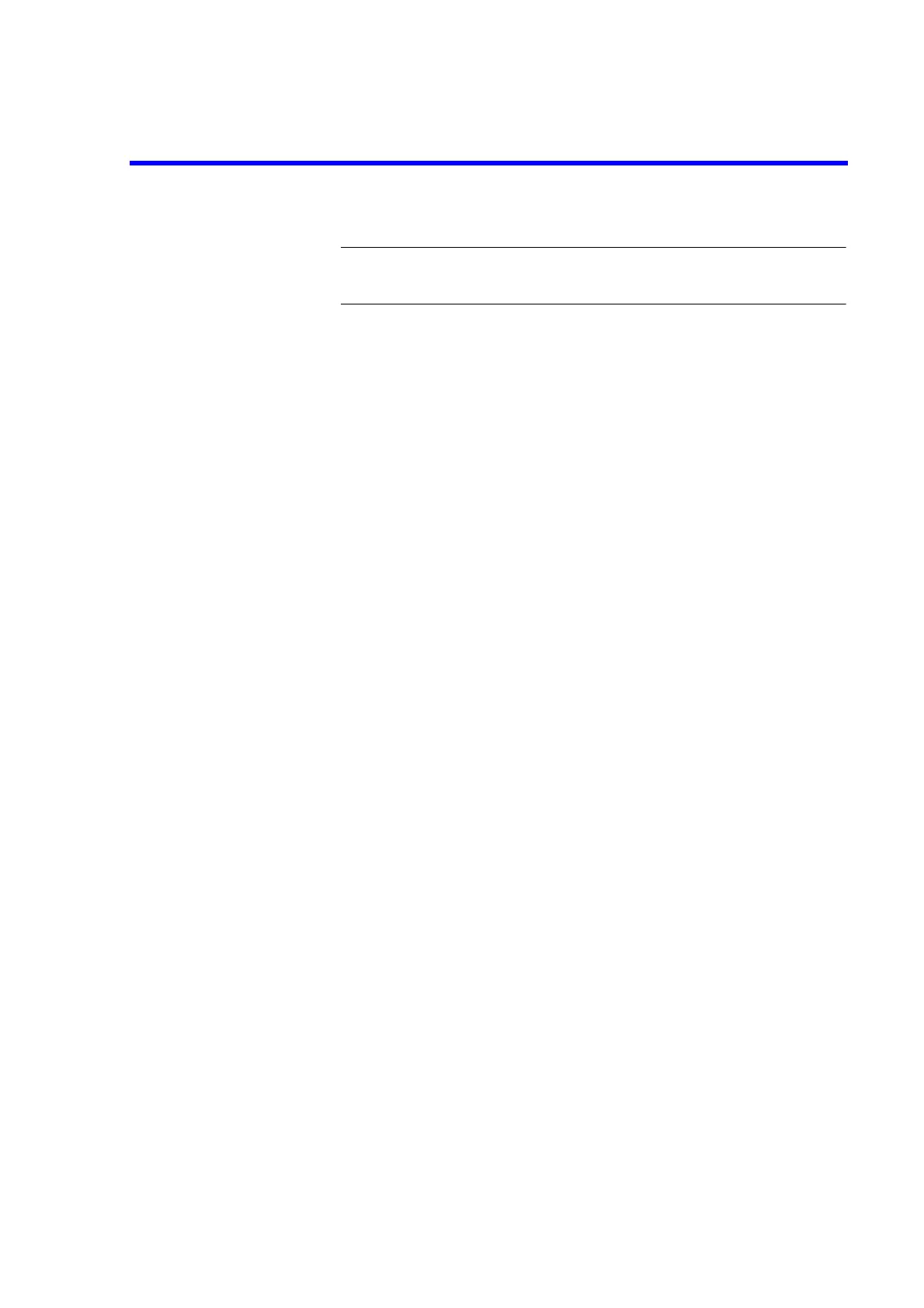R3132 Series Spectrum Analyzer Operation Manual
5.2.17 Frequency Span Accuracy
5-69
CAUTION: Use only 75
Ω
ΩΩ
Ω
cables, connectors, or adapters on R3132N, or damage
to the input connector will occur.
2. On the signal generator, set controls as follow:
Output Level: -5 dBm
Measuring the Frequency Span Accuracy
3. On the R3132 series, after preset, set controls as follows:
Center Frequency: 1.5 GHz
Frequency Span: 100 kHz
4. On the signal generator, set output frequency as follow for first frequency:
Frequency: 1.49996 GHz
5. On the R3132 series, press SINGLE for single sweep.
6. On the R3132 series, after sweep has completed, press PK SRCH to capture sig-
nal peak.
7. On the R3132 series, press as follows to set delta marker to on.
MKR, Delta
8. On the signal generator, set output frequency as follow for second frequency:
Frequency: 1.50004 GHz
9. On the R3132 series, press SINGLE for single sweep.
10. On the R3132 series, after seep has completed, press PK SRCH to capture signal
peak.
11. Record the frequency of delta marker on the performance verification record
sheet.
12. Repeat step 3 through 11 for each frequency setting listed in Table 5-20.