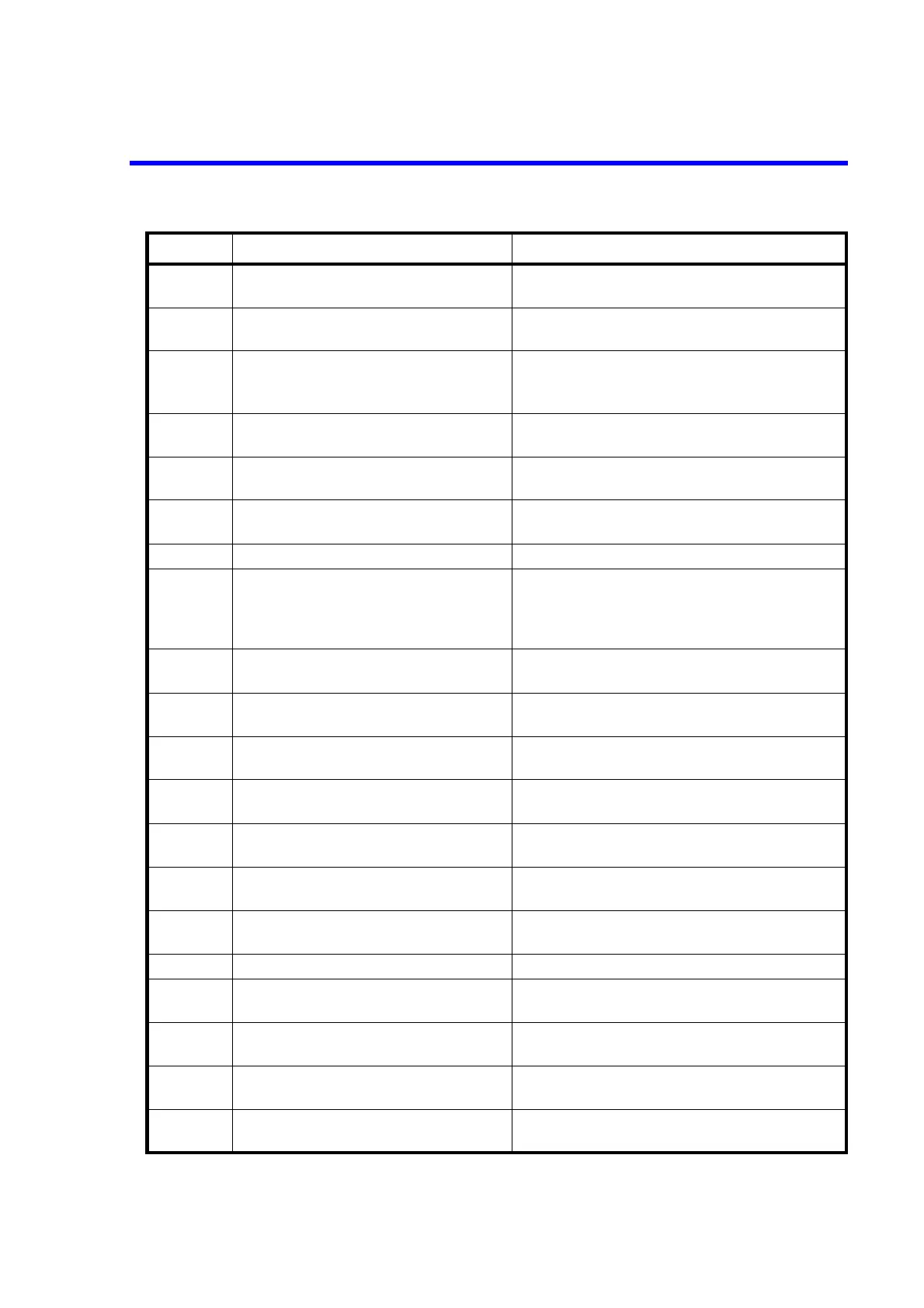R3132 Series Spectrum Analyzer Operation Manual
A.1 ERROR MESSAGE
A-5
616 Not available.
Screen B is active.
This function cannot be executed for the B screen.
617 Not available.
Many sample points in window.
The number of sample points in the window
exceeds the specified value.
618 Auto adjust failure.
Offset or Slope is out of range.
Failed to automatically adjust the reference line.
The calculated offset or slope is outside of the set-
ting range.
619 Not available.
FM Demod range is more than 500 kHz/.
Cannot be executed because Range is 500 kHz/ or
more.
620 Broken FM Demod data.
Please report to qualified service person.
Adjustment data for FM Demodulation is corrupt.
Contact ADVANTEST for repair.
621 FM Demod Calibration failure.
Please report to qualified service person.
The calibration for FM Demodulation failed. Con-
tact ADVANTEST for repair.
700 TG output signal is not detected. TG output signal cannot be detected.
701 TG Freq Adjust failure.
Please report to qualified service person.
Automatic TG Frequency adjustment cannot be
performed.
Please contact qualified service personnel for
repair information.
800 IF STEP AMP:
Calibration failure.
A calibration error occurred.
801 LOG LINEARITY:
Calibration failure.
A calibration error occurred.
802 TOTAL GAIN:
Calibration failure.
A calibration error occurred.
803 RBW SWITCHING:
Calibration failure.
A calibration error occurred.
804 AMPTD OFS:
Calibration failure.
A calibration error occurred.
805 PBW:
Calibration failure.
A calibration error occurred.
806 Normal ADC:
Calibration failure.
A calibration error occurred.
807 Calibration signal is not detected. No CAL signal has been detected.
808 Cal data is not enough.
Please execute Cal All.
No CAL data has been found.
Please perform Cal All.
830 Broken Freq-Corr data.
Please report to qualified service person.
Freq-Corr data has been destroyed.
Please contact a qualified service representative.
850 Initial Test failure.
Please report to qualified service person.
Initial test detected an error.
Please contact a qualified service representative.
851 Initial Test failure.
Please report to qualified service person.
Initial test detected an error.
Please contact a qualified service representative.
Error No. Error Message Description