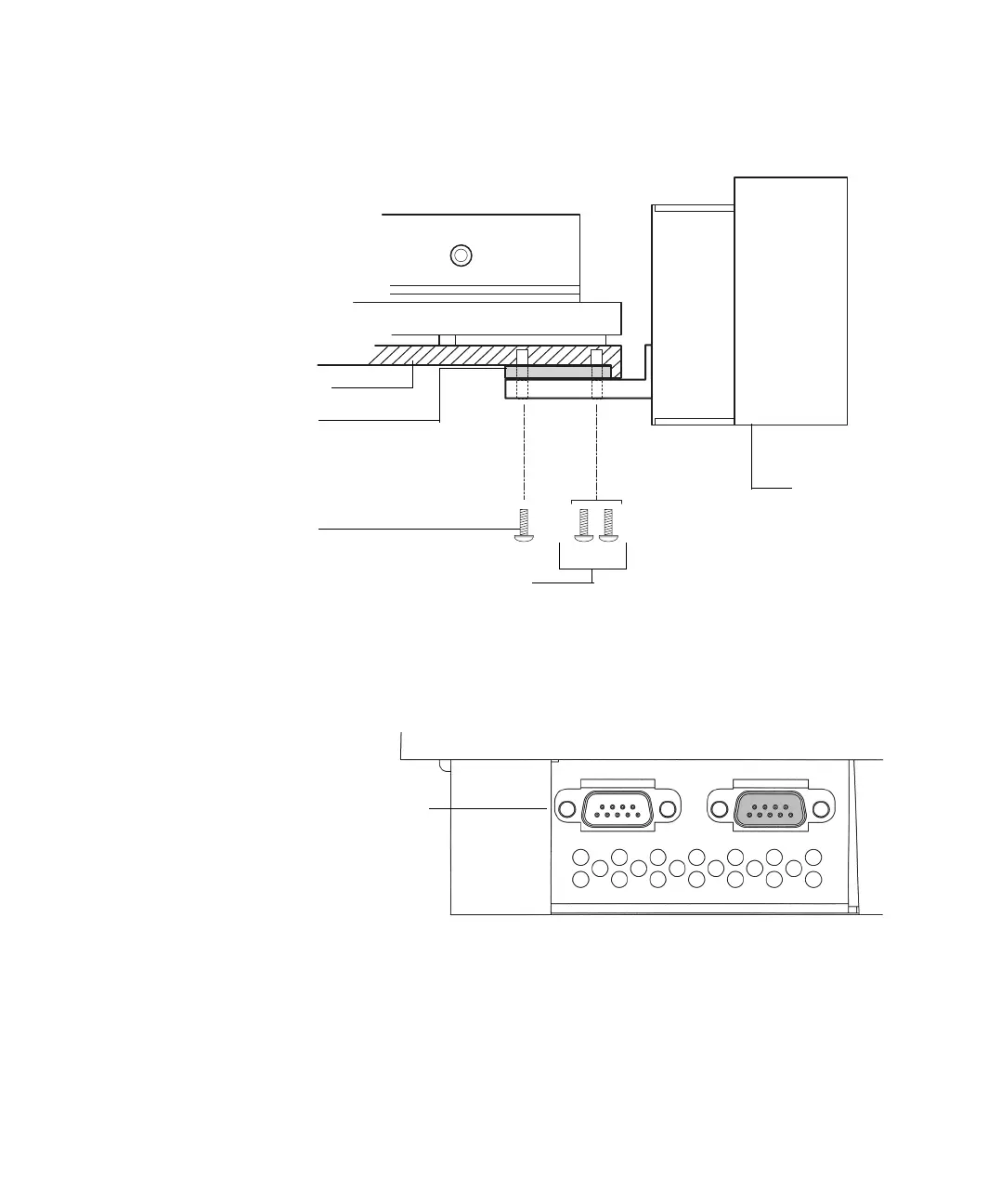54 Installation, Operation, and Maintenance
Part 1, Installation
2 Installation
4 Run the cable to the back of the tray and connect it to the Bar code
receptacle. Tighten the two securing screws. See Figure 25.
5 This completes Bar Code Reader installation. See the section on Automatic
Samplers in your Agilent 6890 Series GC user information to configure the
Bar Code Reader. See “Setting sample tray setpoints on a 6890 GC” on
page 91.
Figure 24 Mounting the BCR – Side elevation
Figure 25 Connecting the cable
Tray base
Spacer
(if required)
Screw
Tray dependent
2 Long screws when spacer is required
2 Short screws when spacer is not required
Bar Code Reader
Connect cable here