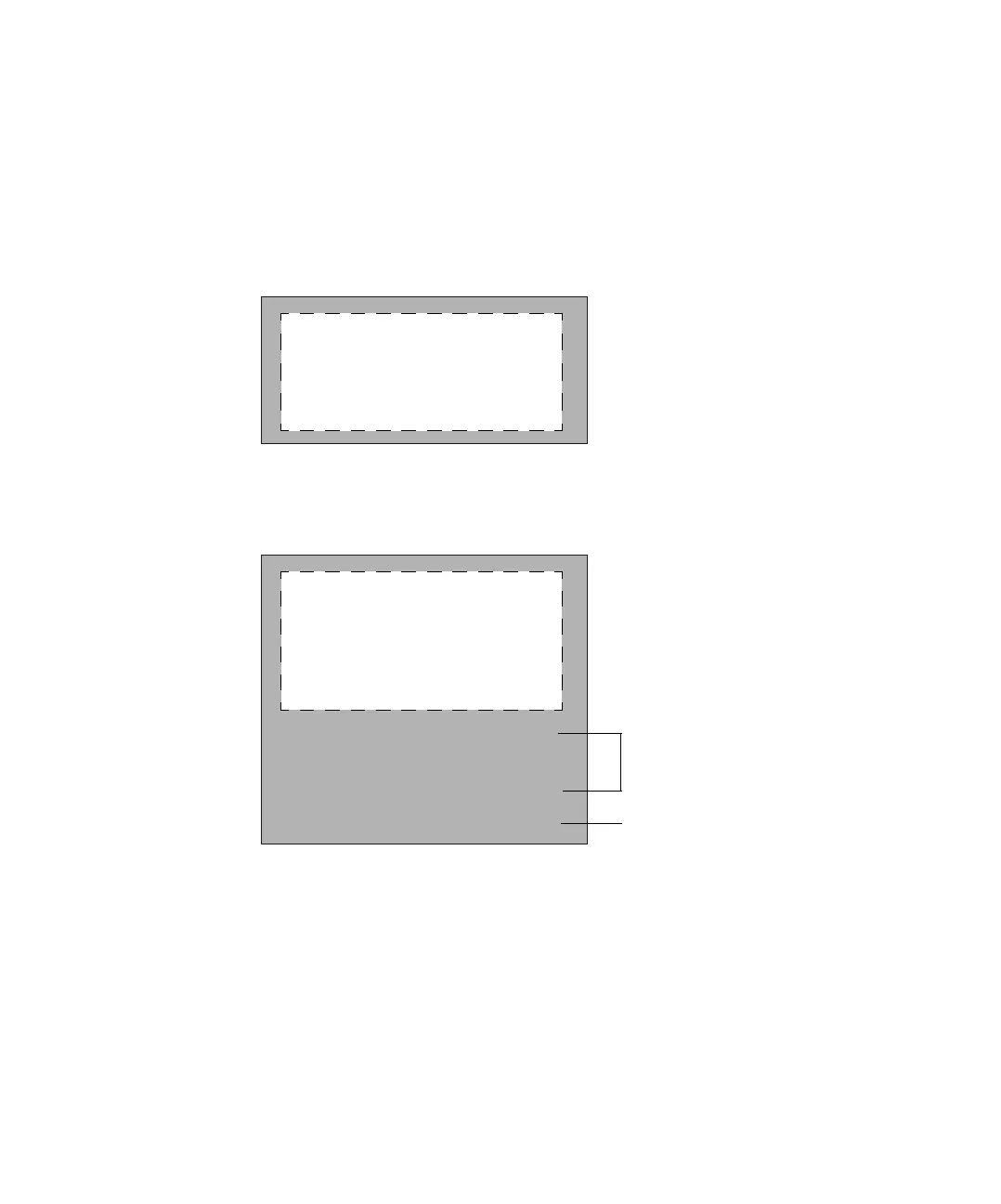92 Installation, Operation, and Maintenance
Part 2, Operation
4 Controlling the Sampler
Enable Tray—turn On for a tray sequence, Off for sample bottles in the
injector turret.
Enable bar code—turns the Bar Code Reader on or off.
Press [Sample tray] to access the sample tray and Bar Code Reader setpoints.
To edit the sample tray configuration setpoints, press [Config][Sample Tray].
Grip offset—On a 6890N GC the grip offset is controlled using the
[Mode/Type] key.
• Up—Select to have the gripper arm pickup height at a higher location.
• Default
• Down—Select to have the gripper arm pickup height at a lower location.
SAMPLE TRAY
Enable Tray On
Enable bar code Off
CONFIG SAMPLE TRAY
Grip offset Up
F inj offst Cw
B inj offst Ccw
Enable 3 of 9 On<
Enable 2 of 5 Off
Enable UPC code Off
BCR position 3
[On] to use bar encoding, [Off] to disable
Bar Code Reader position on tray, always
set to a value of 3