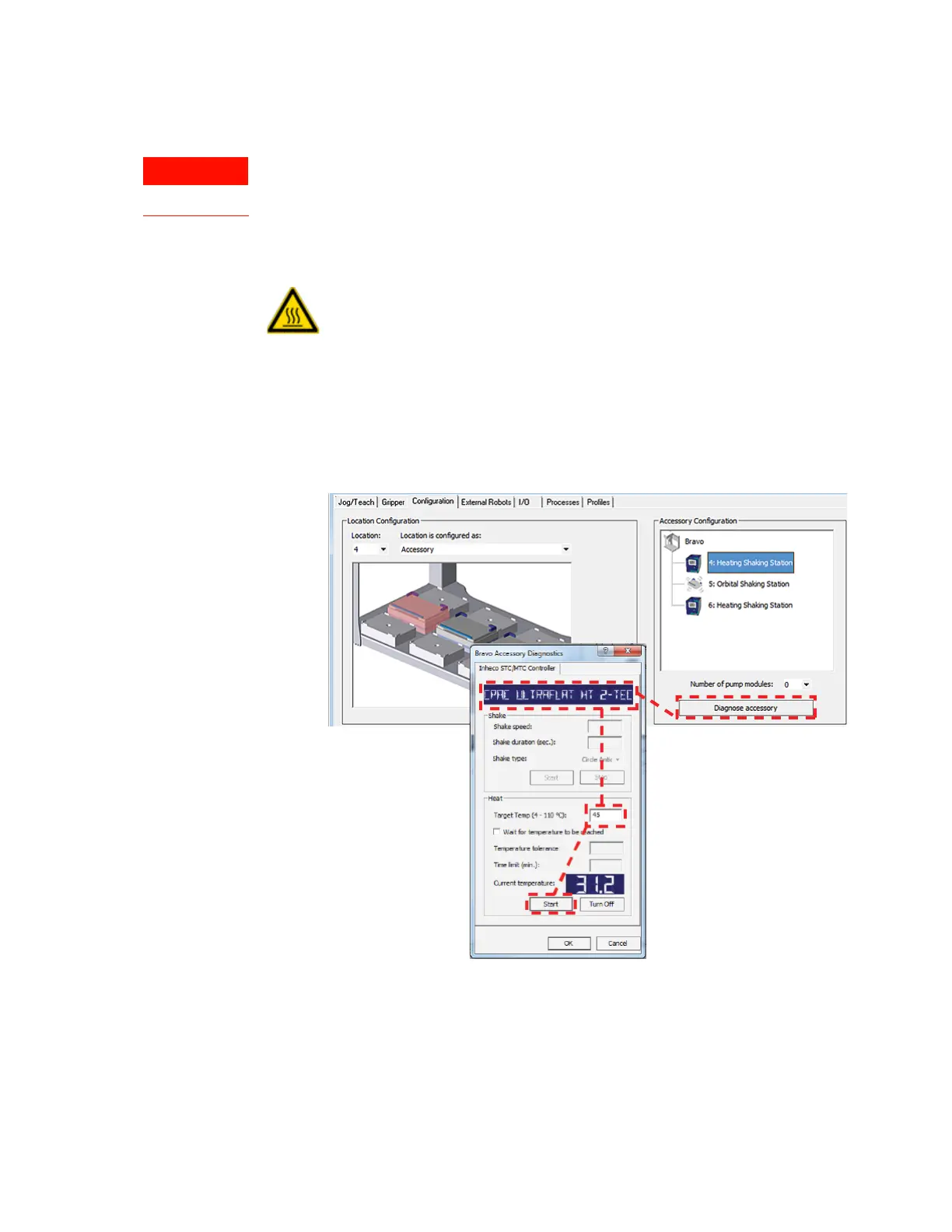161
A Accessories and platepads
Setting up thermal and shaking stations (Inheco controller)
Bravo Platform User Guide
Testing a thermal or thermal shaking station
Burn hazard. During the heating process, the thermal stations can have hot surfaces
that can cause a burn injury. Allow the thermal stations to cool before attempting to
touch them.
The following warning symbol appears on the thermal stations, warning you of the
potential burn hazard.
To test the station:
1 Ensure that the connected STC or MTC power switch is set to the On position.
2 In Diagnostics, ensure the correct profile is initialized, and then click the
Configuration tab.
3 In the Accessory Configuration area, select the Heating Shaking Station, and then
click Diagnose accessory.
4 In the Bravo Accessory Diagnostics dialog box, verify that the correct device
appears in the display at the top.
Note: The software obtains the device name from the STC or MTC, and then the
Inheco name of the device appears in the display of the dialog box, for example,
CPAC Ultraflat or Teleshake 95.
5 Shaking accessories only. Set the parameters in the Shake area:
