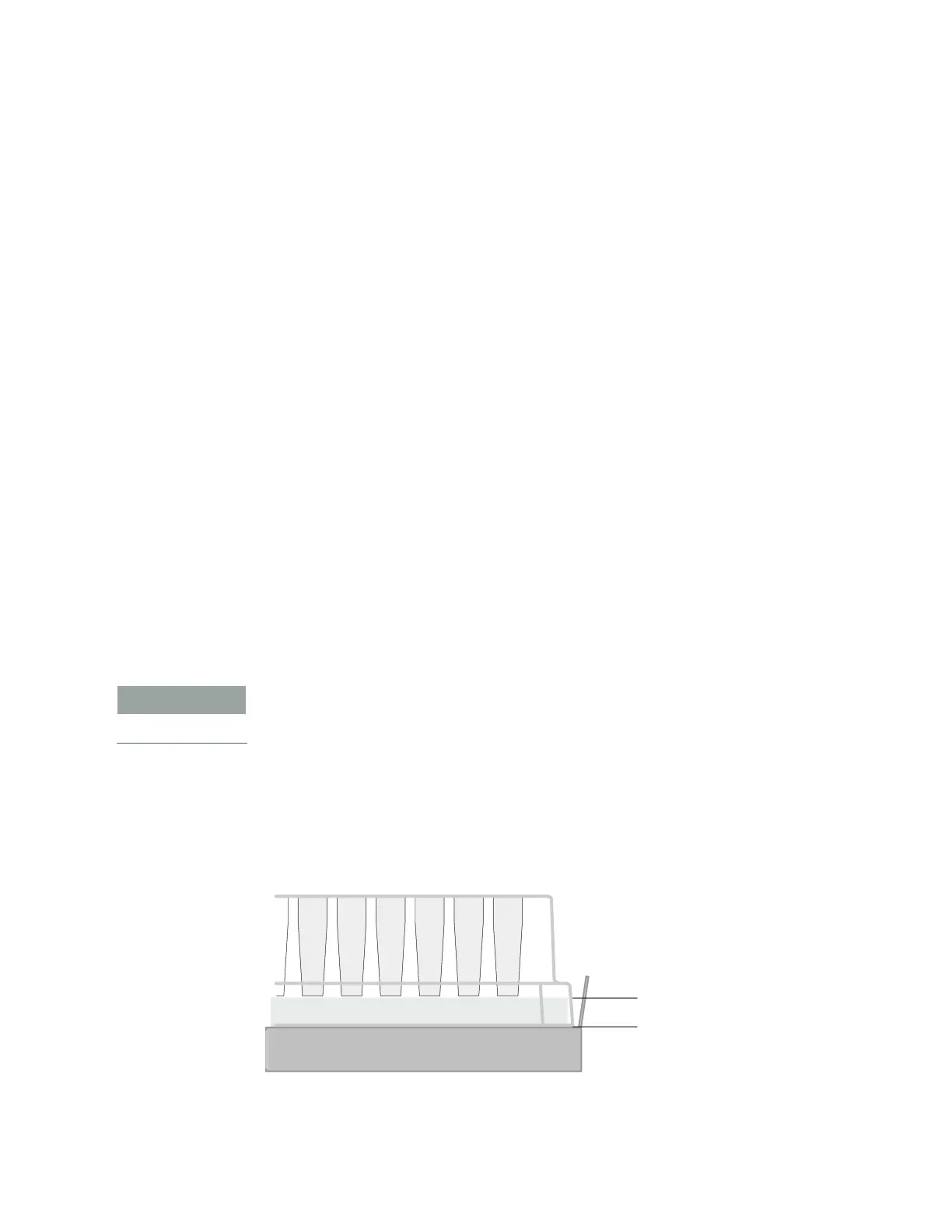A Accessories and platepads
Setting up thermal and shaking stations (Inheco controller)
162
Bravo Platform User Guide
a In the Shake speed box, type the shaking speed.
b In the Shake duration box, type the time duration (seconds).
c In the Shake type box, select the type of stirring motion.
d Click Start to test the shake parameter settings. At the device, verify that the
accessory operates correctly.
Click Stop to turn off the shaking feature.
6 Thermal accessories only. In the Heat area, set the parameters to test the
temperature function:
a In the Target temp box, type the temperature (°C).
b To specify a time limit within which to reach the target temperature, select the
Wait for temperature to be reached check box, and then set the following:
• In the Temperature tolerance box, type the ±°C.
• In the Time limit box, type a time limit (minutes).
c Click Start to test the Heat parameter settings. At the device, verify that the
accessory operates correctly.
Click Turn Off to stop the heating or cooling.
7 Click OK to close the dialog box.
Teaching a thermal or thermal shaking station
The teaching procedure can vary depending on the combination of microplate, plate
nest, and adapter. The procedures in this section are for the following configurations on
a Bravo Platform with a disposable-tip head:
• Peltier Thermal Station with generic plate nest and adapter
• Heating Shaking Station
If you have a Peltier Thermal Station with a custom plate nest and adapter, Contact
Automation Solutions Technical Support for guidance on how to teach your
combination of microplate, plate nest, and adapter.
The microplate bottom surface configuration affects how it sits in the station’s plate
nest. The following figure shows a skirted microplate in a Peltier Thermal Station that
has a generic plate nest and adapter. In the figure, the well bottoms rest on the top of
the adapter (1), and the skirt rests on the top of the plate nest’s lower surface (2).
Figure
Skirted microplate sitting in Peltier Thermal Station with generic plate nest and adapter
(cut-away side view)