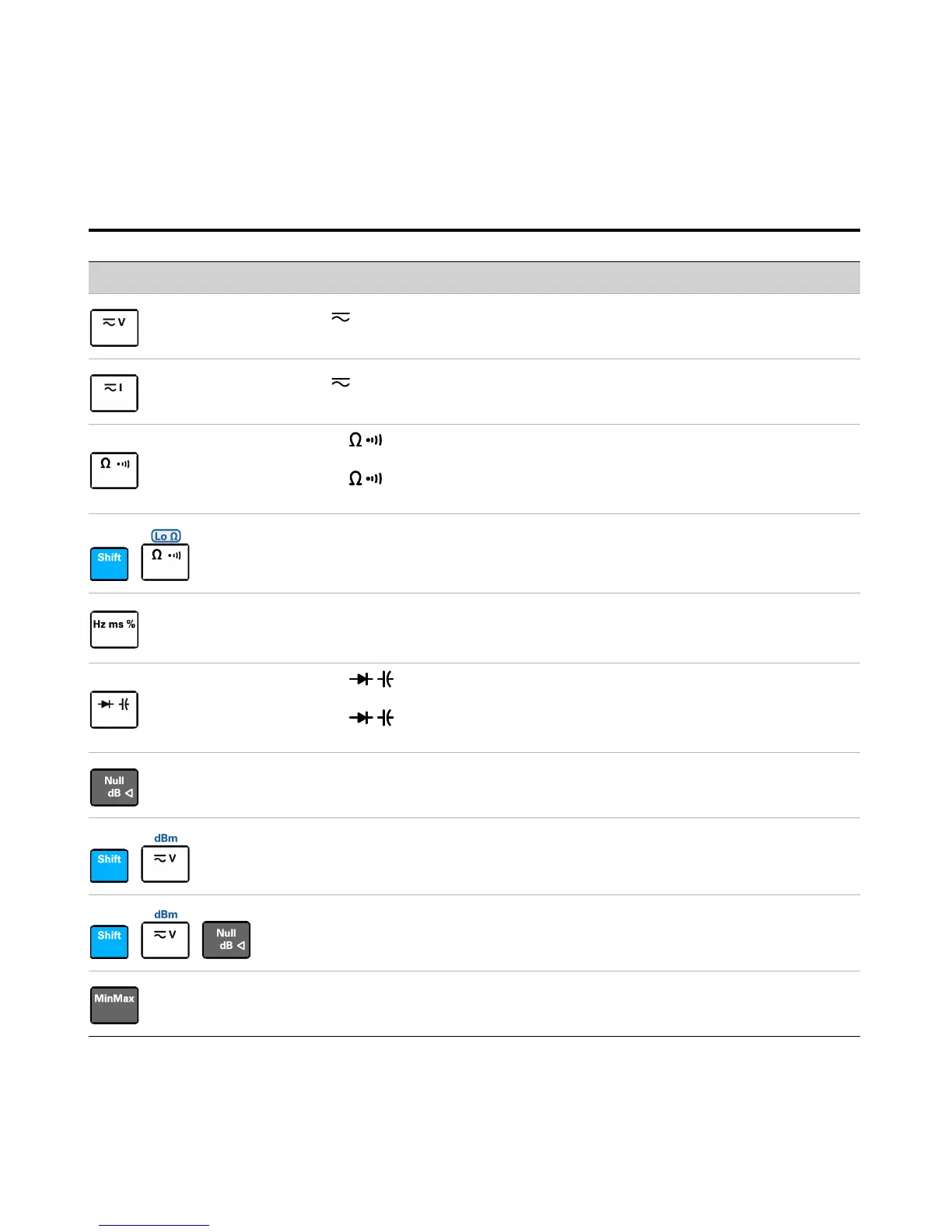1Getting Started
Product at a Glance
16 U3606A User’s and Service Guide
Multimeter operation
Press to cycle between the DC, AC, and AC+DC voltage measurement functions. See
“Performing voltage measurements” on page 25 for more information.
Press to cycle between the DC, AC, and AC+DC current measurement functions. See
“Performing current measurements” on page 29 for more information.
• Press to select the resistance (2-wire) measurement function. See “Performing
resistance (2-wire) measurements” on page 33 for more information.
• Press again to select the continuity test function. See “Performing continuity
tests” on page 49 for more information.
Press Shift > Lo Ω to select the low-resistance (4-wire) measurement function. See
“Performing low-resistance (4-wire) measurements” on page 35 for more information.
Press Hz ms % to cycle between the frequency (Hz), pulse width (ms), and duty cycle (%)
measurement functions related to the voltage or current path.
[1]
See “Performing
frequency, pulse width, and duty cycle measurements” on page 38 for more information.
• Press to select the diode test function. See “Performing diode tests” on
page 51 for more information.
• Press again to select the capacitance function. See “Performing capacitance
measurements” on page 46 for more information.
Press Null to enable the null math operation. See “Null” on page 57 for more information.
Press Shift > dBm to convert the measured voltage value to dBm. See “dBm
measurements” on page 59 for more information.
Press Shift > dBm > dB to convert the measured voltage value to dB. See “dB
measurements” on page 60 for more information.
Press MinMax to store statistical data for the current readings. See “MinMax” on page 62
for more information.
Table 1 - 2 U3606A keypad functions (continued)
Key Description
