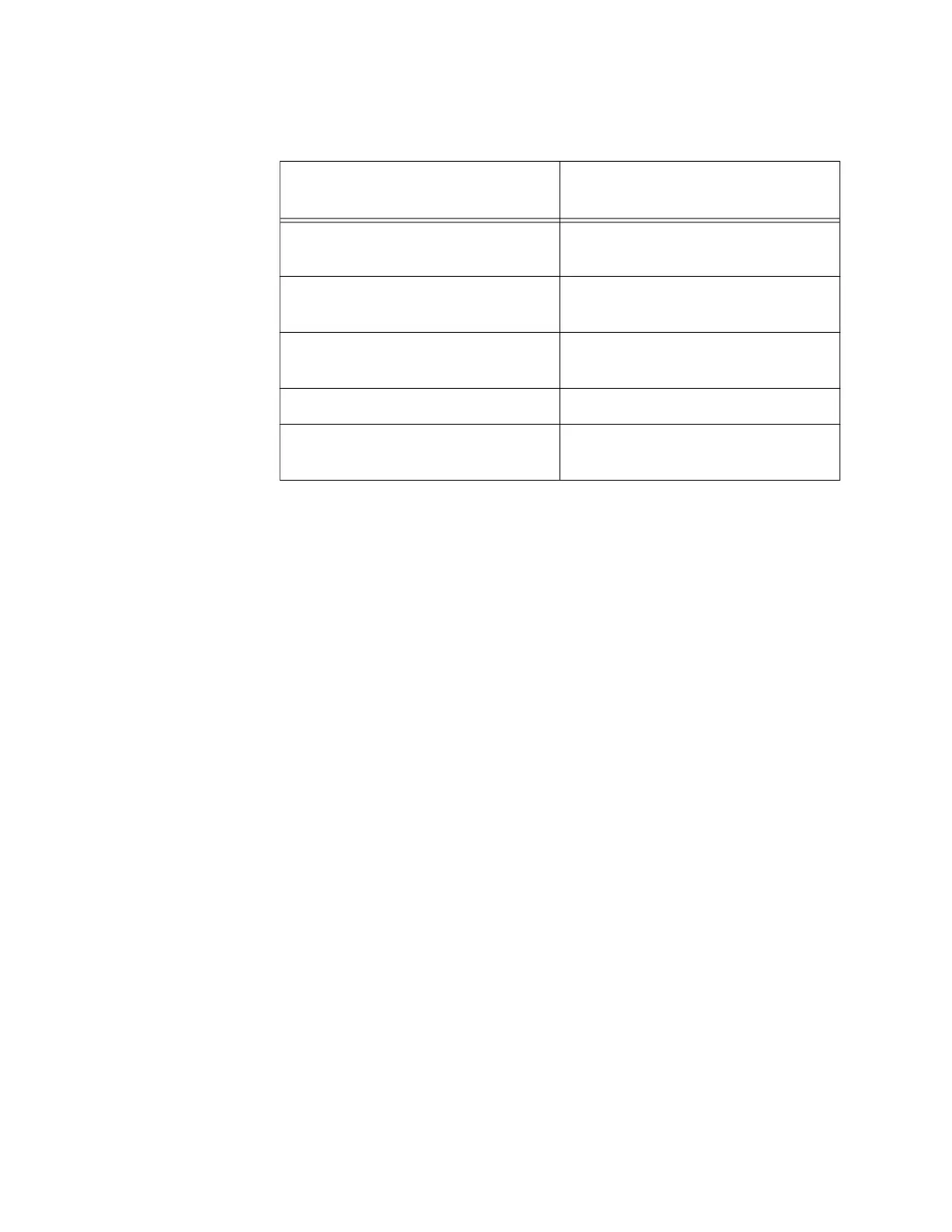Chapter 10: Displaying the AlliedWare Plus Version Number
146
7. Do one of the following:
If you need to upgrade the software on the switch, refer to the
Software Reference for x930 Series Switches, AlliedWare
Operating System from www.alliedtelesis.com.
If you do not have to update the software, repeat the procedures in
this chapter on the remaining switches of the stack.
8. If there are no further switches, power off all the switches.
9. Go to one of the following chapters:
Chapter 11, “Building the Stack with SFP+ Ports S1 and S2” on
page 147
Chapter 12, “Building the Stack with AT-StackQS Cards” on page
159
Chapter 13, “Building the Stack with Copper or SFP Gigabit Ports”
on page 165
Table 20. Hardware Options and Management Software Versions
Optional Hardware
Minimum Version of Operating
System
AT-StackQS Card and AT-
QSFPICU Cables
5.4.5
AT-StackQS Card and AT-
QSFPSR Transceivers
5.4.5-1
AT-StackQS Card and AT-
QSFPLR4 Transceivers
5.4.5-2
AT-x9EM/XT4 Card 5.4.5-2
Stack trunks of copper or SFP
Gigabit ports
5.5.1-2.1
