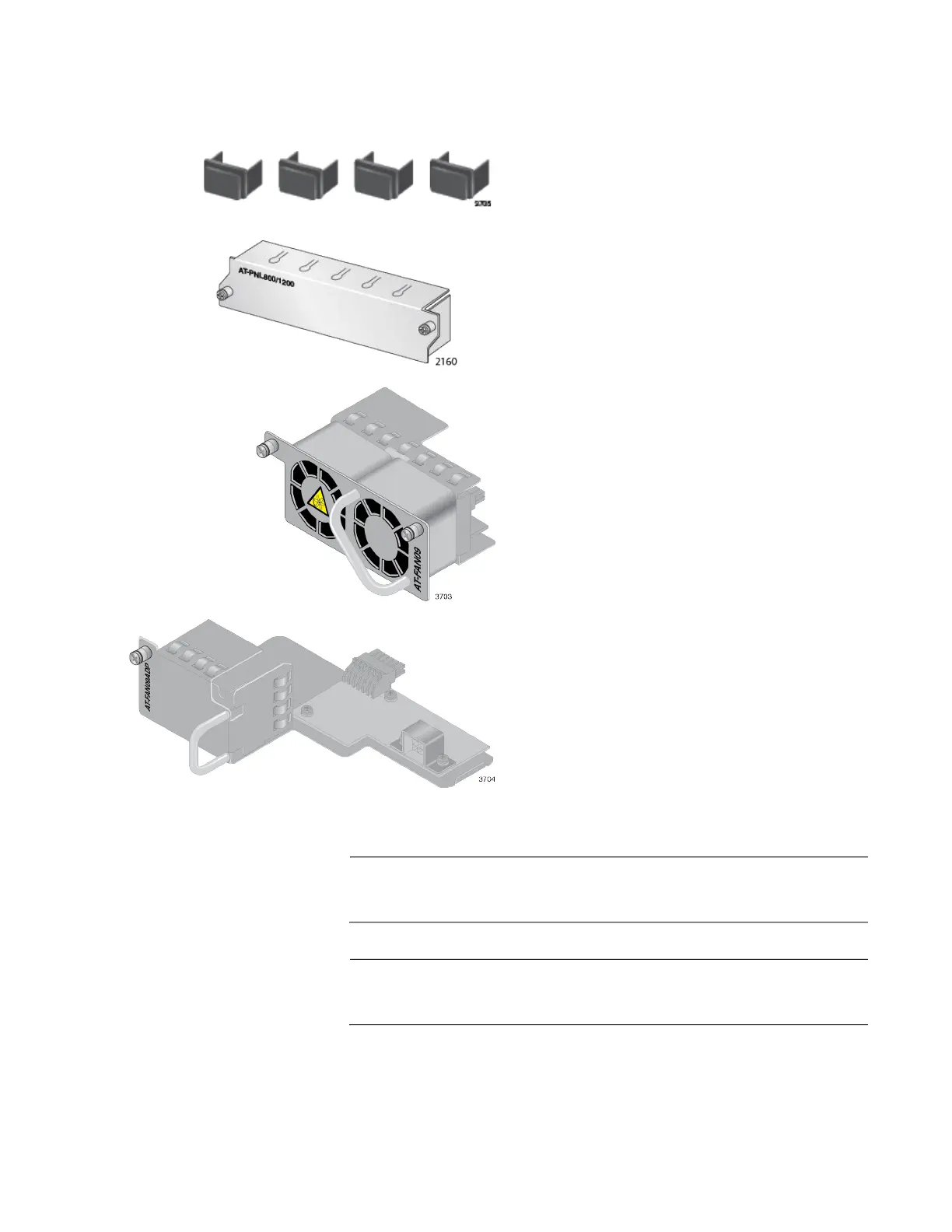x930 Series Installation Guide for Virtual Chassis Stacking
91
Figure 32 lists the items that come pre-installed in the switch.
Figure 32. Pre-installed Items
Note
You should retain the original packaging material in the event you
need to return the unit to Allied Telesis.
Note
The product does not come with power supplies. Power supplies
must be ordered separately.
One AT-PNL800/1200 or AT-
PNL250 blank panel on the
back panel
Four dust covers in the SFP+
ports on the front panel
One AT-FAN09 Fan Module in
the back panel
One AT-FAN09ADP Module in
the back panel
