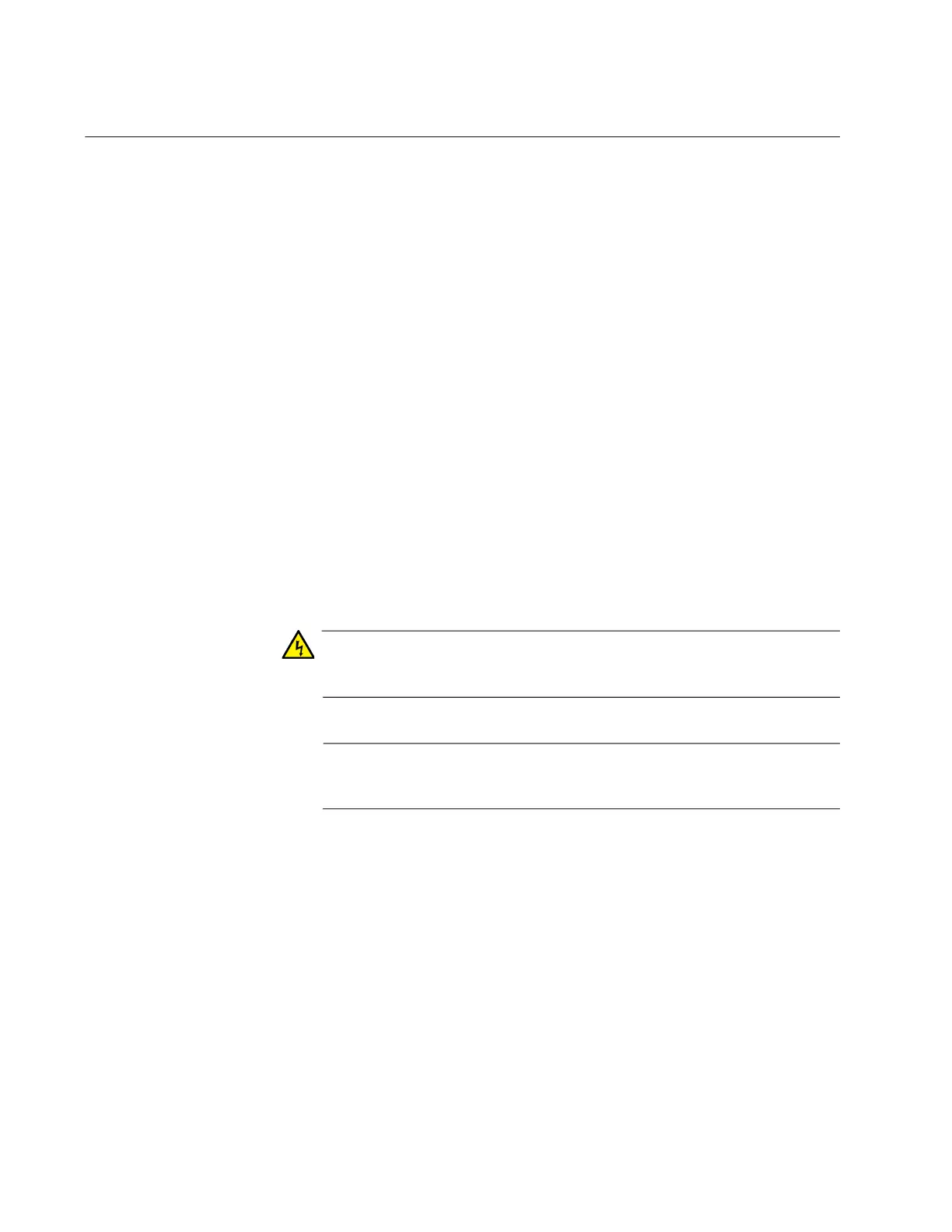Chapter 13: Building the Stack with Copper or SFP Gigabit Ports
184
Powering on the Stack
After configuring the master and member switches for Gigabit ports as the
trunk, you are ready to cable the trunk ports and power on the stack. You
can monitor the power-on sequence by connecting a terminal or computer
with a terminal emulator program to the Console port on the master
switch. The terminal settings are listed in “Starting a Local Management
Session” on page 142.
To power on the stack for the first time, perform the following procedure:
1. Verify that the master and member switches are powered off.
2. Cable the Gigabit ports of the stack trunk on the switches. Refer to
“Cabling Copper Ports” on page 186 or “Installing SFP and SFP+
Transceivers” on page 188 for trunks containing SFP ports on AT-
x930-28GSTX Switches, For cabling examples, refer to “Trunks of
Copper 10/100/1000Mbps Ports” on page 67 and “Trunks of SFP
Ports on AT-x930-28GSTX Switches” on page 69.
3. Power on the master switch.
Refer to “Power Specifications” on page 207 for the power
specifications of the switches.
Warning
Power cord is used as a disconnection device. To de-energize
equipment, disconnect the power cord. E3
Note
Pluggable Equipment. The socket outlet shall be installed near the
equipment and shall be easily accessible. E5
4. Wait one minute for the master switch to start the AlliedWare Plus
software.
5. Power on the member switches either sequentially or simultaneously.
6. Wait one minute for the member switches to join the stack.
7. Go to “Verifying the Stack and Assigning Priority Numbers” on
page 156.
