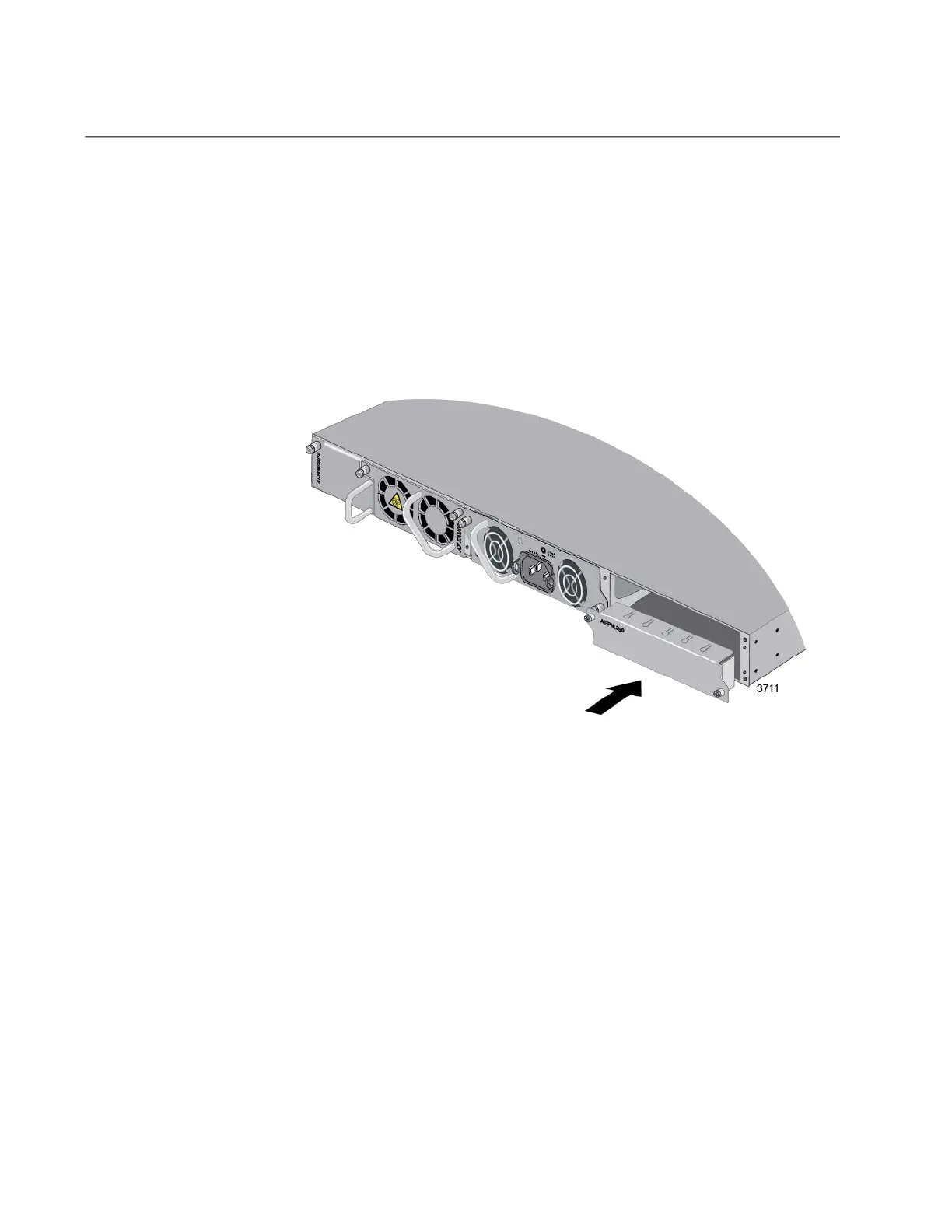Chapter 4: Installing the Power Supplies
100
Installing a Blank Power Supply Slot Cover
If you installed only one power supply in the switch, install a blank panel
over the empty power supply slot. To install a blank cover, perform the
following procedure:
1. Position the appropriate blank panel over the slot.
Use the AT-PNL250 Blank Panel if the switch has only one AT-
PWR150, AT-PWR250, or AT-PWR250-80 Power Supply.
Use the AT-PNL800/1200 Blank Panel if the switch has only one
AT-PWR800 or AT-PWR1200 Power Supply. Refer to Figure 39.
Figure 39. Installing a Blank Panel on a Power Supply Slot
2. Tighten the two captive screws with a cross-head screwdriver to
secure the panel to the switch. Refer to Figure 40 on page 101.
